As a digital marketer, along with on-page SEO and Off-page SEO, technical aspects of SEO also play a vital role in website ranking. Therefore, you should take advantage of this part of SEO to increase your website’s ranking in search engines. Thus, in this blog post, I will share 30 powerful technical SEO techniques 2024 to help you get the most out of your website and achieve better results.
Table of Contents
ToggleWhat is Technical SEO?
Technical SEO means improving the ranking of a website in search engine results pages (SERPs) by enhancing the technical SEO aspects of the site.
It is a subset of SEO that focuses on the technical elements of SEO of a website, such as the structure of the site, the code, site speed, and mobile responsiveness.
In short, technical SEO includes everything from on-page SEO (like making sure your titles are optimized and your H1 tags are in order) to site architecture (making sure your site is accessible for search engines to crawl).
Technical SEO types can also be divided into two main categories: technical on-page SEO, which deals with optimizing the individual pages on your websites, such as optimizing title tags, meta descriptions, and header tags, and technical off-page SEO, deals with optimizing your website as a whole, such as building backlinks and improving your social media presence.
Technical SEO optimization can be daunting. Still, there are a lot of techniques and strategies out there that can help you do a technical SEO audit of a website without any difficulties. Keep reading this complete technical SEO guide to understanding all the technical SEO best practices in detail.
Why is Technical SEO Important?
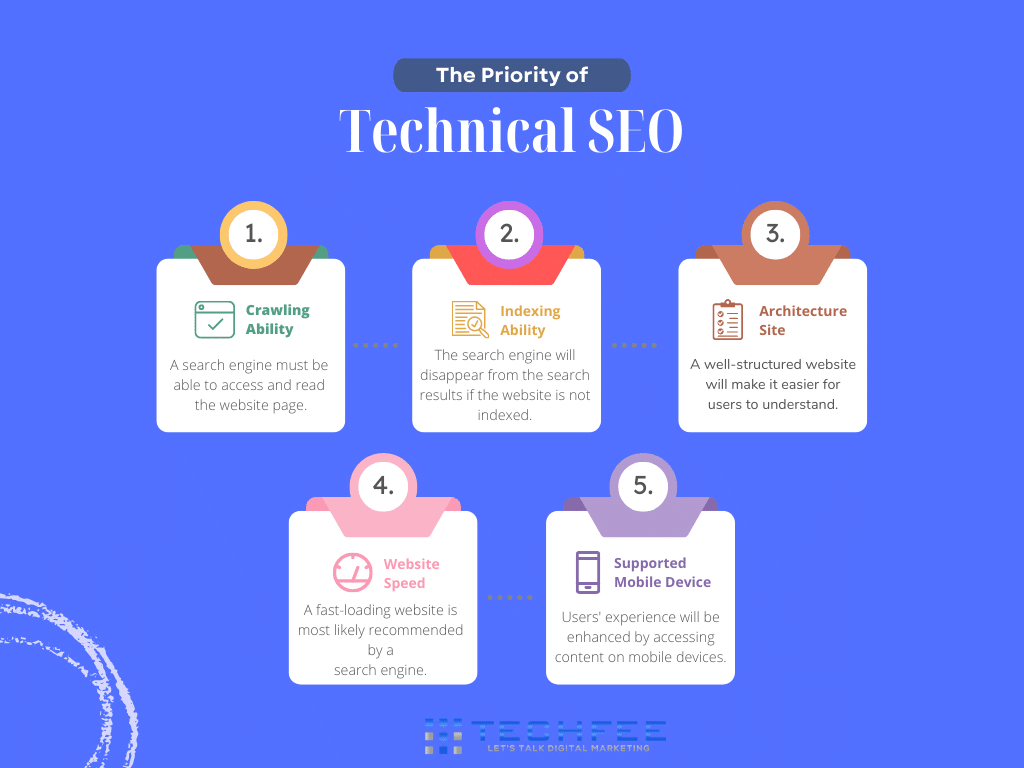
Technical SEO is significant for any website because it helps ensure that search engines can properly crawl, index, and rank your content. This allows your content to be discovered by potential customers and people interested in your offer.
It is an integral part of any business’s digital marketing strategy and plays a significant role in helping your website succeed. It also focuses on making your website search engine-friendly so users can find it more easily in search results.
What is Included in Technical SEO?
Technical SEO in digital marketing involves optimizing the behind-the-scenes aspects of a website, from its structure, architecture, and source code to the optimization of metadata and URLs.
The most critical parts of technical SEO include ensuring that site architecture and navigation are optimized, that page titles and descriptions are properly implemented, and that broken links and redirects are handled correctly.
Everything from ensuring proper canonization of URLs as well, so search engines can distinguish between similar web pages and ensure that titles are accurately set up for each page and link structure is optimized accordingly.
It also includes other measures, such as creating XML sitemaps and setting up suitable crawl properties so that search engines can quickly access, read, and index the information on your site.
Following all these basics of technical SEO can create excellent results for your online presence in any search engine.
How Does Technical SEO Work?
Technical SEO for beginners can be a mystery, but as I said above, it’s all about optimizing the backend of a website so that search engines like Google can access it quickly and accurately.
It involves a range of practices such as ensuring websites are free of redirects and broken links, running correctly on both desktops and mobile devices, having good page speed, etc.
So the work of technical SEO is fixing broken links, using a sitemap, and creating custom 404 pages and proper URL structures. These elements work together to help create a better online experience for you and your customers.
This allows search engines to access your content quickly and accurately, improving your site’s visibility. It doesn’t sound straightforward, but it’s detailed front-end optimizations that can have powerful results!
Important Component of Technical SEO
Technical SEO components include:
- Optimizing your URLs.
- Optimizing titles and headings.
- Improving site speed.
- Maintaining an XML sitemap.
- Improving internal link structures.
- Optimizing images.
Guiding visitors from their entrance onto the website to the desired action depends on how well implemented these Important Components of Technical SEO are.
Advantages of Technical SEO
Advanced technical SEO can help promote better user engagement, improved search rankings, and higher levels of organic traffic which all result in increased conversions.
Technical SEO also ensures each page on your website contains relevant content that contributes to the overall success of your website.
In addition, technical SEO implementation can increase page loading speed so that visitors can immediately see what they are looking for, which will help improve the user experience.
Technical SEO Checklist
If you have understood technical SEO basics and have enough ideas about how important it is, now you must grab some knowledge on how to properly do a technical SEO audit for any website.
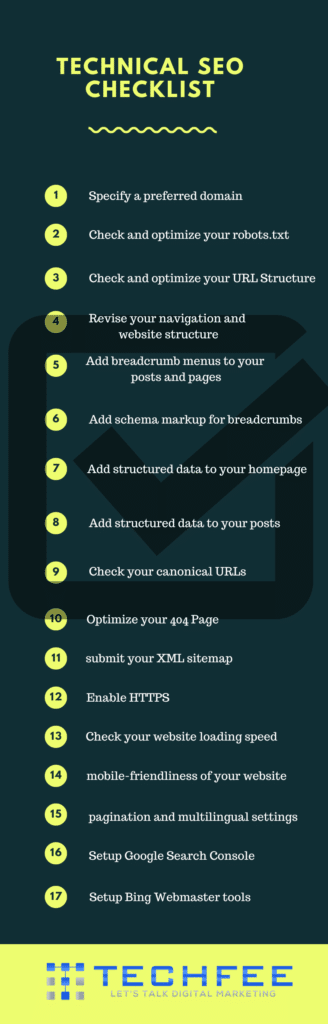
Reviewing every point on your Technical SEO checklist will ensure your content is always optimized for peak performance. Additionally, you can save time, effort, and money following this checklist and maintain long-term success on the web.
Technical SEO Techniques 2024
2024 is almost here, and with advanced SEO techniques and strategies to increase organic website rankings, technical SEO should always be prioritized.
Powerful optimization tools like structured data markup, internal linking strategies, and quality web page content are just a few coveted techniques that web developers will use to boost their website visibility.
As search engines become more complex and technology evolves, SEO techniques focusing on point-of-view accuracy, transition efficiencies, and navigational fluency will become even more critical for online success.
Knowing these following 2024 trends and techniques for Technical SEO will always help every website owners stay ahead of the competition. Let’s get started!
1. Keep Your Preferred Domain
Your domain is the key identifier for your website, and it’s essential to ensure that the URL stays consistent throughout all your search engine findings so nobody gets confused along the way!
Keeping your preferred domain name, you are instructing search engines whether you prefer the www or non-www version of your website to be displayed in the web search. And not confuse them into considering your one website as two different sites.
So stick with one option only that works best for you.
For example, if you have selected a domain name, just “yyy.com, your site can be accessed by both http://www.yyy.com and http://yyy.com.
There is no impact on your site from an on-page SEO perspective. Whether you keep www or without www but prefer your domain, you can stop search engine confusion. And you can avoid having any indexing issues, duplicate content, or losing any page rank.
So it’s beneficial in terms of technical SEO value – I suggest you pick one option (like www.yourwebsite.com) and stick with it only – this will help keep users and search engines from getting lost during their journey towards discovering you online.
2. Optimize Your Title Tags and Meta Descriptions
If you’re looking for an easy way to improve your website’s visibility in the search engine results, Optimizing Your Title Tags and Meta Descriptions is also one of the technical SEO factors.
Optimizing your title tags & meta descriptions involves strategically customizing them to include relevant keywords for higher organic search rankings, and more user clicks.
Writing compelling titles & descriptions that capture the attention of visitors will not only give you a higher ranking but also result in increased page views and, ultimately, more conversions.
It may seem daunting at first, but with a bit of practice, it can become an easy process that makes a big difference in how the search engines and their visitors receive your site.
3. Set a URL Structure
Setting a clear URL structure is also one technical SEO strategy to improve your website’s rankings.
It helps search engine crawlers and users understand your website architecture and web page hierarchy, allowing them to comprehend the relationship between pages better. Structuring the URLs in a logical, user-friendly manner can also improve user experience and lead to higher click-through rates.
URLs can have subdirectories, like blog.techfee.com, and subfolders, like techfee.com/blog, that indicate where the URL leads.
A well-organized URL architecture will help search engine bots easily find and index your pages; plus, humans can quickly identify the content by just glancing at the URL.
Best practices include:
- Being consistent across all URLs (and avoiding excessive numbers and words).
- Using small words relevant to the page’s content.
- Segmenting dynamic URLs with hyphens (-) when necessary.
Also, make your url seo-friendly using your focus keyword in the url.
It might take some time to perfect, but a great URL structure is an excellent way to kickstart your SEO!
4. Check Your Canonical URLs
A canonical URL alerts search engines to what version you want them to show in search results. It’s also referred to as a “rel=canonical.” It redirects traffic and bots crawling websites to one page on the same site.
For example, if a website has multiple URLs linking to different versions of the same page, it can use a canonical URL to direct all these requests back to the primary performance.
This allows search engines to avoid duplicate indexing content, which helps boost your site’s visibility in search engine results by ensuring everyone sees what you consider the master version.
They are crucial for website owners who want to optimize their websites for technical SEO. First, check and optimize your canonical URLs by linking to the main page or post related to your website.
This will ensure that the most up-to-date information reaches potential visitors, which can significantly impact overall ranking within search engine results pages (SERPs).
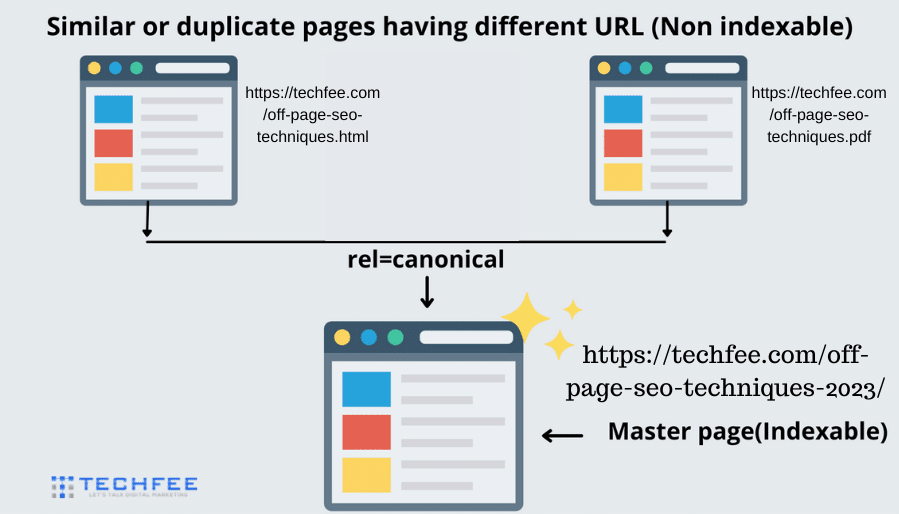
The good news is that you can get your canonical URL set up quickly and easily with a few easy steps. Begin by identifying any pages on your website that share the same content; these pages need to have a standard URL which will be considered the ‘canonical’ page (preferred page).
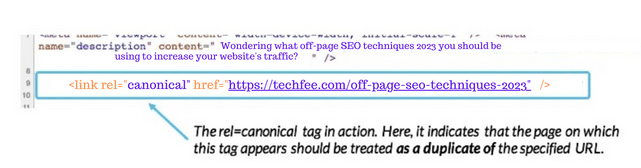
Next, head over to each page containing duplicate content and add a rel= “canonical” link in the <head> element referencing the URL of the preferred page.
Finally, at Google Search Console, enter each ” duplicate ” URL in a new ‘URL Parameters’ tool so that Google recognizes that they are all related to one canonical URL.
5. Structured Data Markup
Structured Data Markup sorts and organizes your content, allowing search engines to understand better the relevance of what you are displaying on your website. It is a code you need to add to your web page to help search engines crawl and understand the context of your content.
It encodes the data on each page but still allows it to be easily read by users visiting the site. Schema also enables enhanced rich snippet display with thumbnails, reviews, ratings, and more.
It can be used to increase rich media snippets and promote retrieval of structured data from websites in SERPs. For example, Structured Data allows you to specify restaurant ratings, recipes with preparation time, and more, making it easier for customers to find what they are looking for.
Structured Data Markup dramatically affects how well your website is indexed and ranks on search engine result pages. In short, it creates better website visibility, allows them to show up more quickly, and leads to increased online traffic.
To get started, add semantic markup vocabulary like Schema.org if you want specific labeling or use basic data formats like JSON-LD if you want something more straightforward. Then, after you’ve set up Structured Data Markup once, it’s easy to replicate it for multiple pages, which makes setup time much shorter!
6. Optimize Your Site Architecture
Optimizing your site architecture is key to keeping visitors engaged and ensuring that they’re finding the right pages quickly. It’s essential to structure your website in a way that helps visitors find their desired content efficiently, as this can help improve user experience and decrease bounce rates.
Optimizing your site structure means setting up logical navigation menus, internal linking, categorizing content based on topic rather than page type (e.g., blog posts vs products vs services), and making sure that URLs are descriptive enough for users to be able to get a sense of what’s behind each link before clicking.
Ensuring a clear and practical information architecture can be essential in helping users find their way around the website quickly and easily.
Organizing content into separate categories or sections so that users can find what they’re looking for quickly:-
- creating sitemaps and navigation menus
- creating user-friendly URLs
- utilizing proper HTML tags such as title tags and meta descriptions
- creating internal links between pages on the same domain
Following these tips will ensure that users can access the information they seek quickly and efficiently but also helps boost engagement and confidence levels, ultimately increasing conversions.
7. Add Breadcrumb Menus
Breadcrumb menus are navigational tools used to help website users navigate easily through web pages. They appear as a series of hyperlinks separated by slashes that directly lead back to the home page, allowing one to quickly and easily trace their way back up the website’s hierarchy.
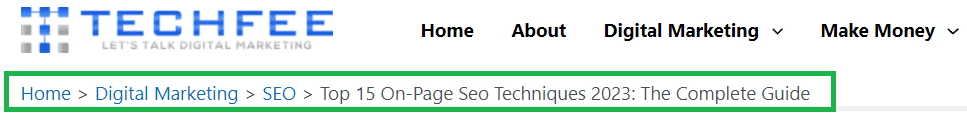
This can be especially important for users trying to find specific content that may have been two or three levels down from the homepage.
Because breadcrumb menus offer direct access to the homepage, they provide an alternate level of navigation that can make it easier for website visitors to find what they need on your site.
Adding breadcrumb menus is also relatively easy; you will get the breadcrumb menus option in almost all the themes by default. But, of course, you have to enable it.
Utilizing breadcrumb menus throughout your site can significantly increase user experience and make your online presence more professional.
8. Use Pagination
Pagination is a process used in web and app design to organize information for users easily. Pagination stands for “page in a group of pages,” dividing an entire body of content into chunks (usually with page numbers or dots) so that readers can jump or swipe through the content.
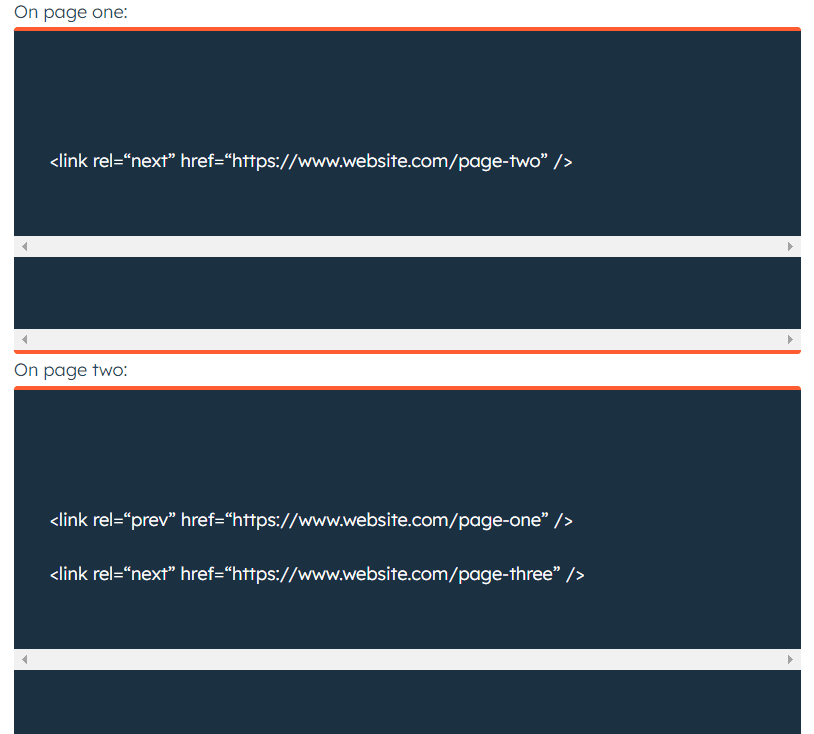
It’s also great for improving user experience, letting customers quickly find what they’re looking for without having to scroll forever.
To use pagination effectively, it’s essential to provide clear labels or numbers, so users know how many pages there are and how far down they’ve scrolled. You should also provide easy navigation between each page, such as arrows or numbered links, so viewers can quickly move from one section to another.
By implementing pagination, your website will be cleaner, more organized, and more accessible for viewers.
9. Remove Duplicate Content
Removing duplicate content is a task any website owner or manager should tackle with the utmost care. Not only does the same content result in decreased search visibility, but it can also confuse customers navigating your website.
To remove duplicate content, you’ll want to assess all the pages on your site for duplication and take action if necessary. This may involve combining or deleting redundant pages or updating titles and descriptions, so they’re no longer the same.
Taking some extra time to remove duplicate content will help create a better experience for website visitors and improve your overall SEO.
10. Maximize Your Crawl Budget
Maximizing your crawl budget should be one of your top priorities when developing a website. Crawling allows search engines to discover and index web pages, so having an efficient crawl budget helps search engines better understand your website.
Optimizing the crawl rate of your site accordingly can ensure that all essential pages get indexed while conserving resources in the process.
Make sure to identify any low-priority pages you don’t want crawling, as this can help conserve the time crawlers spend on those pages.
Apart from all these tips, you also Check your crawl stats regularly and watch for sudden dips or increases. Also, watch out for dynamically generated URLs, which can make the number of pages on your site skyrocket.
11. Utilize Robots.TXT
Robots.txt is a text file used to help search engine crawlers understand which areas of your website they should index and which they should ignore.
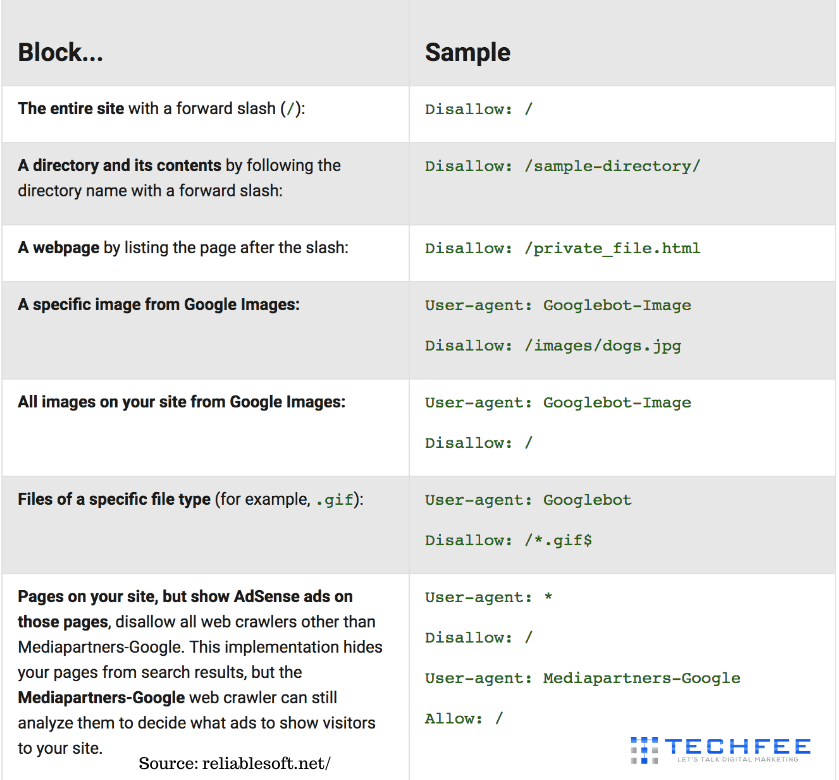
By placing a robots.txt file in the root directory of your website, you can utilize it to tell web robots what actions the robot should take on a specific page or manual, such as “Crawl” vs. “No-Crawl” or “Index” vs. “No-Index.”
Utilizing robots.txt is helpful if you want to exclude certain parts of your website from being indexed, like duplicate pages or pages with sensitive info that shouldn’t be publicly accessible.
12. Create a Sitemap
A sitemap is simply a map of your website that outlines its structure. It’s great for helping you organize your content and making it easier for both Google and visitors to navigate and find what they’re looking for.
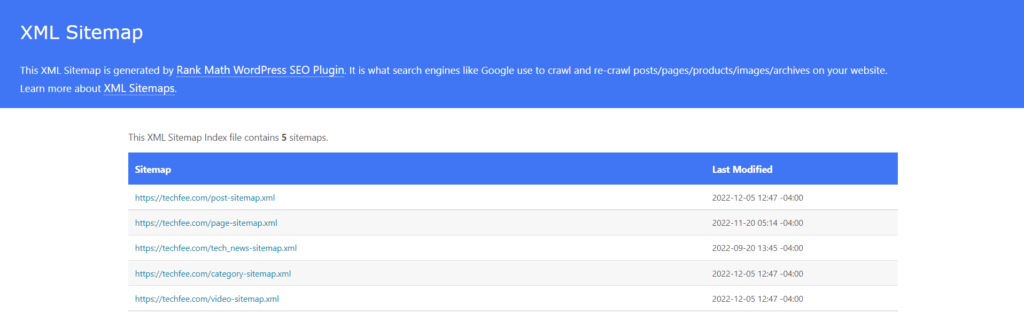
The first step is to create a list or diagram of all the pages on your website. Start with the most important page, usually your homepage, and then branch out. Once all the pages are mapped out, it’s time to set categories and hierarchies.
Place pages into groups with similar themes so it will be easier for visitors to locate information. Lastly, it would help if you determined how many levels of your site should be visible in the navigation bar hierarchy; this helps keep menus neat, tidy, and easy to understand.
After finishing the map, you can submit it to popular search engines or even use it to track users’ paths so you can tailor your site for optimal useability.
13. Audit Your Redirects
Verify and audit your redirects regularly to improve the user experience of your website. Redirects can affect the speed and effectiveness of your website, potentially turning away potential visitors or customers.
By conducting an audit at least once a month, you can ensure that broken links are taken care of, any incorrect URLs are updated, and case insensitivity is accounted for – all helping to keep your website running optimally.
Audit your redirects can help your users make their journey around your website as smooth as possible.
14. Check Your SEO Log Files.
SEO log files tell you how well your website is doing in terms of SEO. In addition, they help you track SEO changes, such as ranking, keywords, and referral traffic.
Taking a close look at SEO log files allows SEO practitioners to understand better which SEO strategies are working and which need improvement. SEO log file checks also help identify any technical SEO issues related to website structure or indexability, allowing you to make necessary changes accordingly.
It’s a simple process – first, you need to ascertain what data is being tracked by the SEO program set up on the website. Next, the SEO log files must be downloaded and evaluated.
Every SEO program gives different information, so it can sometimes be tricky to navigate all the info provided. Still, once you have organized and analyzed it, you will get an idea of what SEO techniques are best for bringing quality traffic to your site.
15. Unblock Search Bots from Accessing Pages
Unblocking search bots from accessing pages is essential for online visibility. Without it, your website’s content can quickly become hidden from the eyes of potential customers and prospects.
It helps ensure everyone has access to the content you put out there – which means more opportunities to find potential customers for your business.
Unblocking search bots also allows users to find what they’re looking for without combing through every page of your site tediously.
Setting up these settings may take a few minutes of extra time, but it’s well worth it in the long run!
16. Optimize Your 404 Page
Optimizing your 404 page should be a priority for any website owner. It can mean the difference between visitors finding what they’re looking for and becoming frustrated or leaving your site altogether.
A helpful way to optimize is to provide options for users with links they can click that direct them back to the homepage. In addition, you can customize your 404 page with relevant content like a friendly message and a helpful search bar.
This will show your visitors you care about their experience on your website and provide resources so they stay aware of their location.
17. Fix HTTP Errors
Fixing HTTP errors is incredibly important to keep your website running smoothly and efficiently. HTTP or Hypertext Transfer Protocol allows communication between different components on the web, helping websites interact and transfer information.
Fixing an error doesn’t have to be a daunting task: with some careful troubleshooting, anyone with an internet connection can repair HTTP errors they come across.
In addition, fixing HTTP errors ensures your website will continue functioning fluidly, allowing viewers to browse content seamlessly.
If you’re feeling overwhelmed by HTTP issues, don’t worry – plenty of resources available can help you identify and resolve errors as soon as possible.
18. Make Your Site Mobile Responsive
Optimizing the mobile responsiveness of your site is now more critical than ever – with over 60% of web traffic coming from mobile devices, making your site mobile-friendly should be a top priority.
Start by checking the page loading speed, viewport settings, and content size/format, and ensure that all images/animations are optimized for smaller screens.
Optimizing the navigation menu, making sure buttons and links are easy to use on smaller devices, and keeping an eye on how well elements respond to user interactions like gestures and touch-based commands will also help improve the user experience on desktop and mobile devices.
Taking the time to optimize the mobile responsiveness of your site correctly can save hours of headaches in the long run!
19. Optimize Your Site for Page Speed
Optimizing page speed can seem daunting, but there are many simple ways to reduce load times and increase efficiency. First, optimize your code by compressing and caching the data, which can drastically decrease page loading time.
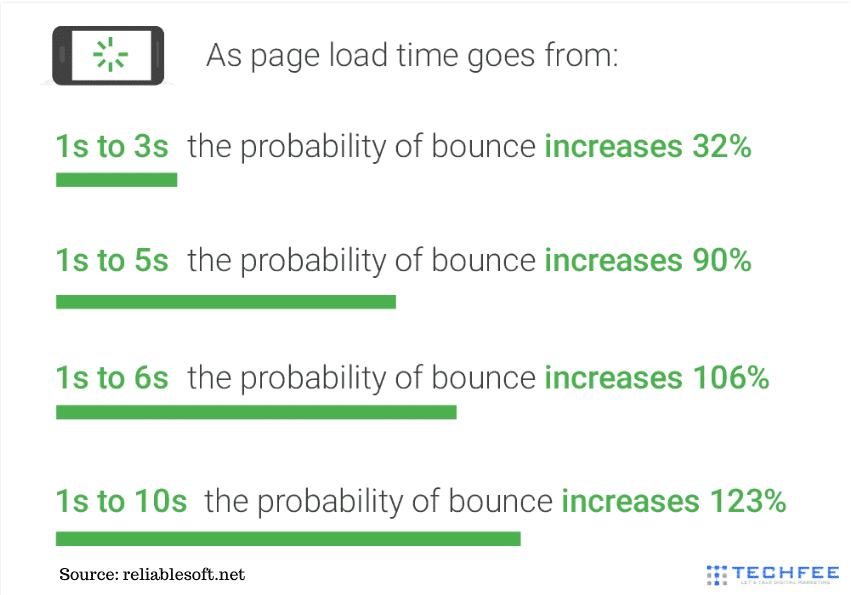
To get started, consider compressing images, minifying HTML, CSS, and JavaScript code, leveraging browser caching and reducing server response time.
Additionally, taking advantage of content delivery networks can help deliver your content from different geographical locations for quicker loading speeds. Taking the time to implement these strategies effectively can pay off for SEO purposes!
20. Get SSL
Securing your data and traffic with an SSL certificate is essential in keeping malicious actors away. It also helps establish trust and credibility with your customers.
With the growing rate of cybercrime, having an SSL certification shows that you take security seriously and are dedicated to protecting user data. So get secure and start building a healthier relationship with your customers with an SSL certificate.
21. Choose the Exemplary Web Hosting Service
When choosing a hosting web service, it is crucial to take your time and find the best one that meets your unique needs. Consider what features are the most essential for you – things like speed, data storage space, and website security – and your budget.
Choose a provider that offers technical support so you can promptly get help. Please do your due diligence; research the different companies and ensure they have a good reputation.
When selecting the right web hosting service, be sure to choose one with the ultimate goal of helping you keep your website running smoothly for years to come.
22. Choose a Quality Theme and Page Builder
When it comes to improving technical SEO, choosing a quality theme and page builder is essential. A reliable theme should be well-coded and free of errors, while the page builder should offer seamless customization options and fit the needs of your website.
Make sure you look into reviews and demos before committing to a specific product. You can also try out different themes or plugins if they offer free trials so you can check out their features before going all in.
At the end of the day, when it comes down to technical SEO, getting the right theme-page builder combo is essential for success!
23. Reduce the Number of Installed Plugins
Have you ever noticed how slow your website becomes after installing too many plugins? Installing a few plugins is normal, but try to resist the urge to install every plugin that looks cool.
One of the best ways to improve technical SEO is to reduce the number of installed plugins. Clearing out unnecessary plugins can result in faster loading speeds which helps your website perform better on search engine rankings.
Not only does this lead to greater user satisfaction and better search engine optimization, but it also helps you avoid potential security vulnerabilities from using outdated or poorly coded add-ons that could negatively affect your website down the road.
24. Update Plugins and Themes Regularly
Keeping plugins and themes up to date is one of the most important steps to improve your technical SEO. From security patches to bug fixes, ensuring that everything on your site, from content management systems to media-hosting services, is running the latest versions will help ensure that search engines have all the resources required for effective indexing and ranking.
Regularly updating plugins and themes helps keep your website secure and ensures it runs smoothly and ranks higher in search results.
Take a few minutes each week or month to ensure your website is up-to-date, and you’ll be good to go!
25. Make Frequent Backups of Your Site
Make frequent site backups to protect your online presence from nasty technical surprises. Regular security backups ensure that all your valuable SEO efforts and hard work aren’t wasted.
Make sure to set aside some time for this regularly, at least once a week or even more frequently if you are changing something in the backend of your website.
Suppose you make backups of your website regularly. In that case, you can easily forget to make them, have outdated information, or worse, lose them entirely due to an unexpected event!
Make sure to practice consistent backup habits and protect yourself now!
26. Activate Caching on The Site
Caching allows a copy of the pages your users view to be stored in their browser so that the next time they visit, they can access it more quickly without downloading them from the server.
This makes loading and navigating your website much faster, improving user experience and providing an SEO benefit since search engines can crawl and index web pages more quickly. Activate caching on your website for improved technical SEO.
27. Optimize The Photos Used on Your Site
Optimizing the photos used on your site is a great way to improve technical SEO. Optimized images can make your website faster, easier to navigate, and more search engine friendly.
It can result in fewer server requests, shorter download times, and reduced file sizes which all help improve the overall user experience. In addition, optimizing photos helps ensure that Google sees the images and that they look suitable for visitors on any device or browser.
Optimizing photos can be done with tools such as Adobe Photoshop, Image Magick, and other web-based photo optimizers that are available on the web. Doing this is an integral part of achieving optimal technical SEO performance and will likely result in higher rankings and more visibility for your site.
28. Protect Your Site From Hacker Attacks
Protecting your site from hacker attacks should be a top priority if you have an online presence. Taking the time to ensure your site’s security will save you in the long run since hackers can steal valuable information or create viruses that infect users who visit your website.
To keep hackers out of your site, use a strong password and limit access to those who need it. Additionally, invest in good cybersecurity software and keep it updated with all the latest patches.
Finally, for added security, utilize two-step authentication when logging into accounts and consider encrypting sensitive data as another layer of protection. Protecting yourself from attacks is essential so that you and your visitors can feel confident browsing your website without worrying about potential risks.
29. Improve User Experience
Every business wants the best for its customers and understanding their user experience is the key to success. Improving the user experience means focusing on creating an enjoyable and easy experience for customers to use your products.
It starts by understanding customer needs, analyzing customer data, and optimizing UI/UX design to make it easier for customers to navigate.
Minor tweaks such as making sure fonts are easy to read, providing helpful videos and images, and optimizing page loading speed all work to create an enjoyable user experience that makes customers want to come back for more.
Doing this can help create a positive brand image that will lead to more loyal customers, better retention rates, increased sales, and ultimately a better bottom line. So, to boost your customer service, start by improving your user experience!
30. Register Your Website With Technical SEO Tools
Registering your website with a set of technical SEO tools will not only ensure that your website is always running optimally, but they’ll also keep an eye out for any potential issues before they become problems.
Doing this correctly and regularly can help you reach wider audiences, increase visibility, and build trust among potential customers. Such tools are an invaluable component of any digital marketing or SEO strategy.
They can help analyze industry trends, track website performance over time, automate repetitive tasks, and identify potential problems quickly–ensuring your business stays competitive online.
Registering your website with the right technical SEO tools should be integral to any digital marketing plan to generate leads and grow organic traffic.
Here is a detailed video on Technical SEO tutorial by SEMRUSH where you can learn from basic to advance to improve your website ranking.
Conclusion
Technical SEO is critical for every website that wants to rank higher in search engine results pages. By following the techniques on this list, you can improve your website’s technical SEO and see actual results in your rankings.
Technical SEO can be complex, but it can be manageable. If you take it one step at a time, you can improve your website’s technical SEO. I have mentioned all the required specialized SEO techniques in this post. If you still have any questions about technical SEO, let me know in the comments below, and I’ll do my best to answer them.
Frequently Asked Questions
Are technical SEO and on-page SEO the same thing?
The short answer is no - although technical SEO focuses on optimizing a website's technical elements for search engine crawlers, such as loading speed, site structure, and a proper Crawl Budget, On-Page SEO looks at the webpage or blog post content to make sure that it uses the right keywords in appropriate places.
The technical side can include schema markups, page speed, and site security, while on-page looks at more content-related factors like titles, headings, and tags. To maximize a website's growth potential, considering both technical SEO and on-page SEO is key!
Is technical SEO dead?
This is a popular topic among digital marketing experts, with opinions varying drastically. While some argue that technical SEO is outdated, others insist that there's still room for optimization of website speed and code.
In the past couple of years, Google has put more emphasis on user experience rather than page optimization, making it hard to discern how crucial technical SEO practices are in the overall ranking algorithm.
Although things constantly change in the SEO world, one thing remains true. Regardless of its death or survival, technical SEO should still be essential to any comprehensive strategy.
By optimizing your site's coding structure and website loading speeds, you're sure to see better results.
How can I improve my technical SEO?
Improving your technical SEO doesn't have to be a difficult task! A few easy steps can help boost your performance in search engine results.
Optimizing page load speed, ensuring proper indexing, tweaking HTML tags, and creating an organized link structure are just a few ways to work on your technical SEO.
Even if you have no prior experience, plenty of free tutorials and guides are available online to help you out. Besides this, I have already explained all the tricks and techniques for improving technical SEO in this post.
What are the best technical SEO tools?
Finding the proper technical SEO tools is essential for unlocking the full potential of your website's SEO performance. While many options are available, some of the best technical SEO tools include Google Analytics, Ahrefs, SEMrush, and Screaming Frog.
These powerful tools can help you identify issues preventing your website from ranking higher on search engine results pages (SERPs).
In addition, Google Analytics can provide an in-depth analysis of your website traffic, while Ahrefs lets you audit competitor backlinks and analyze conversions, among other features.
Meanwhile, SEMrush uncovers insights into organic keyword rankings, and Screaming Frog scans websites for crawling. So take advantage of these fantastic technical SEO tools today for maximum optimization!
Do you agree that Technical SEO is overvalued?
Technical SEO is a valuable and essential part of SEO, but it can be overvalued at times. Technical SEO helps to boost a website's performance on search engine results pages (SERPs), which makes it attractive to marketers looking for quick wins.
However, Technical SEO will not fix deeper problems like poor content or a lack of links from other authoritative sites. Therefore, in my opinion, Technical SEO should be viewed as something different than a shortcut for marketing success; it needs to be integrated into a holistic strategy that considers the need for solid content partnerships and link-building activities.
How much does a technical SEO audit cost?
The answer depends on your website's complexity and how many pages you need audited. A basic audit will usually start at around $1000, while more complex audits can cost significantly more depending on how long it takes to complete the analysis.
An SEO audit helps identify potential issues with your website that may be hampering its visibility or performance, so investing in one could help you see significant gains in organic traffic and search engine rankings. Talk to an expert to get an exact quote for your particular project!
How many types of technical SEO are there?
There are several popular technical SEO practices, such as ensuring that pages are crawlable and indexable; optimizing website speed; setting up 301 redirects if the content is relocated or removed; and improving the user experience by making sure pages are easily navigable and have short load times.
There's also keyword optimization, URL structure optimization, structured data markup, site security implementation, and page load time testing.
Is technical SEO difficult?
Fortunately, technical SEO is easier once you understand the basics. Of course, every website and industry is different, but the key elements of technical SEO are generally the same:
- Good page structure and performance.
- A solid foundation of content with strategic keywords throughout.
- An understanding of how your site interacts with browsers and search engines.
You can become an SEO expert after a while to make progress - just take things one step at a time and focus on implementing improvements gradually. Good resources, including relevant blogs and forums, can help if you get stuck.
What's the best source for learning Technical SEO?
If you're a beginner in technical SEO, there is no better place to start than Google's own tutorials and best practices. Not only are they comprehensive and up-to-date, but they are also available to everyone for free!
As a starting point, this makes them the best source for learning Technical SEO. Further down the line, reading more detailed tutorials, taking courses, or consulting an SEO specialist can improve your technical knowledge.
How do you analyze a website's technical SEO?
To analyze a website's technical SEO, it is essential to examine the loading speed, mobile-friendliness, security of the site, and usability. In addition, it is crucial to check how well the website is optimized for search engines.
Evaluating the tags, keyword content, and overall link structure gives an understanding of how well search engine algorithms can recognize your website. Paying attention to these details can ensure your site gets maximum visibility in searches!
Checking these should keep you ahead of any problems with rankings or indexing that could arise if not monitored closely.
Pagination vs. Infinite Scroll which is better for SEO?
Pagination has the benefit of improving ranking by using links and increasing pageviews so visitors can spend more time on each page.
On the other hand, infinite scroll improves UX by keeping visitors within a single page; however, it may hinder SEO as there are no separate sub-pages with their internal links, making it challenging to rank.
Ultimately it's up to you – Pagination vs. Infinite Scroll – which is better for SEO.
All About Bounce Rate and How to Decrease It?
All websites have a bounce rate, which is the percentage of people who leave a website from the same page they entered it from. This metric can be helpful to establish what works and what doesn't with your page in terms of content, design flow, and visitor experience.
However, having a high bounce rate is a good sign - if you attract the right audience and provide them with what they're looking for, that means fewer clicks to get there!
One way to decrease it is by ensuring your landing pages are straightforward. Another way is to facilitate user engagement with targeted calls-to-action (CTAs) throughout the page.
Reviewing internal and external links can also increase user retention on your website since visitors have more options for additional content.
All these strategies can help you ensure a better user experience, increase response rates, and decrease bounce rates.

 Twitter
Twitter Facebook
Facebook Linkedin
Linkedin





