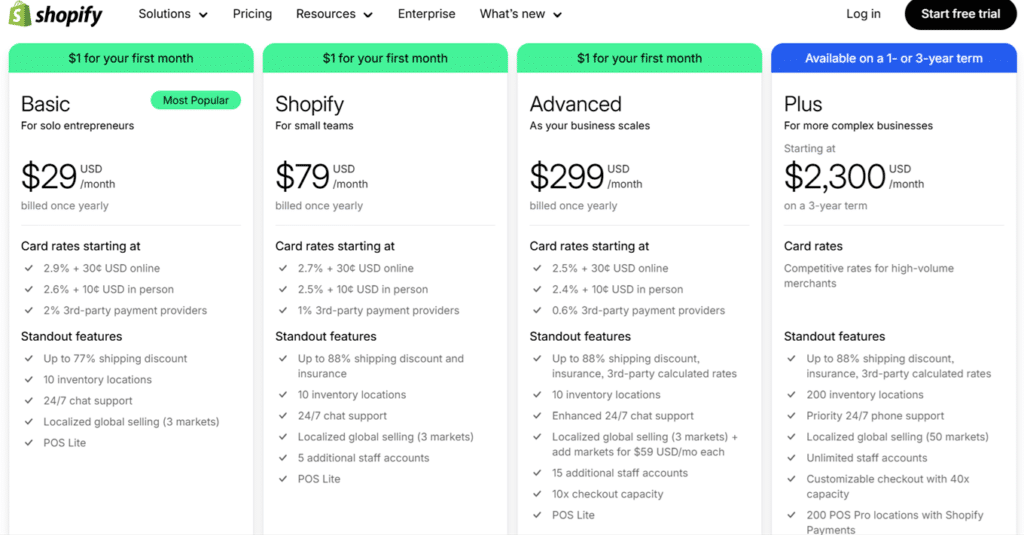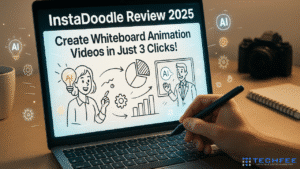Looking to start an online store in 2025? Shopify might be the perfect e-commerce platform for you.
Whether you’re a blogger, digital marketer, affiliate marketer, content writer, SEO consultant, or small business owner, Shopify offers a user-friendly solution to launch, manage, and scale your online business.
But is Shopify the best choice for your needs?
According to Backlinko, 4.61 million live websites use Shopify. The majority of domains (57.69%) are registered in the United States. The United Kingdom and Australia complete the top 3.
In this in-depth Shopify review, we’ll explore its features, pricing, pros, cons, honest user reviews, and alternatives.
By the end, you’ll know if Shopify is worth it for your business.
Let’s dive in!
What is Shopify?
Shopify is a leading e-commerce platform that allows businesses to create and manage online stores without the need for coding skills.
It offers everything you need to start selling online, from website hosting and payment processing to marketing tools and analytics.
How Shopify Works
Shopify simplifies the process of launching an online store through an intuitive, step-by-step approach:
Sign Up and Choose a Plan – Start by creating an account on Shopify and selecting a pricing plan that fits your business needs.
Select a Theme and Customize Your Store – Browse through Shopify’s vast collection of free and paid themes to design your store. Use the drag-and-drop editor to customize layouts, fonts, colors, and branding elements.
Add Products to Your Store – Upload product images, descriptions, pricing, and stock information. Shopify also allows you to organize products into categories for better navigation.
Set Up Payment Gateways – Choose from Shopify Payments or third-party payment processors like PayPal and Stripe to securely process transactions.
Configure Shipping and Tax Settings – Set up shipping rates, zones, and delivery methods. Shopify provides automatic tax calculations based on customer location.
Optimize for SEO and Marketing – Utilize Shopify’s built-in SEO tools to improve visibility on search engines, and integrate marketing apps like email campaigns, social media promotions, and Google Ads.
Test Your Store Before Launch – Review your store’s functionality, place test orders, and ensure all settings are configured correctly.
Launch Your Store and Start Selling – Once everything is ready, publish your store and begin accepting orders from customers globally.
Shopify is widely used by small businesses, dropshippers, and large enterprises due to its scalability and ease of use.
Key Features of Shopify
Shopify offers a comprehensive set of features that make it one of the leading e-commerce platforms in the world.
Whether you are a beginner or an experienced online retailer, Shopify provides tools that streamline the process of setting up and managing an online store.
Here’s a detailed breakdown of its key features:
1. User-Friendly Interface
Shopify’s dashboard is clean, intuitive, and easy to navigate, making it accessible even for non-tech-savvy users.
The drag-and-drop builder helps in designing and managing an online store without coding skills.
Quick access to essential settings like inventory management, orders, customers, and analytics.
2. Themes and Customization
Shopify offers a wide range of free and premium themes to suit various industries and store types.
All themes are mobile-responsive, ensuring a seamless shopping experience across devices.
Customization is possible through the Shopify Theme Editor, allowing users to adjust layouts, fonts, and colors.
Advanced customization is available through Liquid, Shopify’s templating language.
3. Sales Channels Integration
Sell across multiple platforms, including Amazon, eBay, Facebook, Instagram, TikTok, and Google Shopping.
Synchronize inventory and orders automatically across all sales channels to prevent overselling.
Shopify POS (Point of Sale) allows businesses to sell online and in physical stores.
4. Shopify App Store
Over 8,000 apps are available to extend store functionality, including marketing, analytics, and automation tools.
Integrate third-party services like Mailchimp, HubSpot, and QuickBooks with ease.
Apps can help with dropshipping, subscription services, and customer loyalty programs.
5. Shopify Payments & Transaction Fees
Shopify Payments allows businesses to accept credit card payments directly without third-party payment processors.
No transaction fees when using Shopify Payments, but additional fees apply for third-party gateways like PayPal and Stripe.
Supports multiple currencies and payment methods, including Apple Pay, Google Pay, and cryptocurrency payments.
6. Mobile Management
The Shopify mobile app enables store owners to manage their business on the go.
Features include order management, customer support, and sales tracking.
Allows for editing product listings, managing inventory, and viewing reports from anywhere.
7. AI Features and Automation
AI-powered analytics provide insights into sales trends, customer behavior, and product performance.
Shopify’s automated marketing tools help with email campaigns, abandoned cart recovery, and personalized recommendations.
AI-driven chatbots assist in customer support and enhance engagement.
8. SEO and Marketing Tools
Built-in SEO tools help optimize product pages, URLs, and meta descriptions.
Blogging functionality allows users to create content for inbound marketing and SEO benefits.
Integration with Google Analytics and Facebook Pixel for better marketing campaign tracking.
Discount codes, gift cards, and upselling tools to enhance customer retention.
9. Secure and Reliable Hosting
Shopify provides unlimited bandwidth, ensuring fast loading speeds and minimal downtime.
Automatic SSL certification for secure transactions and customer data protection.
99.9% uptime guarantee with regular backups and security monitoring.
With these robust features, Shopify is an all-in-one solution for businesses looking to start and scale their online stores efficiently.
Shopify Pricing Plans
Shopify offers multiple pricing plans catering to businesses of all sizes.
Here’s a step-by-step breakdown of each plan to help you choose the right one:
Basic Shopify ($29/month)
Ideal for small businesses and beginners.
Includes all essential e-commerce features such as unlimited products, discount codes, and abandoned cart recovery.
Charges 2.9% + 30¢ per transaction for online credit card payments.
Allows two staff accounts.
Shopify ($79/month)
Suitable for growing businesses that need more features and lower transaction rates.
Includes professional reports and better shipping discounts.
Charges 2.6% + 30¢ per transaction for online credit card payments.
Allows up to five staff accounts.
Advanced Shopify ($299/month)
Best for scaling businesses that require advanced reporting and lower fees.
Offers third-party calculated shipping rates and lower transaction fees.
Charges 2.4% + 30¢ per transaction for online credit card payments.
Allows up to 15 staff accounts.
Shopify Plus ($2300/Month)
Designed for enterprise-level businesses with high-volume sales.
Provides dedicated support, advanced automation, and customizable checkout experiences.
Includes high-level integrations, scalability, and custom pricing based on business needs.
Hidden Costs to Consider
Transaction Fees: If you use a third-party payment gateway instead of Shopify Payments, additional fees apply.
Paid Apps: Some essential features may require third-party apps, which come with extra costs.
Theme Costs: While Shopify offers free themes, premium themes range from $100 to $350.
By understanding these pricing plans, you can choose the best Shopify option for your business needs and budget.
Pros of Shopify
Ease of Use: Intuitive dashboard and simple setup make it beginner-friendly.
Scalability: Shopify grows with your business, offering plans from small startups to large enterprises.
24/7 Support: Reliable customer service ensures help is always available.
Wide Range of Apps: Thousands of apps to enhance store functionality.
Built-in SEO and Marketing Tools: Helps drive traffic and increase sales.
Dropshipping-Friendly: Seamless integration with leading dropshipping apps.
Cons of Shopify
Transaction Fees: Additional costs when using third-party payment gateways.
Customization Limits: Less flexible than open-source solutions like WooCommerce.
App Costs: Many essential features require paid apps.
Limited Blogging Features: Not as robust as WordPress for content marketing.
Learning Curve for Advanced Features: Some technical knowledge is needed for deeper customization.
Who is Shopify Best For?

Shopify is a versatile e-commerce platform that caters to a wide range of business owners.
Whether you’re an entrepreneur starting a new online store or a well-established business looking for an easy-to-manage platform, Shopify has features that suit various needs.
Below is a step-by-step breakdown of who Shopify is best for:
1. Small Businesses
Ideal for startups and small retailers due to its simple setup and affordability.
Offers pre-designed themes that don’t require coding knowledge.
Shopify’s built-in SEO tools help small businesses gain online visibility.
Cost-effective marketing tools such as email campaigns and social media integrations make it easy for small businesses to grow.
2. Dropshippers
Shopify seamlessly integrates with popular dropshipping apps like Oberlo, Spocket, and Printify.
Automated order processing eliminates the need for inventory management.
Shopify Payments ensures secure transactions, making it easier for dropshipping businesses to manage cash flow.
Multi-channel selling options allow dropshippers to sell on platforms like Amazon, eBay, and Instagram.
3. Entrepreneurs & Startups
Provides a scalable platform that grows with your business.
No technical expertise required—entrepreneurs can quickly build and launch their stores.
Offers various pricing plans, making it suitable for businesses with different budgets.
Access to Shopify Experts for those who need professional assistance in store design and marketing.
4. E-Commerce Beginners
An intuitive drag-and-drop builder helps first-time e-commerce users set up a store without hassle.
24/7 customer support is available for troubleshooting and guidance.
Free and paid educational resources like Shopify Academy help beginners learn e-commerce fundamentals.
Built-in security features, including SSL certificates, keep customer data safe.
5. Large Enterprises & High-Volume Businesses
Shopify Plus, the enterprise version, is designed for high-traffic businesses that require advanced customization.
Offers powerful analytics and reporting tools to help businesses scale effectively.
Dedicated support team and account managers for enterprise users.
Customizable checkout options and API integrations provide greater control over business operations.
By understanding which category your business falls into, you can determine whether Shopify is the right fit for your needs. With its flexibility, powerful features, and scalable solutions, Shopify is an excellent choice for a variety of businesses looking to sell online effectively.
Download Digital Marketing eBooks including Shopify Mastery All for Free!
How to Get Started with Shopify
Starting an online store with Shopify is straightforward, even if you have no prior e-commerce experience.
Follow these step-by-step tips to set up your store successfully:
1. Sign Up for Shopify
Visit Shopify’s official website and click on “Start Free Trial.”
Enter your email, create a password, and choose your store name.
Answer a few basic questions about your business to help Shopify customize your experience.
2. Choose a Shopify Plan
Shopify offers different plans based on your needs and budget.
Start with the Basic Shopify plan if you’re a beginner.
You can upgrade your plan anytime as your business grows.
3. Select a Theme and Customize Your Store
Shopify provides free and premium themes to give your store a professional look.
Choose a theme that aligns with your brand identity and industry.
Use the drag-and-drop editor to customize your homepage, fonts, colors, and images.
Add your logo, banners, and brand elements to personalize the store.
4. Add Products to Your Store
Navigate to the “Products” section in the Shopify dashboard and click “Add Product.”
Upload high-quality images and write compelling product descriptions.
Set pricing, stock levels, and product variants (size, color, etc.).
Organize products into categories to make browsing easier for customers.
5. Set Up Payment Gateways
Enable Shopify Payments to avoid additional transaction fees.
Alternatively, connect third-party payment processors like PayPal, Stripe, or Amazon Pay.
Configure multi-currency options if you plan to sell internationally.
6. Configure Shipping and Tax Settings
Go to “Settings” and click “Shipping & Delivery.”
Set up domestic and international shipping rates based on product weight and destination.
Enable real-time carrier shipping rates if available.
Configure tax settings based on your location and compliance requirements.
7. Set Up Essential Store Policies
Create return and refund policies to build trust with customers.
Add privacy policies, terms of service, and shipping policies.
Shopify provides templates to help you draft these policies quickly.
8. Test Your Store Before Launch
Place a test order to ensure the checkout process works smoothly.
Check how your store looks on mobile and desktop.
Verify payment processing, shipping settings, and email notifications.
9. Launch Your Store and Start Selling
Remove password protection to make your store live.
Announce your store launch via social media, email marketing, and advertising.
Optimize your SEO settings to attract organic traffic from search engines.
Monitor your analytics to track performance and improve your marketing efforts.
By following these steps, you’ll have a fully functional Shopify store ready to attract customers and generate sales.
Shopify’s user-friendly platform and vast resources make it easier than ever to launch a successful online business.
Conclusion: Is Shopify Worth It?
Shopify is a powerful, user-friendly, and scalable e-commerce platform that provides everything you need to start and grow an online business.
Its ease of use, extensive app ecosystem, and strong customer support make it a top choice for small businesses, dropshippers, and established brands looking for a hassle-free way to sell online.
However, it does have some downsides, including transaction fees for third-party payment gateways, limited customization compared to open-source platforms, and potentially high costs due to paid apps.
But overall, Shopify is an excellent choice for those looking for a reliable and user-friendly e-commerce solution. If you’re ready to take your business online, Shopify provides all the tools you need to succeed.
FAQs on Shopify Review 2025
Can you give me an honest Shopify review?
Shopify is a powerful, easy-to-use e-commerce platform that offers extensive features and scalability, but it has some downsides like transaction fees and limited customization compared to open-source solutions.
Is Shopify that good? Why is it so popular for e-commerce?
Yes, Shopify is highly popular due to its user-friendly interface, robust app ecosystem, multi-channel selling capabilities, and strong customer support.
Is it a good idea to use Shopify?
If you're looking for a simple, scalable, and reliable e-commerce solution, Shopify is a great choice, especially for beginners and growing businesses.
How trustworthy is Shopify?
Shopify is highly trustworthy, offering secure payment processing, SSL certification, and compliance with data protection regulations.
What are the disadvantages of Shopify?
Shopify’s main disadvantages include transaction fees for third-party payment gateways, costs associated with paid apps, limited blogging capabilities, and customization restrictions compared to platforms like WooCommerce.
Does selling on Shopify actually work?
Yes, many businesses successfully sell on Shopify by leveraging its built-in marketing tools, integrations, and automation features.
Is Shopify Payments trustworthy?
Yes, Shopify Payments is a secure and reliable payment gateway with no extra transaction fees when used.