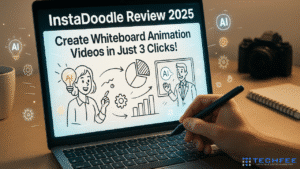If you’re wondering how to learn graphic design at home in 2024, you’re in the right place.
It has never been more fun or easy to learn graphic design in the year 2024. There is a massive need for skilled graphic designers in many fields, such as digital marketing, web development, branding, and more.
Now is a fantastic time to embark on a creative and fulfilling career. As a graphic designer, you have the freedom to work on a diverse array of projects, whether you choose to work full-time or as a freelancer.
According to a Figma report, 95% of graphic designers work from home, at least partially.
This flexibility puts you in control of your career path and allows you to tailor your work to your interests and lifestyle.
This gives you a lot of chances to advance in your job and make money.
The best part? You don’t have to leave your house to learn how to be a good logo designer.
To do well with self-paced learning, you only need to be dedicated, have the right tools, and have the right attitude.
You can learn graphic design at home in 2024 with this guide. It will show you how to set up your office, learn how to use software, and make a portfolio that stands out.
So, let’s begin your creative trip!
How to Become a Graphic Designer after 12th?
Becoming a graphic designer after completing 12th grade is an exciting and achievable goal, especially with the right guidance and preparation.
Here’s how you can kickstart your journey:
Eligibility Criteria to Become a Graphic Designer After 12th
To pursue a career in graphic design after 12th, the basic eligibility criteria are straightforward.
Most design institutes and colleges require candidates to have completed their 12th-grade education from a recognized board, in any stream (Arts, Commerce, or Science).
While specific requirements may vary, students typically need a minimum aggregate score, often around 50%.
Although a background in arts or computer science may provide a head start, it is not mandatory as many courses start with the basics.
Additionally, having a strong portfolio showcasing your creative skills can be a significant advantage when applying to top design programs.
How to Become a Graphic Designer after 12th: Courses
Once you’ve met the eligibility criteria, enrolling in a graphic design course is the next step.
Numerous diploma, certificate, and degree programs are available that cater to aspiring graphic designers. Popular courses include:
- Bachelor of Design (B.Des) in Graphic Design: A comprehensive 3-4 year undergraduate program that covers core concepts like typography, color theory, and digital design.
- Bachelor of Fine Arts (BFA) in Applied Arts: A 3-4 year program focused on visual arts, providing a strong foundation in drawing, painting, and digital art techniques.
- Diploma in Graphic Design: A shorter, often one-year course that focuses on practical skills and tools used in the industry, such as Adobe Creative Suite.
- Certificate Programs in Graphic Design: These are shorter-term programs, usually lasting a few months, and focus on the fundamentals of graphic design.
In addition to these, many institutes also offer specialized courses in areas like web design, animation, and multimedia, allowing students to tailor their education according to their interests.
Do You Want to Create Beautiful & Amazing Graphics In MINUTES Without Any Design Skills?
No Prior Design, Technical Skills or Outsourcing Needed.
Checkout Now!Graphic Designer Career Opportunities
There are a lot of different jobs you can do as a graphic designer, and you can also grow as a professional.
Graphic artists who are just starting out usually make between $40,000 and $55,000 a year, but this depends on where they work, what they do, and how much experience they have.
You can make a lot more money if you get good at something and become an expert in it, like UX/UI design, motion graphics, or brand strategy.
Experienced workers can make up to $120,000 a year. There is also a lot of room for career growth in graphic design. You can move up to jobs like senior graphic designer, art director, or creative director as you build your resume and learn new skills.
The growth of digital media and e-commerce has also opened up many job possibilities in areas like web design, social media, and digital marketing, which will help you get a better job.
Technology and design trends are always changing, so you need to keep learning and being flexible to stay on top of your field and have a successful career in the long run.
How to Learn Graphic Design at Home: Insider Tips for Aspiring Creative

Setting Up Your Home Learning Environment
Setting up your home learning environment is crucial to successfully mastering graphic design at home.
Essential Tools and Equipment are your first priority. Begin with the right hardware: a powerful computer or laptop is essential, ideally with a high-resolution monitor to view your designs accurately.
A graphic tablet and stylus are invaluable tools, allowing for precision drawing and a natural feel similar to pen and paper. These devices offer the tactile feedback necessary for tasks like digital illustration and detailed editing.
On the software side, industry-standard tools like the Adobe Creative Suite—including Photoshop, Illustrator, and InDesign—are must-haves.
For those seeking alternatives, Affinity Designer provides a robust, cost-effective, and equally powerful option.
Equally important is Creating a Productive Workspace. Your physical environment should foster creativity and focus. Start with ergonomics: ensure your chair and desk are at proper heights to avoid strain during long working hours.
An ergonomic chair with lumbar support and a desk setup that keeps your monitor at eye level can significantly improve your comfort and productivity.
Organize your workspace to minimize distractions and maximize inspiration. Keep your tools within easy reach, and consider adding elements that spark creativity, such as mood boards, art prints, or plants.
A clean, well-organized space improves efficiency and enhances your ability to think creatively.
Understanding the Basics of Graphic Design
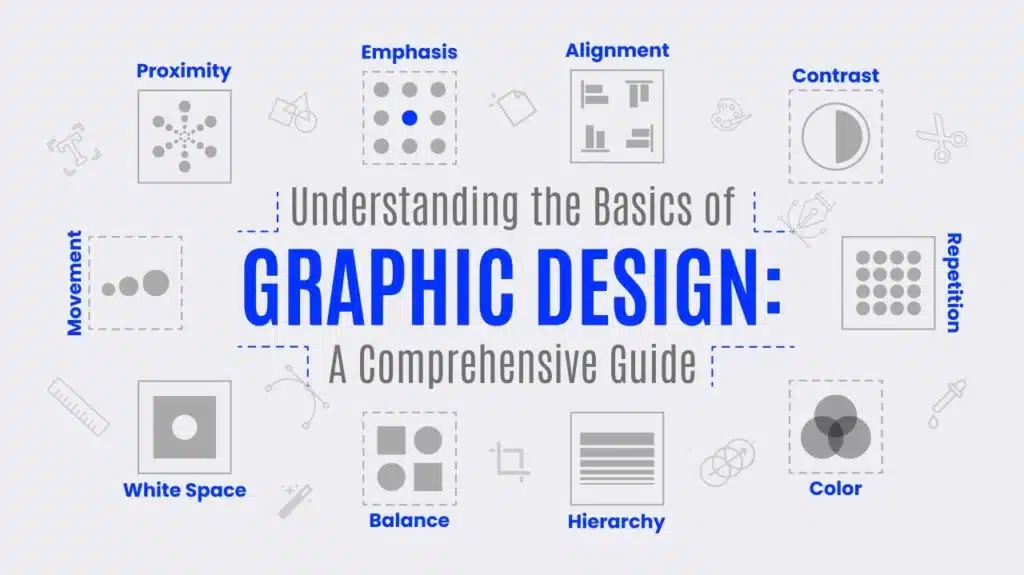
Understanding graphic design basics is the foundation for creating visually compelling and effective designs.
Fundamental Principles of Design are the core concepts that guide how elements are arranged within a composition.
Balance involves distributing visual weight evenly across your design to create harmony, while contrast emphasizes differences between elements, making the design more engaging.
Alignment ensures that every element has a visual connection with another, giving the design a cohesive structure. Repetition creates consistency and rhythm, helping to unify the design.
Hierarchy organizes elements according to their importance, guiding the viewer’s eye through the content in a purposeful way.
Proximity groups related items together, making the design more organized, while whitespace—or negative space—provides breathing room and enhances readability.
Color Theory is another critical aspect of graphic design. It starts with understanding the color wheel, which helps you identify primary, secondary, and tertiary colors, and how they relate to each other.
This knowledge is crucial when choosing color palettes and combinations that evoke the desired emotions and convey the right message.
Selecting complementary colors can create vibrant contrast, while analogous colors provide harmony.
Mastering color theory enables you to craft designs that are not only visually appealing but also psychologically impactful.
Lastly, Typography Essentials play a significant role in how your message is perceived. Font selection and pairing are critical; choosing fonts that complement each other while aligning with the overall tone of the design is key to effective communication.
The importance of readability cannot be overstated—no matter how creative your design, if the text isn’t easy to read, the message will be lost.
Hierarchy in typography ensures that headings, subheadings, and body text are clearly differentiated, guiding the reader through the content in a logical flow.
Understanding these basics will empower you to create designs that are not only aesthetically pleasing but also functionally effective.
Choosing the Right Learning Resources
Choosing the right learning resources is crucial to your success in mastering graphic design at home.
Online Courses and Tutorials offer structured learning paths and hands-on projects that can fast-track your progress.
Platforms like Coursera, Udemy, and Skillshare provide a mix of free and paid courses that cater to different skill levels, from beginner to advanced.
Coursera offers university-level courses that often come with certifications, while Udemy has a vast library of courses on specific design tools and techniques.
Skillshare is known for its creative-focused classes with a strong emphasis on practical projects, making it ideal for those who prefer learning by doing.
In addition to online courses, Books and E-Books are invaluable resources for deepening your understanding of design theory and history.
Must-read books for graphic designers include “The Elements of Graphic Design” by Alex W. White, which covers essential principles like contrast and hierarchy, and “Thinking with Type” by Ellen Lupton, a definitive guide to typography.
These books provide timeless knowledge that complements the practical skills gained from online courses.
YouTube Channels and Blogs are another excellent way to learn, offering free and easily accessible content. Channels like The Futur, run by Chris Do, offer insights into both the creative and business sides of graphic design.
Creators like Satori Graphics focus on practical design tips and tutorials, while blogs like Creative Bloq and Smashing Magazine provide up-to-date industry news, trends, and in-depth tutorials.
Finally, engaging with Community Forums and Social Media Groups is essential for staying motivated and connected with others in the field.
Platforms like Reddit, specifically the r/graphic_design subreddit, allow you to ask questions, share your work, and get feedback from a global community.
Facebook groups and LinkedIn communities also provide opportunities to network with professionals, find inspiration, and stay current with industry trends.
Joining these communities not only enhances your learning experience but also helps you build a support system of fellow designers and mentors.
Unlock 600+GB of Design Magic: Discover the Ultimate Graphics Collection That Will Transform Your Creativity!
Dive into over 600+GB of premium graphics, including stunning photos, vector illustrations, icons, textures, fonts, and more. Whether you're designing for web, print, social media, or any other project, this bundle has everything you need to elevate your visuals and captivate your audience.
Explore the Ultimate Graphics Bundle Now!Building a Strong Foundation in Graphic Design Software
Building a strong foundation in graphic design software is essential for bringing your creative ideas to life.
Adobe Photoshop is a cornerstone tool for any graphic designer, known for its powerful capabilities in photo editing, digital painting, and compositing.
Mastering essential tools like the Pen Tool, Layers, and Masking Techniques is crucial, as these form the backbone of most Photoshop projects.
Hands-on projects, such as photo retouching, creating digital collages, or designing web banners, will help you apply these techniques and deepen your understanding of the software.
Equally important is Adobe Illustrator, which is the go-to software for vector design. Unlike Photoshop, Illustrator uses mathematical equations to create designs that can be scaled infinitely without losing quality.
This makes it ideal for creating logos, icons, and detailed illustrations. Understanding vector design fundamentals, such as the use of anchor points and paths, is key.
Start with simple projects like designing a logo or creating vector illustrations, then gradually move on to more complex tasks like creating detailed vector artwork.
Adobe InDesign is another essential tool, particularly for layout design in both print and digital media.
It’s the industry standard for creating everything from magazines and brochures to eBooks and interactive PDFs. Learning how to use InDesign’s advanced typography tools and grid systems will enable you to create professional, polished layouts.
Practice by designing a mock magazine spread or a brochure, focusing on aligning text and images to create a balanced and visually appealing composition.
For those seeking alternatives, Alternative Software like Affinity Designer and CorelDRAW offer robust features at a lower cost.
Affinity Designer is particularly popular for its smooth transition between vector and raster workspaces, making it a versatile tool for both illustration and design.
CorelDRAW is another powerful vector design software, known for its user-friendly interface and wide range of design tools.
Exploring these alternatives can be beneficial, especially if you’re looking for cost-effective solutions without sacrificing quality.
Each of these software options provides unique features that cater to different aspects of graphic design, ensuring you have the right tools for any project.
Developing Practical Skills through Projects

Developing practical skills through real-world projects is key to becoming proficient in graphic design.
Logo Design is an excellent starting point, as it challenges you to distill a brand’s identity into a simple, memorable mark.
The principles of effective logo design include simplicity, versatility, and relevance. Start with sketching ideas, then refine them digitally, focusing on how the logo communicates the brand’s message.
Understanding the process—from initial research and conceptualization to final execution—will help you create logos that are not only visually appealing but also meaningful and functional across various applications.
Moving beyond logos, Branding and Identity Design involves creating a cohesive brand identity that resonates with the target audience.
This goes beyond just a logo; it includes selecting the right color palette, typography, and visual elements that consistently represent the brand’s personality.
Developing brand guidelines is an essential part of this process, ensuring that every piece of communication—from business cards to websites—aligns with the brand’s core values.
This consistency builds trust and recognition, making the brand more memorable.
Web and UI Design is another crucial area, focusing on creating user-friendly websites and interfaces that provide a seamless experience.
This involves understanding the principles of UI/UX design, such as clarity, accessibility, and ease of navigation.
Start by designing wireframes and mockups, then move on to creating fully responsive designs that adapt to different screen sizes.
An introduction to responsive design will teach you how to ensure your designs work well on both desktop and mobile devices, which is increasingly important in today’s digital landscape.
Finally, Print Design remains a vital skill, especially for projects like designing business cards, brochures, and posters.
This type of design requires an understanding of both the creative and technical aspects of print production. Learn how to set up files for print, including considerations for bleed, trim, and color profiles.
Additionally, understanding different materials and finishes, such as paper types and coatings, will help you make informed decisions that enhance the final product.
These projects will not only improve your design skills but also provide you with a well-rounded portfolio that showcases your versatility as a graphic designer.
Mastering Advanced Graphic Design Techniques
Mastering advanced graphic design techniques elevates your skills and allows you to tackle more complex and creative projects.
Advanced Photoshop Techniques are essential for taking your designs to the next level. Photo manipulation and retouching involve more than just basic edits; it’s about transforming images to create entirely new realities or perfecting details to achieve a flawless look.
This might include techniques like seamlessly blending multiple images, adding surreal effects, or fine-tuning lighting and shadows to enhance the mood of a composition.
Creating complex compositions, such as digital collages or intricate visual narratives, requires a deep understanding of layer management, masking, and blending modes.
These skills enable you to produce visually stunning works that push the boundaries of traditional design.
In Advanced Illustrator Techniques, you’ll explore the creation of detailed vector illustrations and patterns, which demand precision and creativity.
Learning to craft intricate patterns that can be seamlessly tiled is a valuable skill, especially in branding and textile design.
Additionally, delving into isometric designs will allow you to create visually engaging, three-dimensional illustrations using a two-dimensional plane.
This technique is particularly useful for creating infographics, technical drawings, and stylized illustrations that convey depth and structure without the need for actual 3D software.
Motion Graphics and Animation represent the dynamic frontier of graphic design, where static visuals come to life. Adobe After Effects is the industry-standard tool for creating motion graphics and animations.
Start with an introduction to After Effects, focusing on its interface, keyframe animation, and basic effects.
As you gain confidence, you can create simple animations and transitions, such as animated logos, kinetic typography, or motion-based infographics.
Mastering these techniques will allow you to add an extra dimension to your design work, making it more engaging and impactful, whether for digital media, social content, or video production.
Do You Want to Design a Professional Logo, prints, tattoo designs and more?
Unlock your design potential with cutting-edge software that makes professional logo creation, print designs, tattoo art, and more effortless and stunning
Get Started!Building a Strong Portfolio
Building a strong portfolio is one of the most important steps in establishing yourself as a graphic designer.
Selecting Your Best Work is the first crucial task. When curating your portfolio, focus on showcasing a diverse range of projects that highlight your versatility and expertise across different design disciplines.
Choose pieces that demonstrate your technical proficiency and ability to solve design challenges creatively. Whether you specialize in logo design, branding, web design, or illustration, your portfolio should reflect your strongest skills and the kind of work you want to attract.
It’s better to have a few exceptional pieces than to overwhelm potential clients or employers with a large quantity of average work.
Once you’ve selected your best work, Presenting Your Portfolio Online is the next step. Creating a portfolio website allows you to control how your work is presented and provides a professional platform where clients and employers can easily view your projects.
Your website should be clean, easy to navigate, and mobile-friendly, with a focus on your work rather than unnecessary design elements. Highlight each project with detailed case studies, explaining your design process, the challenges you faced, and the solutions you implemented.
For those looking for quick and effective ways to showcase their work, consider using some of the best portfolio platforms available, such as Behance, Dribbble, and Adobe Portfolio.
These platforms not only provide an easy way to display your work but also connect you with a larger creative community, offering opportunities for feedback, networking, and potential job leads.
By carefully curating and effectively presenting your portfolio, you’ll be well-equipped to make a strong impression in the competitive field of graphic design.
Networking and Professional Development
Networking and professional development are key components of growing your career as a graphic designer.
Connecting with Industry Professionals is essential for building relationships that can lead to collaborations, job opportunities, and mentorships.
Start by joining design communities, both online and offline, where you can engage with other designers, share your work, and seek advice.
Platforms like LinkedIn, Behance, and Dribbble are great for connecting with industry peers. Additionally, attending virtual design events, webinars, and conferences allows you to stay updated on industry trends and expand your professional network.
These events often feature talks by industry leaders and provide valuable insights into the latest tools, techniques, and design philosophies.
Once you’ve built some connections, Finding Freelance Opportunities becomes more accessible. Freelance platforms like Upwork, Fiverr, and 99designs are excellent starting points for finding graphic design work, especially if you’re just starting out.
These platforms allow you to showcase your skills, build a client base, and gain experience working on a variety of projects.
As you establish yourself, you can transition to more specialized freelance work through referrals and your growing network.
It’s important to create a strong profile on these platforms, highlighting your best work and ensuring that your portfolio is tailored to the type of projects you want to attract.
Finally, Continuing Education and Skill Enhancement are crucial for staying competitive in the ever-evolving field of graphic design.
The design world is constantly changing, with new trends, tools, and techniques emerging regularly.
To stay ahead, make it a habit to regularly update your knowledge and skills. Follow design blogs, subscribe to industry newsletters, and engage in online communities to keep up with the latest trends.
Attending workshops, online webinars, and taking advanced courses are also effective ways to enhance your skills and stay relevant in the industry.
By prioritizing ongoing learning and professional development, you’ll not only improve your design abilities but also position yourself as a well-rounded and knowledgeable designer ready to tackle the challenges of 2024 and beyond.
Common Challenges and How to Overcome Them
Overcoming challenges and maintaining productivity is crucial when learning graphic design at home.
Dealing with Creative Block is a common hurdle that every designer faces at some point. When creativity feels out of reach, there are several techniques you can use to reignite your inspiration.
One effective method is to step away from your work and engage in activities that stimulate your mind, such as taking a walk, visiting a museum, or exploring other forms of art.
Sometimes, a change of environment or a break from routine can help refresh your perspective.
Additionally, experimenting with different design styles or working on a small, unrelated project can also spark new ideas and help you break through creative block.
Time Management Tips for Self-Learners are essential for staying on track and making consistent progress.
As a self-learner, it’s important to create a study schedule that aligns with your personal goals and commitments. Begin by setting specific, achievable milestones for your learning journey, and break these down into daily or weekly tasks.
Use tools like calendars, to-do lists, or digital project management apps to organize your time effectively.
The key is not only to create a schedule but also to stick to it. Building a routine around your learning can help establish discipline and ensure that you’re dedicating sufficient time to developing your skills without feeling overwhelmed.
Balancing learning with other responsibilities requires careful planning and self-awareness.
Balancing Learning with Other Responsibilities means prioritizing your tasks and setting boundaries to avoid burnout.
Start by identifying your most important commitments, whether they are work, family, or personal obligations, and allocate time for these before scheduling your study sessions.
It’s crucial to be realistic about what you can achieve in a day and to give yourself permission to rest when needed.
Incorporating regular breaks into your schedule, as well as time for relaxation and hobbies, will help you maintain a healthy balance and sustain your motivation over the long term.
By prioritizing effectively and managing your time wisely, you can continue to progress in your graphic design learning journey without sacrificing your well-being.
Conclusion: How to Learn Graphic Design at Home
Finally, starting your journey to learn graphic design from home in 2024 is an exciting and worthwhile task.
This guide shows you how to get the skills you need to be successful in this fast-paced field, from learning the basic rules of design to mastering more advanced methods and building a strong portfolio.
Remember that if you want to improve as a creator, you need to keep going and keep learning. Graphic design is an area that is always changing.
To stay ahead of the curve, you should keep up with the newest technologies and trends.
Don’t wait—take the first step today, start looking into it, and become immersed in the endless opportunities that graphic design has to offer.
Your artistic journey starts now, and if you work hard, the possibilities are endless.
If you have any questions or need further guidance on your graphic design journey, feel free to drop a comment below—I’m here to help!
Also, don’t miss out on our latest updates, tips, and exclusive content. Subscribe to our email newsletter to stay informed and inspired as you continue to explore the world of graphic design.
Join our community and take the next step in your creative career today!
FAQs: How to Learn Graphic Design at Home
How long does it take to learn graphic design at home?
It typically takes 6 to 12 months to gain a solid foundation, but becoming proficient can take several years of practice and experience.
Do I need a degree to become a graphic designer?
No, a degree is not mandatory. Many successful graphic designers are self-taught or have attended bootcamps or online courses.
What are the best free resources for learning graphic design?
Free resources include platforms like Coursera (audit mode), YouTube channels (e.g., The Futur, Satori Graphics), and blogs (e.g., Creative Bloq).
Can I start earning as a graphic designer while still learning?
Yes, you can take on freelance projects or internships to gain experience and earn money while you continue learning.
How do I keep my design skills up-to-date?
Stay current by following design blogs, attending webinars, participating in design communities, and experimenting with new tools and techniques.
Can I learn graphic design by myself?
Absolutely. Many designers are self-taught through online courses, tutorials, and practice.
Is it easy to learn graphic design?
Learning graphic design can be challenging but is manageable with dedication and consistent practice.
How can I learn graphic design from basic?
Start with foundational courses on design principles, color theory, and typography. Gradually progress to software tutorials and hands-on projects.