Are you trying to learn how to make a poll on Tumblr? If you want to access the complete guide of Tumblr, including how to gain followers on Tumblr and add polls to Tumblr posts, then this blog post is just for you.
In the ever-evolving landscape of social media and content creation, the importance of audience engagement must be balanced. Whether you’re a seasoned blogger or just starting in the world of online expression, captivating your audience is the key to building a loyal following.
The humble yet powerful poll is one dynamic tool that has consistently proven worth in this endeavor. In 2024, as the digital realm continues to thrive, crafting eye-catching polls has become indispensable for content creators seeking to foster meaningful connections with their audience.
In this blog post, we’ll delve into the significance of audience engagement and explore the absolute power of polls that can help you become a master of Tumblr poll creation. So, let’s dive in and discover how you can captivate your Tumblr audience with compelling polls!
Table of Contents
ToggleUnderstanding Tumblr's Audience
To truly make the most of Tumblr in 2024, it’s essential to grasp the essence of its audience.
First, Tumblr’s users come from all walks of life, from various ages, genders, and backgrounds. This diversity is what gives Tumblr its vibrant and inclusive vibe.
Regarding behavior and interests, Tumblr enthusiasts are all about embracing creativity, self-expression, and individuality. They’re deeply passionate about art, pop culture, fandoms, and social justice causes, making Tumblr a melting pot of unique interests.
Now, why do polls matter on Tumblr? Well, they’re your direct ticket to connect with this diverse crowd. Polls let content creators tailor content, ignite fascinating conversations, and cultivate a sense of community.
If you want to make the most out of Tumblr in 2024, using polls effectively is your secret weapon to engage and thrive in this dynamic online realm.

Setting the Foundation
First and foremost, getting started on Tumblr is as simple as creating your account, where you’ll choose a unique username and set up your password.
Once you’re in, the next step is to give your profile a makeover. Pick an eye-catching profile picture and craft a brief, engaging bio introducing yourself and your blog’s purpose.
Remember to personalize your blog’s appearance to match your style or brand. Lastly, building a solid follower base is essential for poll participation.
Start by following other blogs that align with your interests, share relevant content, and interact with the Tumblr community.
By fostering genuine connections, you’ll increase your follower count and cultivate an enthusiastic audience eager to join in on your polls and discussions.
How to Get More Followers On Tumblr
- Try to follow as many people as possible.
The most important thing to remember if you want to grow your follower count on Tumblr is to start by following more people. Remember, on Tumblr, gaining followers often depends on how popular or visually appealing your content is.
So, it’s your responsibility to enhance your online presence on Tumblr by actively following as many users as possible, which will help expand your follower base naturally and organically.
- Begin leaving comments on other people’s Tumblr posts.
Start by compiling a list of people you’d like to follow on Tumblr and actively engage with their posts through comments and reblogs.
Commenting is a proven way to make a name for yourself in a crowded niche. To see real growth in your Tumblr followers, it’s crucial to consistently leave thoughtful comments on various Tumblr blogs.
Unlike those who toss random pictures with quirky tags and hope for the best, relying on luck alone won’t get you far.
It would help if you boosted your visibility within the Tumblr community to expand your Tumblr followers quickly. What better way to attract online attention than by leaving genuine and considerate comments on other Tumblr posts?
So, start investing quality time commenting on other Tumblr blogs, and include your URL in your interactions. It’s a genuine and effective way to grow your Tumblr following.
- Regularly refresh with stunning images.
Tumblr serves as a hub for visual content, where users share images and GIFs that resonate with them. If you’re keen on growing your Tumblr followers effortlessly, the key lies in sharing eye-catching, humorous, and intriguing visuals that instantly grab your audience’s attention.
Don’t be afraid to let your creativity shine by creating your unique images; originality and inventiveness make a difference in rapidly gaining more Tumblr followers.
Moreover, remember the importance of engagement by re-sharing images and GIFs that pique your interest while browsing other engaging Tumblr blogs.
This way, you can create a centralized space where visitors can explore your Tumblr content, including images and valuable information, all conveniently located in one place.
Along with these three key points, you can also focus on the Best Time to Post on Tumblr, developing new friendships, and encouraging them to share your Tumblr posts, dedicating valuable time to promoting your Tumblr presence and, most importantly, the look & design of your Tumblr blog carries significant importance to grow on Tumblr.
Designing Visually Appealing Polls
Crafting visually captivating polls on Tumblr in 2024 can significantly boost your audience engagement.
To kick things off, the choice of visuals is paramount. Opt for images or GIFs that relate to the poll’s subject and possess that eye-catching factor to draw your followers in and effectively convey your message.
Incorporating GIFs and images can infuse vitality into your polls, making them more engaging and enjoyable for your audience. Yet, pay attention to the power of customization.
Tumblr offers a range of options to tailor your poll’s appearance, including various color schemes, fonts, and styles to harmonize with your blog’s unique look and feel.
These customization tricks enable you to create polls that not only solicit valuable feedback but also enhance the overall aesthetics of your Tumblr page, creating a more inviting space for your audience.
How to Make a Poll on Tumblr
Step 1: Go to Tumblr Home Dashboard. Here, you will get Text, Photos, Quote, Link, Chat, Audio, and Video on Screen. Once on this screen, click the Text (post editor); there, you can see the screen that says, “Go ahead, put anything. There, you will see a range of colored icons, including a red one for photos, a yellow one for inserting GIFs, a purple one for audio clips, and a bullet one for adding polls.

Step 2: Click the Poll Icon that looks like a bulleted list. Within that row of colors, you’ll notice an icon resembling a list. In the middle of two bulleted options, you’ll find one that’s checked. Surprisingly, that’s the “poll” option, which you should click on.

Step 3: Write a Poll Title. To maximize the visibility of your poll, it’s essential to craft a captivating title. When formulating the question you wish to pose to people, strive to find the most engaging and persuasive wording and use it as the headline for your poll.
Step 4: Create Your Poll Options: Tumblr polls must include at least two different options and can feature up to a maximum of ten choices. Therefore, tailor your poll options based on your preferences, and be sure to design these options to be visually appealing.
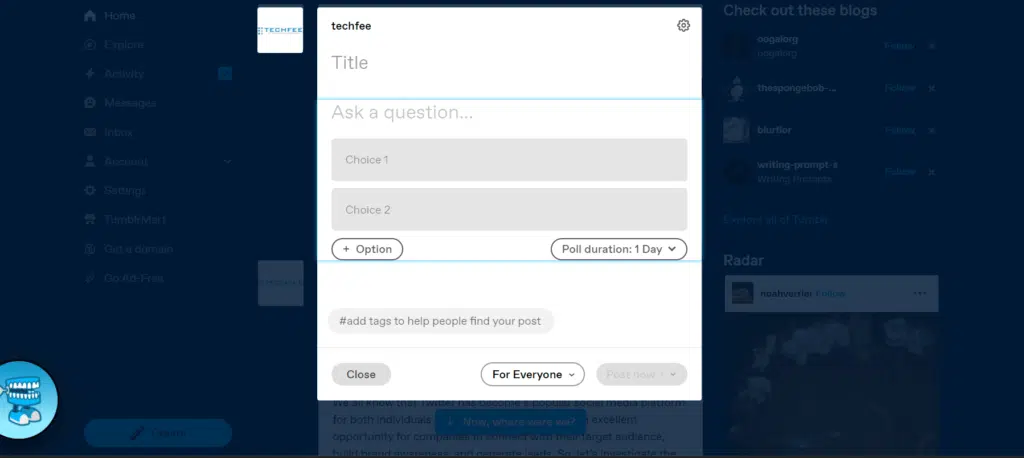
Step 5: Select the Poll Duration. What duration do you prefer for the poll’s online presence? You can keep the poll active for a single day or extend it for an entire week. Select the longer poll duration if you aim to gain a more in-depth understanding of your network’s sentiments regarding a specific topic.
Step 6: Add content and tags. If there are any additional elements you’d like to include in your poll or you wish to attach tags to enhance the poll’s visibility or clarify its purpose, be sure to take care of those details.
Step 7: Post or schedule your poll. You can post it immediately or prepare it for a specific time. Either way, it’s as straightforward as that to share Tumblr polls!
Another way to create a Poll on Tumblr
Choose a Poll Service: You must use an external poll service to create and embed polls. Several free poll services, such as StrawPoll, PollDaddy, and SurveyMonkey, are available online.
Create Your Poll: Sign up or log in to the poll service of your choice and create your poll. You’ll be asked to enter your poll question and add answer options. Customize the poll’s appearance and settings according to your preferences.
Generate Embed Code: After creating your poll, look for an option to generate an embed code. This code will allow you to add the poll to your Tumblr post. The exact process may vary depending on the poll service you’re using.
Copy the Embed Code: Once you have generated the embed code, copy it to your clipboard. It will usually look like a block of HTML code.
Create or Edit a Tumblr Post: Log in to your Tumblr account and create a new post or edit an existing one where you want to add the poll.
Switch to HTML View: In the Tumblr post editor, switch to the HTML view or HTML code mode. This allows you to add HTML code to your post directly.
Paste the Embed Code: Paste the embed code you copied from the poll service in the HTML view. You can paste it anywhere within your post where you want the poll to appear.
Switch Back to Visual Editor (Optional): After pasting the embed code, you can switch back to the visual editor if you want to add additional Text, images, or formatting to your post.

Preview and Post: Before publishing your Tumblr post, preview it to ensure the poll appears correctly. You can publish the post once you are satisfied with how it looks.
Share Your Poll: After publishing the post, it will be visible to your Tumblr followers. They can vote on the poll directly from your post.
Promoting Your Polls
When it comes to making your polls on Tumblr stand out and truly engage your audience in 2024, effective promotion is vital.
Start by sharing your polls directly on your Tumblr blog. Craft captivating captions or descriptions that grab your followers’ attention, and remember to use relevant tags to expand your poll’s reach within the Tumblr community. But your promotional efforts should continue beyond there.
Actively engage with other Tumblr blogs in your niche or community. Leave thoughtful comments on related posts, reblog relevant content, and connect with fellow Tumblr users to build meaningful relationships while indirectly promoting your polls.
Another powerful strategy is cross-promotion. Collaborate with other Tumblr bloggers or influencers who share your interests or audience. You can feature each other’s polls or reblog each other’s posts, exposing your polls to a broader pool of followers and potential respondents.
Implementing these promotion tactics will boost your Tumblr poll’s visibility and engagement in 2024, effectively connecting with your audience and gathering valuable insights.
The Dos and Don'ts of Tumblr Polls
Let’s start with the best practices. Keep your polls short and sweet, and ensure they align with your Tumblr blog’s overall theme or content.
This helps maintain your followers’ interest and keeps them returning for more. Also, remember to craft intriguing questions and offer various answer options to encourage participation. Eye-catching visuals like images or gifs can add flair to your polls.
Now, onto the common mistakes you’ll want to avoid. Refrain from flooding your Tumblr feed with an overwhelming number of polls; it can feel spammy and lessen the impact of each one.
Steer clear of using complex language or industry jargon that might confuse your audience. Most importantly, avoid asking overly personal or invasive questions that could make your followers uncomfortable.
By sticking to these dos and don’ts, you’ll be well-equipped to create captivating Tumblr polls that genuinely engage your audience in 2024.
Analyzing Poll Data
When it comes to making the most of your Tumblr polls in 2024, understanding how to analyze the data is critical to keeping your audience engaged.
First things first, accessing Tumblr Analytics is a must. It’s like your secret weapon for gaining insights into your poll performance. Please closely examine these analytics to determine which polls your audience loves, and use this information to get a sense of their preferences and interests.
Once you’ve gathered enough data, it’s time to interpret those poll results. Look for any trends, patterns, or even demographic details that can help you draw meaningful conclusions. Are there specific poll options that are getting more attention? Is there a particular time of day when your audience is most active? These nuggets of information can be handy for refining your content strategy.
But don’t stop there; it’s all about continuous improvement. Use what you’ve learned from your data to tweak and improve your future polls.
By staying adaptable and keeping your audience at the forefront of your mind, you’ll be able to create even more captivating content that keeps them engaged and excited to participate in your Tumblr polls.
Staying Up-to-Date with Tumblr Trends
Tumblr often introduces updates to its features and algorithms, so it’s essential to regularly check for announcements and news from Tumblr’s official blog and social media channels. This way, you can stay in the loop about new tools or functionalities to make your polls more exciting and interactive.
Furthermore, being adaptable is essential in the ever-changing digital world. You should be ready to tweak your poll-making strategies based on user preferences and emerging trends. Be bold, try new things, and adjust your approach to keep your audience engaged.
Lastly, embrace innovation by exploring creative ways to use polls in your content. Experiment with different question formats, incorporate multimedia elements and even consider collaborating with other Tumblr creators to make your polls stand out.
Being innovative will help capture your audience’s attention and make your polls more appealing.
Conclusion
In closing, let’s reflect on the exciting journey we’ve embarked on in 2024 to make Tumblr polls a vital tool in engaging our audience. Understanding the unique makeup of Tumblr’s diverse user base, laying a solid foundation for your blog, and implementing strategies to grow your follower count are all crucial steps.
Learning how to create a poll on Tumblr is the cherry on top, enabling you to foster connections, gather valuable insights, and kickstart meaningful conversations.
With dedication and experimentation, you’ll find that Tumblr is more than just a platform—it’s a dynamic space where you can build a dedicated community while sharing your passions.
So, don’t hesitate to dive right in, get creative, and watch your Tumblr blog flourish as you connect with your audience in fresh and exciting ways throughout 2024 and beyond.
Do you have any additional tips or suggestions on creating Tumblr polls? Did you find this post helpful? Do you have any questions? Feel free to share your thoughts and inquiries in the comments section below.
Frequently Asked Questions
What is a Tumblr Poll?
A Tumblr poll is a feature that allows you to create interactive, multiple-choice questions on your Tumblr blog. It's a great way to engage your audience and gather their opinions.
Can I add images or GIFs to my Tumblr poll?
You can enhance your Tumblr poll by adding images or GIFs to make it more visually appealing and engaging.
Can the options be customized in a Tumblr poll?
You can customize the answer choices to tailor your poll to the question or topic you want to explore.
Are Tumblr polls anonymous?
No, Tumblr polls are not anonymous. The poll creator can see who voted for which option, but this information needs to be publicized.
Can I see the poll results in real time?
Yes, Tumblr provides real-time results for your polls, allowing you to see how people vote as soon as they participate.
How can I promote my Tumblr poll to get more responses?
There are various ways to promote your Tumblr poll, including sharing it on other social media platforms, using relevant hashtags, and encouraging your followers to participate.
Are there any limitations to creating Tumblr polls in 2024?
While Tumblr continually updates its features, it's essential to check the current limitations or restrictions when creating polls, as they may evolve.
Can I delete or edit a Tumblr poll after it's been published?
Yes, you can edit or delete your Tumblr poll at any time. This allows you to correct errors or make changes based on the feedback you receive.
How can I use Tumblr polls to engage my audience effectively?
In your blog post, you can provide tips and strategies to make the most of Tumblr polls to engage your audience, such as asking relevant questions and responding to comments.
Are there any alternatives to Tumblr for creating interactive polls?
You can mention other social media platforms or tools that offer similar features for creating polls if your readers are looking for alternatives.
Do I need a specific type of Tumblr account to create polls?
Clarify whether there are any account requirements or restrictions for using the poll feature on Tumblr.
How to go viral on Tumblr?
To go viral on Tumblr, create engaging, original content, use relevant tags, interact with the community, post consistently, maintain a unique voice, stay updated on trends, consider collaborations, focus on visual appeal, time your posts strategically, and monitor analytics. Success may take time, so be patient and persistent.
How to make a master on Tumblr?
To make a master list on Tumblr, follow these steps:
- Create a new Tumblr post: Create a new text post on your Tumblr blog.
- Add a title: Give your post a title like "Masterlist" or something relevant to the content you'll be listing.
- List your content: In the body of the post, create a list of links or titles to the content you want to include in your master list. This could be linked to your blog posts, reblogs, or any other content you want to organize.
- Format your list: Use bullet points (•), numbers (1., 2., 3.), or any other formatting you prefer to make your master list clear and organized.
- Add descriptions (optional): You can also include descriptions or summaries of each item in your master list to provide context for your readers.
- Publish your post: Once you've added all the content to your master list, click the "Post" button to publish it on your Tumblr blog.
- Pin the post (optional): To make it easily accessible to your followers, you can pin the master list post to the top of your blog's page by clicking the three dots (...) on the post and selecting "Pin to Top."
That's it! Your master list is now live on your Tumblr blog, allowing your followers to quickly access and navigate the content you've listed.
How to get famous on Tumblr?
To get popular on Tumblr, you can follow these tips:
- Consistent Posting: Regularly update your blog with exciting content. Consistency keeps your audience engaged.
- Quality Content: Focus on creating high-quality, unique, and visually appealing posts, whether Text, images, gifs, or videos.
- Use Tags: Utilize relevant tags to make your posts discoverable. Research popular tags in your niche and incorporate them into your content.
- Interact with Others: Engage with the Tumblr community by liking, reblogging, and commenting on posts from other users. Building connections can help boost your visibility.
- Follow and Be Followed: Follow blogs and users who share your interests. Many will follow you back, increasing your followers.
- Theme and Aesthetic: Develop a cohesive theme or aesthetic for your blog. This can make your content more visually appealing and memorable.
- Promote Outside Tumblr: Share your Tumblr content on other social media platforms to attract a wider audience.
- Participate in Challenges and Trends: Join Tumblr challenges and trends to connect with a broader audience and gain exposure.
- Be Original: Don't just rehash popular content; bring your unique perspective and creativity to your posts.
- Patience: Growing a Tumblr following takes time, so be patient and persistent.
What is the daily post limit on Tumblr?
The daily post limit on Tumblr is 250.
What is the best time to post on Tumblr?
Posting on Tumblr between 5 PM and 1 AM is highly recommended.
How often should I post on Tumblr?
1 to 3 times daily is considered the best content strategy to grow on Tumblr quickly.

 Twitter
Twitter Facebook
Facebook Linkedin
Linkedin





