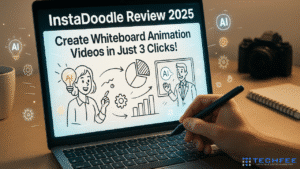If you want to learn how to use DeepSeek-R1 AI effectively and maximize its capabilities, then this guide is just for you only.
DeepSeek-R1 has been making waves in the AI community for last one week.
Created by the Chinese AI firm DeepSeek, this model is drawing comparisons to OpenAI’s most advanced offerings.
What sets DeepSeek-R1 apart is not only its impressive capabilities but also its open-source nature, enabling users to download and run it locally with ease.
Artificial Intelligence (AI) is no longer a futuristic concept—it’s here, and it’s transforming how we work, create, and solve problems.
According to Deepseek statistics, Despite working with a limited budget, DeepSeek AI has emerged as a powerful tool, securing the top spot on both the App Store and Play Store in 2025. It has over 10 million downloads as of January 2025.
The launch of this new AI created a massive online buzz, sparking speculation that this Chinese AI app could soon rival or even replace ChatGPT.
China leads in DeepSeek downloads, accounting for 39% of total users, followed by the USA at 16% and France at 4%.
Whether you’re a blogger, digital marketer, content writer, or small business owner, DeepSeek R1 is your ultimate AI companion for coding, problem-solving, real-time web search, and more.
The best part? It’s completely free to use, both locally and online.
In this guide, we’ll walk you through everything you need to know about DeepSeek R1, from Installation to practical applications.
By the end of this post, you’ll be ready to harness the power of DeepSeek R1 to supercharge your productivity and creativity.
Let’s dive in!
What is DeepSeek R1 AI?

DeepSeek R1 is an open-source AI model developed by DeepSeek, a leading AI company.
It’s designed to assist users with advanced reasoning, coding, real-time web search, and problem-solving.
Unlike many proprietary AI tools, DeepSeek R1 is free to use, making it accessible to bloggers, marketers, and businesses.
One of its standout features is its privacy-focused design, ensuring your data remains secure.
Whether you’re writing content, debugging code, or planning a trip, DeepSeek R1 is your go-to AI tool in 2025.
Why Use DeepSeek R1 AI?
In a world where time is money and efficiency is key, DeepSeek R1 AI emerges as a game-changing tool for bloggers, digital marketers, content creators, and businesses alike.
But why should you, as a professional or entrepreneur, care about DeepSeek R1?
Let’s break it down in a way that shows you exactly how this AI tool can transform your workflow and give you a competitive edge.
Here’s why:
1. Advanced Reasoning for Smarter Decision-Making
DeepSeek R1 isn’t just another AI tool—it’s a problem-solving powerhouse.
Whether you’re analyzing data, optimizing marketing campaigns, or brainstorming content ideas, DeepSeek R1’s advanced reasoning capabilities help you make smarter, data-driven decisions.
For Bloggers: Struggling to come up with engaging blog topics? DeepSeek R1 can analyze trends and suggest high-performing ideas.
For Marketers: Need to optimize your ad spend? DeepSeek R1 can crunch numbers and provide actionable insights.
For Businesses: Facing operational challenges? DeepSeek R1 can help you identify bottlenecks and propose solutions.
2. Real-Time Web Search for Up-to-Date Information
In the fast-paced world of digital marketing and content creation, staying updated is crucial.
DeepSeek R1’s real-time web search feature ensures you always have the latest information at your fingertips.
For SEO Consultants: Track keyword rankings and algorithm updates in real time.
For Affiliate Marketers: Research trending products and capitalize on emerging opportunities.
For Content Writers: Fact-check and gather the most recent data for your articles.
No more outdated information—DeepSeek R1 keeps you ahead of the curve.
3. Coding Assistance for Developers and Non-Developers Alike
Even if you’re not a coding expert, DeepSeek R1 can be your personal coding assistant. From debugging to writing scripts, this AI tool simplifies complex tasks.
For Developers: Save hours by automating repetitive coding tasks.
For Bloggers: Add custom features to your website without hiring a developer.
For Small Businesses: Build simple apps or tools to streamline operations.
DeepSeek R1 makes coding accessible to everyone, regardless of technical expertise.
4. Privacy-Focused Design for Peace of Mind
In an era where data breaches are all too common, DeepSeek R1 prioritizes your privacy.
Unlike many AI tools that store and monetize your data, DeepSeek R1 is designed to keep your information secure.
For Businesses: Protect sensitive client data while leveraging AI.
For Individuals: Ensure your personal information remains private.
For Everyone: Use AI without worrying about data misuse.
With DeepSeek R1, you get the power of AI without compromising your privacy.
5. Open-Source and Free to Use
One of the most compelling reasons to choose DeepSeek R1 is its open-source nature.
Unlike expensive AI tools that come with hefty subscription fees, DeepSeek R1 is completely free to use.
For Startups and Small Businesses: Access cutting-edge AI without breaking the bank.
For Bloggers and Content Creators: Enhance your work without additional costs.
For Developers: Customize and build on the platform to suit your needs.
DeepSeek R1 democratizes AI, making it accessible to everyone, regardless of budget.
6. Versatile Applications for Every Industry
DeepSeek R1 isn’t limited to a specific niche—it’s a versatile tool with applications across industries.
For Digital Marketers: Analyze campaigns, generate ad copy, and track performance.
For Content Writers: Brainstorm ideas, optimize SEO, and improve readability.
For Affiliate Marketers: Research products, write reviews, and track affiliate links.
For Small Businesses: Automate customer support, analyze data, and streamline operations.
No matter your profession or industry, DeepSeek R1 has something to offer.
Real-Life Scenarios: How DeepSeek R1 Can Help You
Scenario 1: A blogger struggling with writer’s block uses DeepSeek R1 to generate fresh content ideas and optimize SEO, resulting in a 50% increase in traffic.
Scenario 2: A digital marketer uses DeepSeek R1 to analyze campaign performance and identify underperforming ads, saving thousands of dollars in ad spend.
Scenario 3: A small business owner automates customer support using DeepSeek R1, reducing response times and improving customer satisfaction.
How to Use DeepSeek R1 AI Locally
Using DeepSeek R1 locally is easier than you think. Here’s a step-by-step guide:
Step 1: Install Ollama
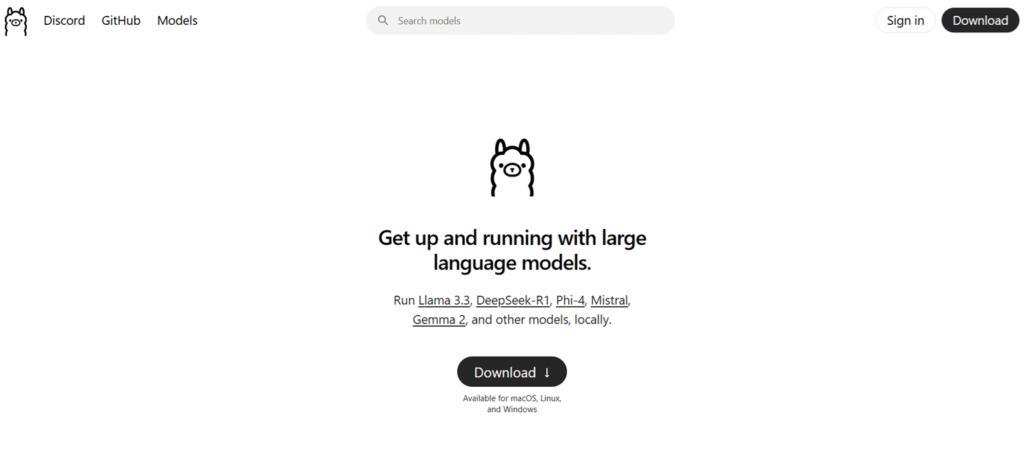
Ollama is a tool that simplifies running AI models locally.
- Visit the Ollama website.
- Download and install Ollama for your operating system (Windows, macOS, or Linux).
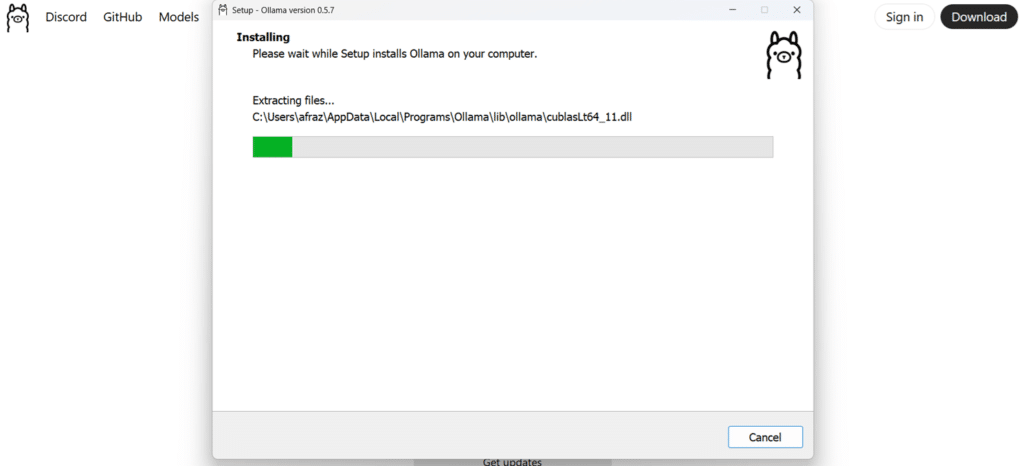
Step 2: Fetch DeepSeek R1 Model
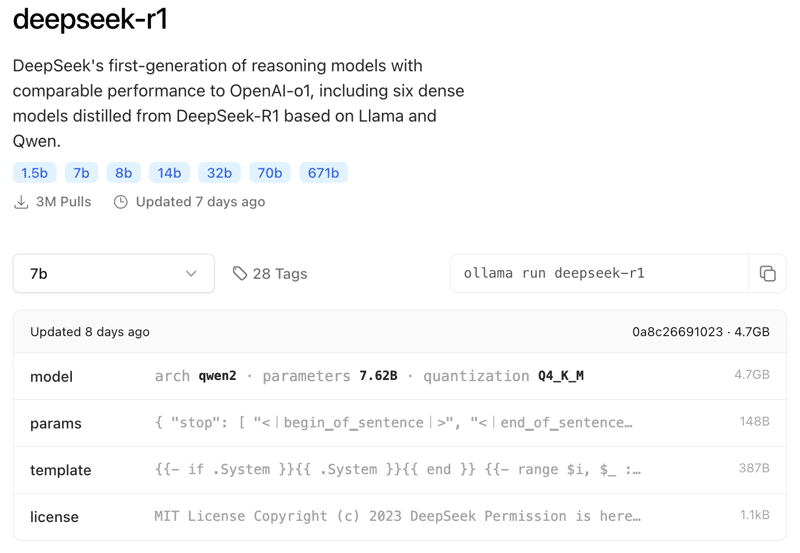
- Open your terminal or command prompt.
- Run the command: ollama fetch deepseek-r1.
- Wait for the model to download.
Step 3: Run DeepSeek R1 Locally
- Start Ollama by running: ollama serve.
- Open a new terminal window and run: ollama run deepseek-r1.
- You’re now ready to use DeepSeek R1 for chat, coding, and more!
Step 4: Verify Installation
Test DeepSeek R1 by asking it a question or giving it a coding task. If it responds correctly, you’re all set!
How to Use DeepSeek R1 AI Online
Don’t want to install anything? No problem! Here’s how to use DeepSeek R1 online:
Step 1: Access DeepSeek R1 Online
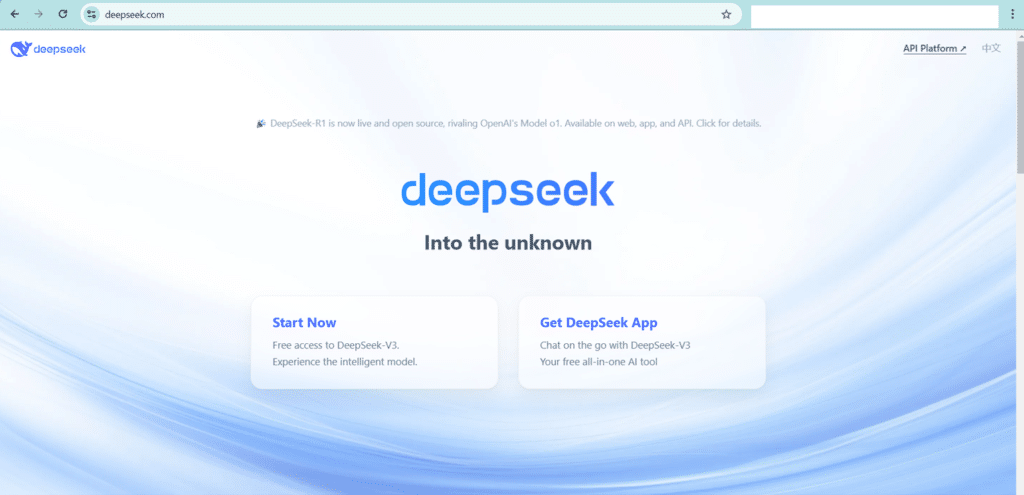
- Visit a platform offering DeepSeek R1 (e.g., DeepSeek’s official website).
- Look for the “Start Now” or “Free Access” option.
Step 2: Create an Account
- Sign up using your email or social media account.
- Verify your account if necessary.
Step 3: Start Using DeepSeek R1 Online
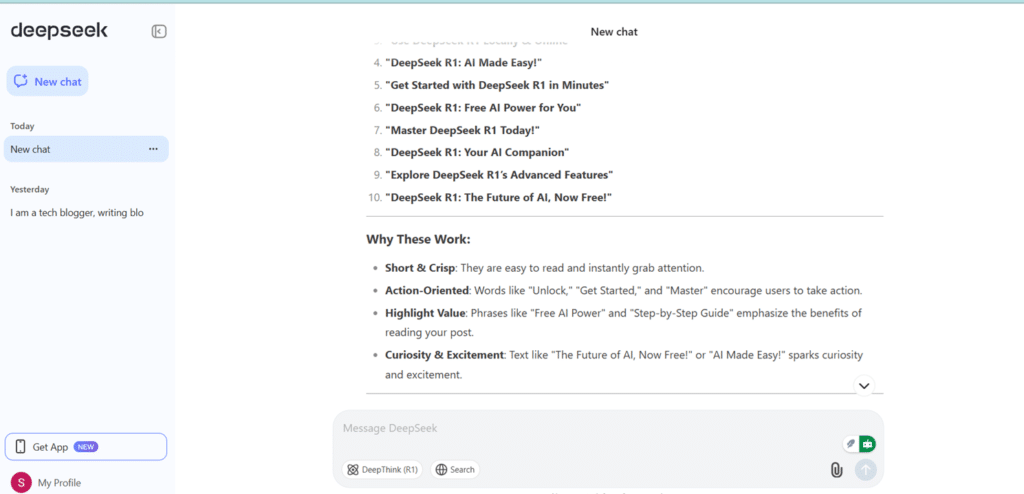
- Enter your query or task in the chatbox.
- Explore features like real-time search, coding assistance, and document analysis.
How to Download and Use DeepSeek R1 for Free on Mobile and Tablet
DeepSeek R1 has surpassed its competitor, ChatGPT, to become the top-ranking free app on the US Apple App Store.
It is now easily accessible on mobile devices. To get started on your smartphone or tablet, follow these steps:
Open the Google Play Store (for Android) or Apple App Store (for iOS).
Search for DeepSeek R1 in the search bar.
Download and install the app on your device.
Sign in using your Gmail account, email address, or other supported login methods.
Once installed, you can start using DeepSeek R1 seamlessly on your mobile device or tablet.
DeepSeek R1 AI: Key Features and Functionality
Here’s what makes DeepSeek R1 stand out:
Advanced Reasoning: Solve complex problems effortlessly.
Real-Time Web Search: Access the latest information instantly.
Coding Assistance: Write and debug code faster.
Privacy-Focused: Your data is safe and secure.
Open-Source: Free to use and customize.
DeepSeek R1 vs ChatGPT: Which is Better?

The AI landscape is crowded with powerful tools, but two names stand out in 2025: DeepSeek R1 and ChatGPT.
Both are revolutionary in their own right, but how do they stack up against each other?
More importantly, which one is the better choice for bloggers, digital marketers, content creators, and businesses?
Let’s dive deep into the comparison to help you make an informed decision.
1. Open-Source vs Proprietary: The Freedom Factor
One of the most significant differences between DeepSeek R1 and ChatGPT is their licensing model.
DeepSeek R1: It’s open-source, meaning anyone can access, modify, and distribute the software for free. This makes it a favorite among developers, startups, and businesses looking for customizable AI solutions.
ChatGPT: It’s a proprietary tool owned by OpenAI, which means you’re limited to the features and functionalities provided by the company. Customization options are minimal unless you’re using the API, which comes at a cost.
Why This Matters:
If you’re a developer or business looking to build custom AI solutions, DeepSeek R1’s open-source nature gives you unparalleled flexibility.
If you prefer a ready-to-use tool with no need for customization, ChatGPT might suffice.
2. Real-Time Web Search: Staying Ahead of the Curve
In the fast-paced world of digital marketing and content creation, real-time information is crucial.
DeepSeek R1: Comes equipped with real-time web search capabilities, allowing you to pull the latest data, trends, and updates directly into your workflow.
ChatGPT: Lacks real-time web search (as of 2025). Its knowledge is limited to the data it was trained on, which can be outdated.
Why This Matters:
For SEO consultants and digital marketers, real-time data is essential for tracking rankings, analyzing trends, and optimizing campaigns. DeepSeek R1 has the edge here.
For content writers, having access to the latest information ensures your articles are accurate and relevant.
3. Privacy and Data Security: Who Can You Trust?
In an era where data breaches are rampant, privacy is a top concern.
DeepSeek R1: Designed with a privacy-first approach, it ensures your data remains secure and isn’t used for training or monetization.
ChatGPT: While OpenAI has made strides in improving privacy, there are still concerns about how user data is handled and stored.
Why This Matters:
If you’re a business owner or marketer handling sensitive client data, DeepSeek R1’s privacy-focused design offers peace of mind.
For individuals concerned about data misuse, DeepSeek R1 is the safer choice.
4. Cost: Free vs Paid
Budget is a critical factor for bloggers, startups, and small businesses.
DeepSeek R1: Completely free to use, making it accessible to everyone, regardless of budget.
ChatGPT: While there’s a free version, advanced features and higher usage limits require a paid subscription (ChatGPT Plus or API access).
Why This Matters:
If you’re a startup or small business with limited resources, DeepSeek R1’s free model is a game-changer.
For bloggers and content creators, DeepSeek R1 allows you to leverage AI without additional costs.
5. Use Cases: Versatility vs Specialization
Both tools are versatile, but they excel in different areas.
DeepSeek R1:
Coding Assistance: Debug and write code faster.
Problem-Solving: Tackle complex tasks with advanced reasoning.
Real-Time Search: Stay updated with the latest information.
ChatGPT:
Conversational AI: Excellent for chatbots, customer support, and interactive content.
Content Generation: Great for writing articles, emails, and social media posts.
Why This Matters:
If you’re a developer or tech-savvy professional, DeepSeek R1’s coding and problem-solving features make it the better choice.
If you’re a content creator or marketer focused on conversational AI and content generation, ChatGPT might be more suitable.
6. Performance and Accuracy: Which One Delivers?
When it comes to performance, both tools are impressive, but there are nuances.
DeepSeek R1:
Excels in technical tasks like coding and data analysis.
Provides accurate, real-time information thanks to its web search capabilities.
ChatGPT:
Shines in creative tasks like storytelling and content creation.
Struggles with real-time data and highly technical queries.
Why This Matters:
For SEO consultants and data-driven professionals, DeepSeek R1’s accuracy and real-time capabilities are invaluable.
For writers and creatives, ChatGPT’s ability to generate engaging content is a major plus.
7. Community and Support: Who Has Your Back?
The strength of a tool often lies in its community and support system.
DeepSeek R1: As an open-source tool, it has a vibrant community of developers and users who contribute to its growth and offer support.
ChatGPT: Backed by OpenAI, it has professional support and regular updates, but the community is less involved in its development.
Why This Matters:
If you value community-driven innovation and peer support, DeepSeek R1 is the way to go.
If you prefer professional support and a more structured development roadmap, ChatGPT might be better.
Final Verdict: Which One Should You Choose?
The choice between DeepSeek R1 and ChatGPT ultimately depends on your specific needs and priorities.
Choose DeepSeek R1 if:
You need real-time web search and up-to-date information.
You value privacy and data security.
You’re looking for a free, open-source tool with customization options.
You’re a developer or tech professional needing coding and problem-solving assistance.
Choose ChatGPT if:
You prioritize content generation and conversational AI.
You’re okay with a proprietary tool and potential subscription costs.
You need a ready-to-use solution with minimal setup.
Both tools are powerful in their own right, but DeepSeek R1 stands out as the better choice for bloggers, marketers, and businesses in 2025, thanks to its real-time capabilities, privacy focus, and cost-effectiveness.
Conclusion: How to Use Deepseek r1
DeepSeek R1 AI is a game-changer for bloggers, marketers, and businesses.
With its advanced features, privacy-focused design, and open-source availability, it’s the perfect tool to boost your productivity in 2025.
Ready to get started? Follow our step-by-step guide to use DeepSeek R1 locally and online for free, as explained above in this article.
I hope you have found this article helpful.
Don’t forget to share your experiences in the comments below—we’d love to hear how DeepSeek R1 is helping you achieve your goals!
Last but not least, please share this post with others and subscribe to our email newsletter to keep receiving regular updates in the digital marketing niche.
FAQs About DeepSeek R1 AI
Is DeepSeek R1 free to use?
Yes, DeepSeek R1 is completely free to use, both locally and online.
What is R1 in DeepSeek?
R1 refers to the model version, designed for advanced reasoning and problem-solving.
How does DeepSeek R1 compare to ChatGPT?
DeepSeek R1 is open-source and offers real-time search, while ChatGPT excels in conversational AI.
Can I use DeepSeek R1 on mobile and tablet?
Yes, DeepSeek R1 works on all devices, including mobile and tablet.
When was DeepSeek R1 released?
DeepSeek R1 was released in late 2024 and has gained popularity in 2025.