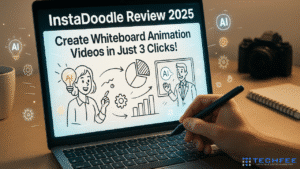On-page SEO is one of the most essentials elements of any successful online marketing campaign. There you will find dozens of on-page SEO techniques 2024, and it can be tough to understand which ones and how to use them.
In this blog post, I’ll walk you through the top 15 on-page SEO techniques to help you to rank your website higher in any search engine results pages (SERPs) in 2024. So, whether you’re a beginner or an expert, read through this guide; these techniques will help you take your efforts to the next level!
In this guide, I will not only share just on-page SEO optimization techniques but also explain how to optimize on-page SEO step by step, following an on-page SEO audit checklist, to stay on the top page of the search engine. So let’s continue!
Understand What On-Page SEO is and its Importance
On-page SEO is essential if you wish your website to rank better in search engine results pages (SERPs). But what is SEO on-page optimization exactly? All the most critical on-page SEO factors contribute to your website’s ranking in SERP results.
On-page SEO refers to optimizing a website for Google search to drive higher traffic levels and improve the website’s visibility. This includes things like your website’s title and meta tags, as well as the content of your web pages. On-page in SEO also covers more technical aspects, such as your website’s structure and URL.
Why is On-Page SEO So Important?
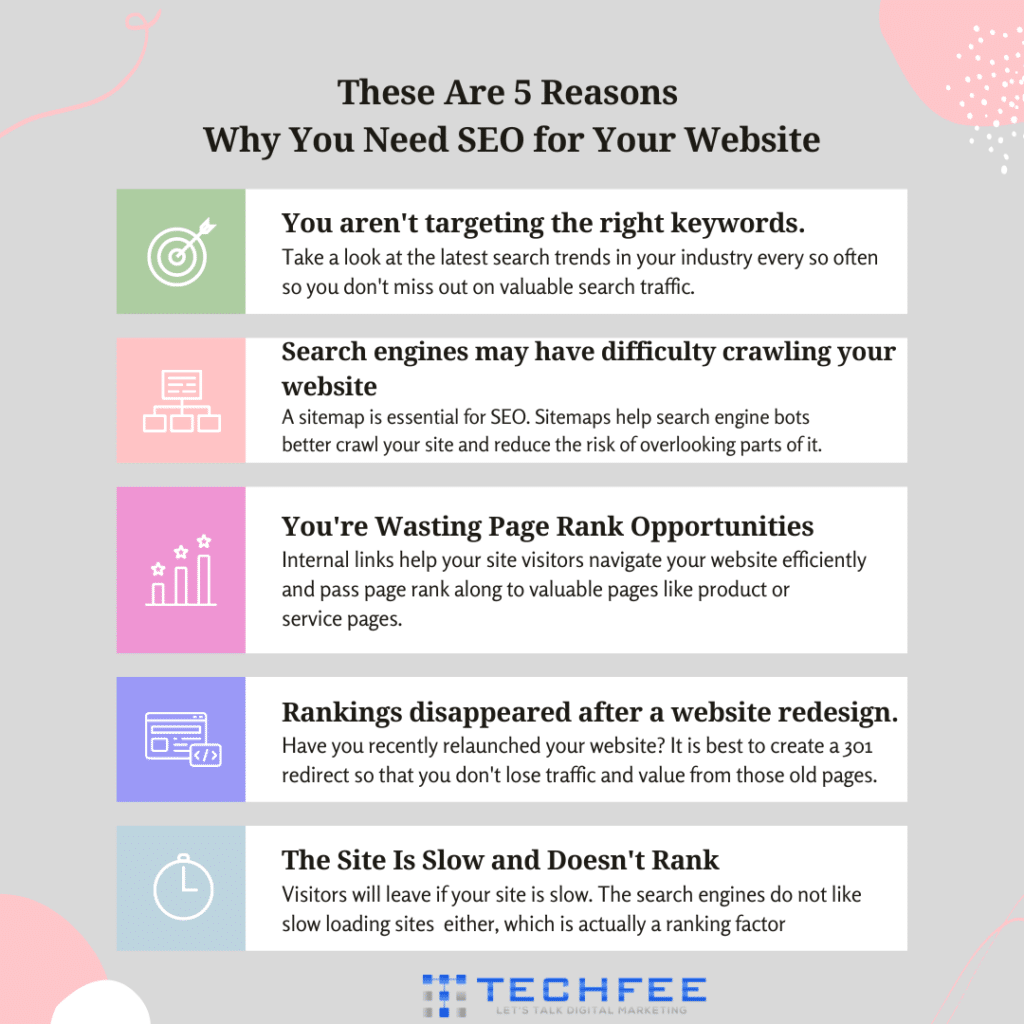
Because it helps search engines know what your website is about and what keywords you want to rank for. If your on-page SEO is well-optimized, it will give you a better opportunity of ranking higher in SERP results for those keywords.
In other words, on-page search engine optimization is a key factor in determining how well your website will perform in search engine results.
There are many different on-page factors of SEO that contribute to SEO onsite optimization, but some of the most important on-page SEO elements include:
- Title tags: The title tag of each page on your website should be unique and include relevant keywords for that page.
- Meta tags: Meta tags provide information about each page on your website, such as its title, description, and keywords. Search engines use these tags to understand what each page is about and determine whether or not it is relevant to a user’s search query.
- Content: Each page on your website should be high quality and informative. It should also include relevant keywords where appropriate to make it SEO friendly. In short, you should focus on creating SEO page content for your website or blogs to take the top position in google or any search engine. Remember, the aim of doing on-page SEO is to help search engines understand what each page on your website is about so they can match it with relevant user searches.
- URL structure: The URL structure of each page on your website should be well-organized and easy to understand. URLs that are too long or confusing can lower rank in SERP results.
Overall, an On-page optimization technique in Digital Marketing is essential to any comprehensive online marketing strategy. Of course, on-page SEO is just one part of a successful SEO strategy, but it’s necessary.
If you want your website to rank well in SERP results, pay attention to all the on-page SEO factors and the best SEO techniques that influence your ranking. Optimizing these on-page activities in SEO can help you maximize your chances of ranking higher for the keywords you want to target.
What is E-A-T, and How it Impacts On-Page SEO?
E-A-T is an acronym for “Expertise, Authoritativeness, and Trustworthiness.” It’s a term that Google introduced, becoming an essential part of on-page SEO. While they’re not an official part of Google’s algorithm, they still significantly impact SEO.
E-A-T is a way of measuring the quality of your content. Google looks at factors like the author’s qualifications, the reputation of the website, and readers’ feedback to determine how trustworthy and authoritative your content is. And because trust and authority are key ranking factors, ensuring your content meets Google’s E-A-T guidelines is essential.
You can do a few things to ensure your website has high E-A-T.
- First, make sure experts on the topic write your content. If you’re writing about something you need to become an expert on, be sure to do your research and cite your sources. Be transparent about who you are and your qualifications, and encourage readers’ feedback.
- Second, focus on building your site’s authority by creating high-quality content and getting links from reputable websites.
- Finally, work on making your site more trustworthy by ensuring that your design is clean and professional and that your content is accurate and unbiased.
These tips can help improve your website’s SEO and ensure that your content meets Google’s high standards. You can also ensure that your website has high E-A-T and enjoys good SEO results.
Difference Between On-Page and Off-Page SEO
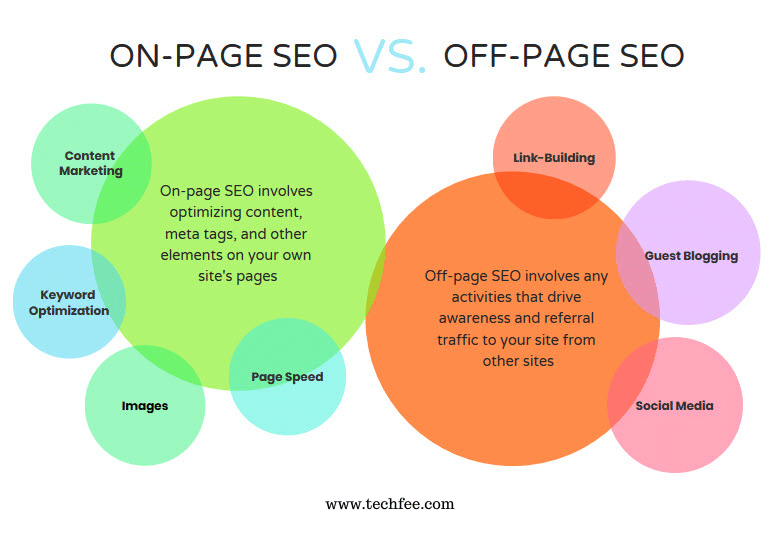
Most people know that SEO is essential for helping website pages rank higher in search engine results pages (SERPs), but many need to realize that there are two types of SEO: on-page and off-page. Both are important for ranking well, but they work in different ways.
Seo on-page activities refer to all the techniques you can apply to your website to improve your ranking, such as optimizing your title tags and meta descriptions or using keyword-rich anchor text.
On the other hand, off-page SEO refers to the things you can do outside your website to promote your content, such as link building and social media engagement.
On-page and off-page SEO are essential for getting new visitors to your site, but they each have benefits. Seo onsite optimization improves click-through rates from SERPs and helps you rank for specific keywords or phrases. Off-page SEO focuses more on building relationships and creating brand awareness, which can lead to increased traffic over time.
So, which one should you focus on? The answer is both! A comprehensive SEO strategy should include both on-page and off-page optimization techniques. However, off-page SEO is often more time-consuming and complex, which is why many businesses focus on SEO on-page analysis. But by using a mix of both, you’ll be able to see the best results for your website.
Important Factors or Elements to be Involved in On-Page SEO
On-page SEO involves optimizing individual web pages to rank higher in search engine results and drive more traffic to your site. Several factors and essential elements of on-page SEO can affect your on-page optimization strategy and helps you to ensure that your web pages are as search engine friendly as possible and maximizes your opportunities of ranking high in search results.
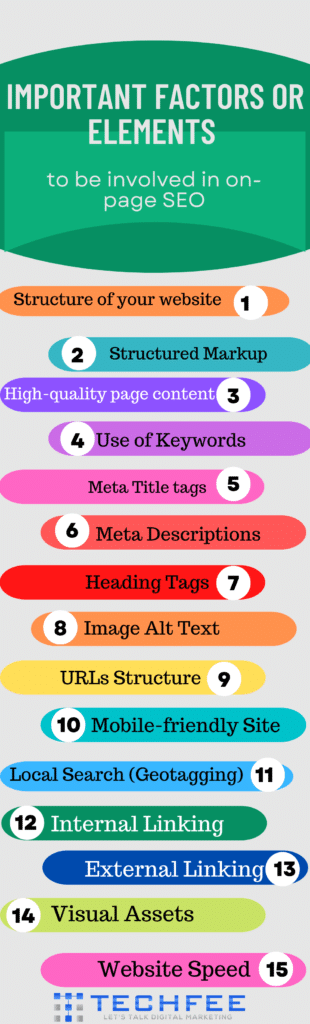
Essential On-Page SEO Optimization Checklist
If you’re serious about improving your website’s ranking in search engine results pages, you need to make sure you’re doing everything possible to optimize your pages for SEO. And that means paying attention to the details. Here’s a quick checklist of essential on-page SEO optimization items to help ensure that your pages are as search-engine-friendly as possible:
– Use keyword-rich titles and descriptions.
– Include relevant keywords and phrases in your page content.
– Don’t do keyword stuffing
– Add SEO-friendly meta descriptions, including focus keyword
– Use alt tags to describe images.
– Create keyword-rich URLs.
– Use proper heading tags (H1, H2, etc.)
– Add appealing images and valuable other multimedia elements related to content
– Put some data in graph format
– Add relevant internal links using targeted anchor text.
– Add relevant external links to high-quality sites
– Add structured data markup
– Optimize your website for mobile.
– Improve website speed
– Use social sharing buttons.
– Add & update fresh, original content regularly.
– Also add FAQ for any particular blog topic or web content
– Install Rank Math SEO or Yoast SEO plugin
– Setup The Google Search Console
– Setup Google Analytics
– Crawl & index your website
– Perform SEO audits and define your site structure.
– keep optimizing your site conversions
By ensuring all of these on-page SEO points are checked off your list, you’ll be well on your way to improving your website’s on-page SEO basics and, as a result, it’s ranking in search engine results pages.
On-Page SEO Techniques 2024 that You Can Use for SEO Success
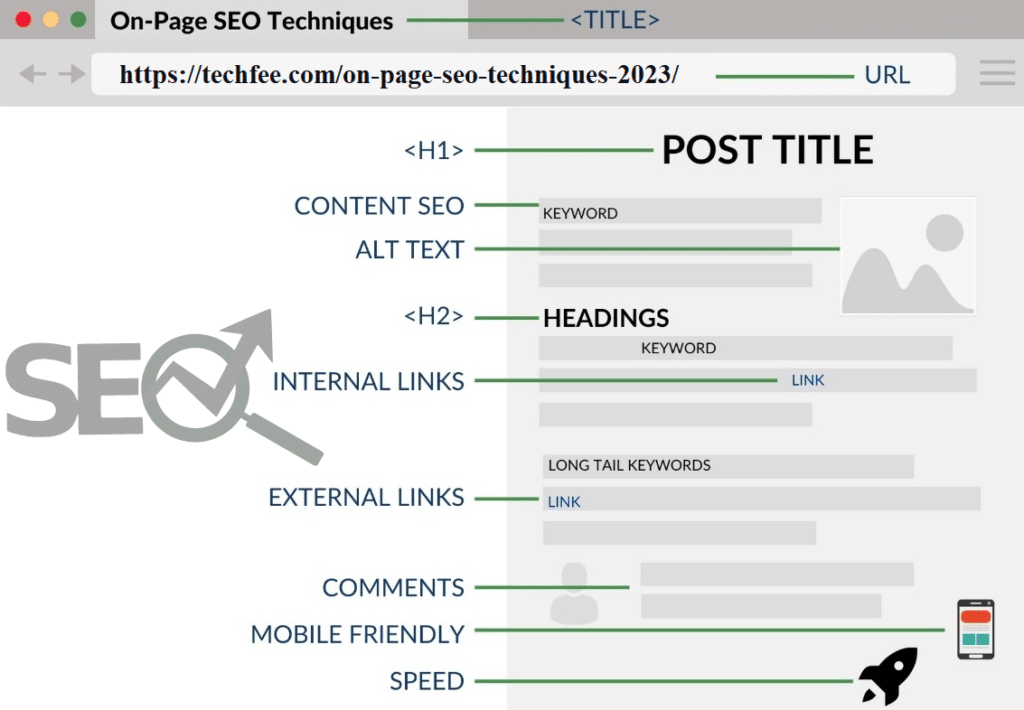
I explained to you the on-page SEO meaning with its importance. I also explained the on-page SEO recommendations in the SEO checklist section that you must follow step by step. Now let’s understand how to do on-page optimization with the top on-page SEO techniques.
These techniques are nothing new since I have already introduced you to on-page SEO factors and essential elements to improve on-page SEO. So here I will be explaining in detail the most crucial SEO on-page optimization techniques, a combination of components and SEO features that you must apply on your site if you want to improve your SEO in 2024.
1. Publish High-Quality Content on Your Site
One of the essential on-page SEO techniques is to publish high-quality content. This on-page SEO technique helps signal to search engines that your site is a valuable source of information, making your site more attractive to visitors and leading to higher rankings. Of course, simply publishing content is not only needed – but it must be well-written, informative, and engaging.
Keep a few things in mind when writing your content, such as using relevant keywords, making sure your sentences are clear and concise, and including articles, videos, and infographics.
- It’s not enough these days to post articles on your website; they need original, high-quality material that won’t get lost in the shuffle among all of those competitors. The more engaging and creative you can make them (whether through photos or videos), the better chance people will stop long enough after reading something else by someone else!
- Keep your site fresh by making sure you publish new content regularly; if you are trying to put the same content that you already have posted on your other website, you must use a canonical tag.
- Publishing content without thinking about its utility is a waste of time and resources. Before hitting publish, make sure that what you’re putting out adds value for yourself and anyone else who may come across it!
- User experience is more important than ever, and search engines know users want to avoid reading quickly prepared posts. They rank long articles better in their rankings process – which can help you get found by potential customers on Google or Bing! Therefore, publish well-researched content on your website or blog.
- To ensure that your content satisfies the search intent, you must first understand which type of queries people enter into Google. The search intent can be categorized into four types: informational, navigational, commercial, and transactional.
- The easiest way to find out what type of content you should create is using Google. They already did a significant job understanding user preferences for different searches. So try to find your target keywords on Google, go through the top 10 search results, and understand in detail what type of content and how they integrate images and video in their web content. Make sure your aim should be grabbing the information to create quality content so you can also come on the first page in search engines with higher rankings.
2. Optimize Page Title Tag and Meta Descriptions
A website’s title tag and meta description are essential elements of on-page SEO tactics, which can impact a website’s search engine ranking. The title tag is the text displayed in the search engine results pages (SERP) as a website title, and the meta description is the brief text that comes underneath the title in the SERP.
Optimizing these elements can help to improve a website’s ranking and click-through rate (CTR).
There are a few things to remember when optimizing page title tags and meta descriptions. First, the title tag should be concise and clear, as it is limited to 60 characters. Second, the meta description should be an accurate and enticing summary of the page’s content, as it is limited to 160 characters.
Finally, the title tag and meta description should include relevant keywords for the page. And always put the keywords at the beginning of your title; it helps search engines better understand what the page is all about. You must include a number or any power words in your blog title to attract your target audience and increase the click-through rate.
Optimizing Page title tags and meta descriptions can improve your website’s on-page SEO and attract more visitors from an organic search. This is one of the best on-page SEO practices you should take advantage of.
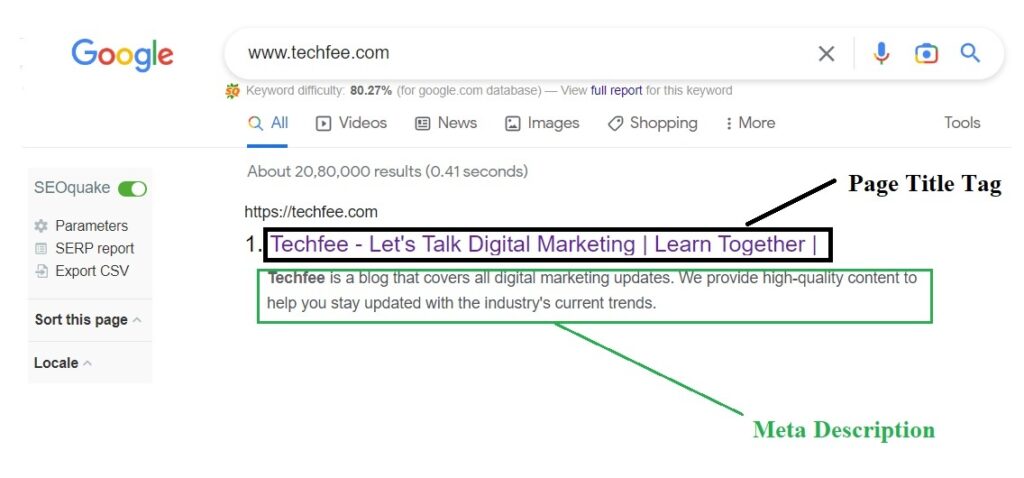
3. Add Headings (H1, H2 With Focus Keywords)
The next on-page SEO activity is adding headings tags (H1, H2, H3, etc.) to your content. Headings help break up your content and make it easier for readers to digest, and they also give search engines an idea of the hierarchy of your content. In addition, including focus keywords in your headings can help improve your SEO even further.
Headings help search engines understand the structure of your post content and can give them clues about which keywords are most important. Adding headings also makes your content more readable for users, which can help improve your click-through rate from SERPs.
4. Optimize Images Alt Text, Including Keywords
Include alt text whenever you add an image to your blog or website. This short description of the image helps search engines understand what it is. In addition, this can help them better understand the context of the image and how it relates to the rest of your content.
Adding keywords to your image alt text can improve your on-page SEO and makes your site more visible and relevant to search engines. You can do many on-page SEO activities to work on on-page SEO, but adding keywords to your image alt text is one of the easiest and most effective techniques.
Search engines will see the keywords in the image and may boost your content in the image search results. Adding alt text is easy and only takes a few seconds, but it can significantly affect how well your content ranks in the search engines. So next time you add an image to your site, remember to add some well-chosen keywords to the alt text. It’s a simple but effective technique that can help you get more traffic from search engines.
5. Add Some Graphs and Images to Your Page Content
You’re improving your on-page SEO by adding value to your blog post or website through graphs, charts, and images. Google and other major search engines take notice when you add these valuable tools to your content because they add an element of engagement that plain text can’t provide.
Additionally, visuals can help make your content more engaging and easier to understand. When people are engaged with your content, they are likelier to stick around and continue reading or viewing, which ultimately tells the search engines that your content is worth serving up to those searching for terms related to what you’ve written about. So, next time you create content, add some graphs, charts, and images to boost your On-Page SEO!
6. Keep Updating and Optimizing Page Content
Updating your page content is a great way to optimize your page for better on-page SEO. So whether you’re looking to improve your website ranking or blog, keeping your page content fresh is key.
One of the most vital components of on-page SEO is ensuring that your content is fresh and up-to-date. Search engines are constantly crawling the web and indexing new content, so keeping your site updated with the latest information is essential. This means regularly adding recent blog posts and updating outdated information on your existing pages.
One way is to make sure you’re using the right keywords throughout your content. Another way is to keep your sentences and paragraphs short and to the point. And lastly, using images and videos can also help break up your text and make your page more visually appealing.
These tips can help improve your page ranking and increase your site’s traffic.
7. Optimize URL Structure
By making your URLs search engine friendly, you can help to ensure that your content is properly indexed and ranked. Start by using keywords in your URLs. This will help signal to search engines what your page is about and may also allow users to remember your URL when they see it in the search results.
Additionally, well-structured URLs can help reduce your bounce rate by making it easier for users to access your website. So try to keep your URLs short. Long, complex URLs are more difficult for users and search engines to interpret, so avoid using unnecessary words or characters.
Finally, make sure that your URL structure is consistent. Using the same format for all your pages will make navigating your site easier for users and search engines.
8. Optimize Your Content for Local Search (Geotagging)
By targeting your content to a specific geographic area, you can ensure that it is more relevant to the people searching for it. If you want your blog or website content to rank higher in local search results, there are a few things you can do to optimize your site for geotargeting.
First, ensure your site is registered with local directories and business listings. This will help ensure that your site comes up when people search for relevant keywords in your area.
Secondly, use local keywords in your titles and tags. This involves targeting your keywords and phrases to a specific location. For example, if you are a plumber in New York, you would want to target your content to people who live in New York. Then use the keyword “plumber near me” or “plumber in new york.” This will help search engines understand that your content is relevant to people in your area.
Finally, consider using Google’s My Business feature to list your business information and hours of operation. Optimizing your site for local search is a great way to improve your on-page SEO and attract more local readers or customers.
9. Create Content Using "The Skyscraper Technique."
This approach involves finding popular, already-existing content in your niche and creating something even better.
The process goes like this: First, identify one piece (or several) pieces that have been particularly well received among others within your niche. Then, find the most popular, well-ranking content in your place, and you create updated content, something even better, like interesting/informative – but not too long.
The idea is simple: To do this, you’ll need to understand what makes good content. That means paying attention to length, formatting, visuals, and, most importantly, audience.
Once you have a good grasp of what works, it’s time to start creating. First, brainstorm a list of ideas for new content, then do some research to see what’s already out there. Once you clearly understand the landscape, you can start putting together your piece of high-quality content.
Now next is reaching out to the right people by email outreach. It’s similar to straight-up link begging but with a significant twist. Instead of emailing random people, you’re reaching out to site owners who have already linked to similar content.
When you qualify prospects like this, you know that:
- They run a site in your niche.
- They’re interested in your topic.
- They’ve already linked to an article on that topic. So now it’s just giving them a friendly heads-up about your premium content.
You can use ahrefs.com to find out which sites have linked-in content related to your niche and reach out with a friendly reminder about how great that article was, or maybe share some new info on what’s happening in their industry right now – all while keeping things lighthearted!
So if you’re looking for a surefire way to create quality content, the skyscraper technique is the way to go. You may also read this Link Building Case Study by Brian Dean to understand the skyscraper technique in detail.

10. Add Sitemaps
A sitemap is a file that lists all the pages on your website. This helps search engines like Google index your pages more efficiently, and it can also help boost your rankings. So if you want to ensure your website is optimized for search engines, one of the best elements you can do is add a sitemap.
There are a few different ways to add a sitemap to your site, but the most common method is to upload a file called “sitemap.xml” to your server.
- Go to your website’s root directory and create a file called “sitemap.xml.”
- Add the following code to your sitemap:
“`XML
<?xml version=”1.0″ encoding=”UTF-8″?>
<urlset xmlns=”http://www.sitemaps.org/schemas/sitemap/0.9″>
</urlset>
“`
- Save the file and upload it to your server.
- That’s it! You’ve now added a sitemap to your website.
You can also use a tool like Google search console to generate a sitemap. Once you’ve added a sitemap, keep it up to date as you add new content to your site.
By implementing this technique, you can ensure that your site is indexed correctly and positioned for better visibility in search results.
11. Do Internal Linking With Related Pages
We all want our websites to rank high in search engines. Still, sometimes we can get so focused on keyword optimization and other off-page SEO techniques that we need to remember the importance of internal linking for onsite SEO analysis.
Internal linking is one of the most important things you can do to optimize your pages for search engines. This means linking to other related pages on your site within your page content.
For example, suppose you have a page about “digital marketing strategies.” In that case, you should link to other digital marketing pages, such as “what digital marketing is or how digital marketing help boost your business online.” By doing this, you are not only helping the search engines understand what your pages are about, but you are also helping to improve your website’s overall usability.
Internal linking is just one of many on-page SEO techniques that can help you improve your website’s ranking in search engines. So remember to do it!
12. Do Outbound Linking With a Quality Site
Outbound links are hyperlinks that point from your site to another website. They are also called external links. Outbound links are important for two reasons:
First, they help search engines understand what your website is about. Then, whenever you link to another website, you are confident about that site. Google and other search engines use these votes to determine the quality and relevancy of a website.
Second, outbound links help improve the user experience on your site. You provide visitors with more information about your topic by linking to relevant, high-quality websites. This can help reduce bounce rates and improve the overall engagement on your site.
If you want to improve your outbound linking strategy, there are a few things you can do:
– Do your research: Not all websites are created equal. Ensure you only link to websites relevant to your niche and have a good reputation.
– Use keyword-rich anchor text: When linking to another website, use keywords in the anchor text. This will help both search engines and visitors understand what the linked site is about.
– Monitor your links: Keep an eye on your outbound links to ensure they are still working correctly. If an area you’re linked to goes down, remove the link from your site as soon as possible.
Outbound links are a vital part of any SEO strategy. Selecting the sites, you link to can improve your site’s user experience and search engine rankings.
13. Must Make Your Website Mobile Responsive
In today’s world, more and more people are using their mobile devices to browse the internet. Recent studies have shown that over 60% of web traffic comes from mobile devices.
This means that it is essential for businesses to make sure their website is mobile-friendly. A mobile responsive website is designed to work well on all devices, including phones and tablets. By contrast, a non-responsive website can be challenging to navigate on a smaller screen and may appear broken. As a result, it can lead to a poor user experience, ultimately hurting your business.
In addition to providing a better user experience, a mobile-responsive website can also help improve your ranking in search engines. Google and other search engines now favor mobile-friendly websites so that a responsive website can give you a competitive edge.
So if you want to improve your SEO for your site, make sure to run a test to see if your site is mobile responsive or not. It could make a big difference in your search engine rankings.
14. Allow comments
By allowing comments, you’re allowing your readers to engage with your content on a deeper level. In addition, letting comments also help to encourage social sharing, which can further improve your site’s SEO.
Finally, because allowing comments permits two-way communication, they can also be a valuable source of feedback and insights.
In other words, allowing comments provides an easy way to improve your website’s on-page SEO while also benefiting your readers. So, if you still need to enable comments on your site, now is the time to start!
So if you want to boost your on-page SEO, make sure you allow comments on your website. It’s an easy way to improve your ranking and get more traffic.
15. Keep Tracking and Improving Your Website Load Speed
There’s no question that website speed is vital for SEO. Site speed is one of Google’s ranking factors. If your site is slow, you’re likely losing out on potential organic traffic.
There are a few ways to improve your website’s load speed. One is to optimize your images. Please ensure they’re compressed and the file size is as small as possible. You can also minify your HTML, CSS, and JavaScript files. This means removing unnecessary characters like whitespace, comments, and code that isn’t used.
Another way to improve load speed is to use a content delivery network (CDN). A CDN stores static files like images and videos on servers worldwide. This way, when someone visits your site, they’ll be able to download the files from a server close to them, improving loading times.
Improving your website’s load speed is essential for SEO. By taking these steps, you can ensure that your site is fast, efficient, and ranks well in search engines.
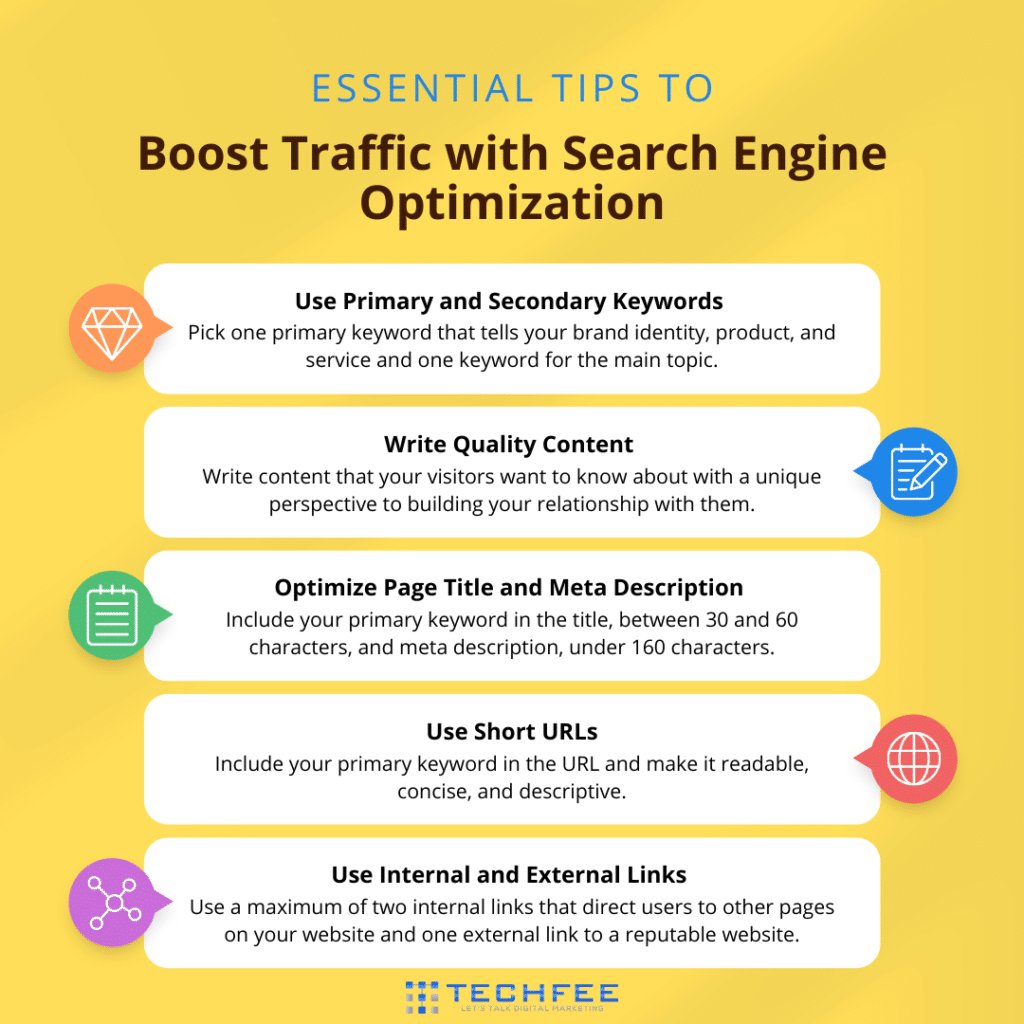
You can also go through the following video tutorial to understand the SEO success explained by SEMRUSH.
Conclusion
On-page SEO is one of the most critical aspects of your website. It can make or break your website’s ability to rank in search engines. In this article, we discussed what on-page SEO is and its importance. We also looked at the difference between on-page and off-page SEO.
Finally, we outlined some essential on-page optimization techniques that you can use for your website’s success in 2024. If you have questions about on-page SEO, let me know in the comments below. I would be happy to help!
Frequently Asked Questions
What are some on-page SEO tools?
If you're serious about improving your website's search engine rankings, you need to use on-page SEO tools. These tools help optimize your website's content and structure for search engines. They also help you identify and fix any on-page SEO issues that may hold your site back.
There are a wide variety of on-page SEO tools available. Still, some of the most popular include Google's PageSpeed Insights tool, RankMath SEO, and the Yoast SEO plugin for WordPress. These tools help ensure that your website is as search-engine-friendly as possible. So if you're looking to boost your site's rankings, use on-page SEO tools.
What are some on-page SEO tips and tricks?
On-page SEO is one of the essential parts of SEO (Search Engine Optimization). It optimizes individual web pages to rank higher and earn more relevant traffic in search engines. On-page SEO includes optimizing content and HTML source code and managing other assets such as images, videos, etc.
Many different factors go into on-page optimization, but some of the best ones include the following:
* Title tags: The title tag is one of the most important factors of on-page SEO, as it tells search engines what your page is about. Include critical keywords in your title tags, but make sure they're readable and make sense about the rest of your content.
* Meta descriptions: The meta description is the short description that appears under your title tag in the search results. This is another place where you can include keywords relevant to your content, but again, make sure they're readable and make sense with the rest of your description.
* H1 tags: H1 tags are used to indicate headings on your web pages, and they're significant for on-page optimization because they help search engines understand the structure of your content. Use relevant keywords in your H1 tags, but make sure they flow naturally with the rest of your content.
* Body content: The body content on your web pages is essential for on-page optimization, as it's where you include your keywords! However, it's important not to stuff your keywords into your content; instead, use them naturally throughout the text so that it flows well for readers.
By following these on-page SEO tips, you can help improve your website's ranking in search engines and earn more relevant traffic from potential customers or clients!
How to do keyword research to find the right keywords to target?
Keyword research is one of the essential steps in any SEO or content marketing campaign. The right keywords can help you attract the right audience, get more traffic, and improve your search engine ranking. But how do you know which keywords are the right ones to target?
Here's how to do keyword research to discover the right keywords for your business:
- Start with a seed list. Next, brainstorm a list of potential keywords relevant to your business. This can include industry-specific terms, product names, and common phrases related to what you do.
- Use keyword research tools. There are many great tools out there that can help you expand your seed list and find new keywords to target. Google AdWords Keyword Planner and Moz Keyword Explorer are two of the most popular options.
- Analyze your competition. Take a look at what keywords your competitors are targeting. This can give you some great ideas for new keywords to target.
- Prioritize your keywords. Once you have a list of potential keywords, it's time to prioritize them based on relevance and traffic potential. Choose a mix of high-traffic and low-competition keywords relevant to your business.
- Test and refine. Don't be afraid to experiment with different keywords to see what works best for you. And as you get more data, continue refining your keyword strategy to ensure you're always targeting the best possible keywords for your business.
What is keyword density?
Keyword density measures how often a keyword or phrase comes on a web page compared to the total number of words. It is usually expressed as a percentage. For example, if a keyword appears five times on a web page with 100 words, the keyword density would be 5%. Keyword density can help optimize a web page for specific keywords or phrases.
Targeting a keyword density of around 2-3% is best. However, this will vary depending on the length of the page and the overall keyword competitiveness. For example, if you are targeting a highly competitive keyword, you may need to increase your keyword density to 4-5% or higher.
Conversely, if you write a longer article, you can get away with a lower keyword density. Ultimately, the goal is to use keywords naturally and avoid stuffing your content with too many repetitions.
What is keyword stuffing?
Keyword stuffing is the act of filling a web page with an excessive number of keywords in an attempt to manipulate search engine rankings. This practice was once common among black hat SEOs, but it is now widely considered a spammy tactic that can result in penalties from Google.
Despite the risks, keyword stuffing can still be found on some websites, usually hidden text or keyword-rich metatags. Unfortunately, in addition to being considered spammy, keyword stuffing can make your content difficult to read and
Does keyword density help on-page SEO?
Keyword density is the number of times a keyword or phrase appears on a page, divided by the total number of words. For example, if a page contains 100 words and the keyword appears three times, the keyword density would be 3%. It's essential to strike a balance with keyword density - too little, and your content may be challenging to find; too much could be flagged as spam.
So, does keyword density help with on-page SEO? Yes and no. Including relevant keywords in your content can help search engines understand what your page is about, but stuffing your content with too many keywords will result in a poor user experience and could get you penalized by Google.
The best way to optimize your content for both users and search engines is to create quality, well-written content that includes a few strategically placed keywords.
How to do on-page SEO in WordPress?
WordPress is an excellent platform for businesses of all sizes. It's user-friendly and relatively easy to set up, but it also has much power and flexibility. One area where WordPress shines is search engine optimization (SEO). Following a few simple steps, you can optimize your WordPress site for search engines, which will help you attract more visitors and generate more leads.
Fortunately, many WordPress plugins can help with on-page SEO. Yoast SEO is one of the well-known options; it's a comprehensive tool that covers everything from keyword research to sitemap creation. Another great option is RankMath SEO; it's a bit simpler than Yoast, but it still has all the essential features you need.
Once you've installed a plugin, you need to configure a few key settings:
- Go to the "Titles & Metas" section and make sure your titles are unique and descriptive.
- Go to the "Social" section and add your social media profiles.
- Go to the "XML Sitemaps" section and create a sitemap; this will help search engines crawl and index your content more easily.
By following these steps, you can ensure your WordPress site is well-optimized for search engines. This will help you attract more visitors and generate more leads.
How to do on-page SEO on an HTML website?
Search engine optimization (SEO) makes your HTML website more noticeable to search engines like Google, Bing, and Yahoo. One way to do this is through on-page SEO. This means optimizing your HTML website for the search engines by including relevant keywords in your site's content. Here are a few tips for doing on-page SEO:
- Make sure your HTML website's title tag includes relevant keywords.
- Use keywords throughout your HTML website's body content, including in headings and subheadings.
- Include keywords in your HTML website's metatags.
- Optimize your HTML website's images by including relevant keywords in their file names and alt text.
These tips can improve your HTML website's ranking in search engines and draw more visitors.
What is the future of on-page SEO?
The future of on-page SEO is ever-evolving as Google and other search engines continue to update their algorithms. However, some key elements are here to stay. For example, keywords will always be necessary for helping search engines understand a page's topic. In addition, well-written and informative content will continue to be a valuable asset for any website.
As more and more businesses move towards online marketing, it is essential to have a strong on-page SEO strategy. You can ensure that your website will succeed by staying up-to-date consistently with the latest trends, techniques, and best practices.
What are some on-page SEO best practices?
Regarding on-page SEO, a few key things to remember if you want your website to rank in search engine results pages. First and foremost, your website's content should be high-quality and keyword-rich.
That means including relevant keywords throughout your text, as well as in your titles and Meta tags. The structure is also essential for on-page SEO - ensure your website is easy to navigate and that each page is linked to your home page.
Finally, remember to optimize your images by including keywords in their file names and alt text. These simple tips can help improve your website's chances of ranking highly on search engine results pages.
How often should I update my on-page SEO?
How often you need to update your on-page SEO depends on a few factors. First, consider how often your website content changes. For example, if you regularly publish new blog posts or add new products, you'll need to update your keywords and metadata more frequently.
However, if your website content is relatively static, you can get away with updating your on-page SEO less often. It would help if you also kept an eye on your competitors. If they're regularly publishing new content and making changes to their website, then it's a good idea to do the same. Finally, pay attention to your search engine rankings.
It may be time to change your on-page SEO if you notice they're slipping. Ultimately, there's no hard and fast rule for how often you should update your on-page SEO. Just keep an eye on your website and adjust your strategy as needed.
How do I optimize my website for mobile?
A website not optimized for mobile devices is missing out on a lot of potential traffic. In today's world, more and more people are using their phones and tablets to access the internet, and if your site is not designed for these smaller screens, you could lose out on many visitors.
You can do a few simple things to ensure your site is mobile-friendly. First, check if your site is responsive and adjusts to fit any screen size. If it's not, you'll need to redesign it using responsive design techniques. Second, ensure your content is easy to read on a small screen - use short paragraphs, clear headings, and large font sizes. Finally, test your site on various devices to ensure it looks and works as you want it to.
How do I know if my on-page SEO is working?
If you're wondering how to tell if your on-page SEO is working, there are a few key indicators you can look for. First, check your website's traffic numbers.
If you're seeing an increase in organic traffic, that's a good sign that your on-page SEO is paying off. You can also look at your conversion rate - if more visitors are taking the desired action on your site, whether it's signing up for a newsletter or making a purchase, that's another positive sign.
Finally, you can use Google Search Console to see how often your site appears in search results and which keywords drive traffic. By monitoring these key indicators, you can see how well your on-page SEO efforts are paying off.
How can I track my on-page SEO progress?
There are some ways to track your on-page SEO progress. One way is to use Google Analytics. Google Analytics can help you track your website traffic and see how much traffic is coming from organic searches. This can help see if your on-page SEO efforts are paying off. Another way to track your progress is using a Moz Pro tool.
Moz Pro is an all-in-one SEO platform that can help you track your website's keyword rankings and other key metrics. Finally, you can also use a simple spreadsheet to track your progress. Create a sheet with your critical on-page SEO factors and score yourself based on how well you're doing in each area.
This can be a helpful way to see which areas you need to improve upon. Whichever method you choose, tracking your on-page SEO progress is essential for understanding what's working and what needs improvement.
What are some common on-page SEO issues?
Several common on-page SEO issues can trip up even the most experienced web admin. One of the most common mistakes is properly optimizing your titles and meta tags.
These elements are critical for helping search engines understand what your page is about, so make sure to include relevant keywords and phrases. Another common issue is the incorrect use of header tags. Search engines emphasize the contents of your headings, so structure them logically and use relevant keywords.
Finally, remember to optimize your website's images. Include appropriate ALT text to help search engines index your images, and compress your image files to reduce loading times. These simple tips can avoid some of the most common on-page SEO mistakes.
How do I troubleshoot on-page SEO issues?
If you're noticing that your website's traffic has begun to stagnate, it might be time to take a closer look at your on-page SEO. On-page SEO refers to all the factors on your website that affect your search engine ranking, including your content, keywords, and metadata. If any of these elements are out of alignment, it can result in a dip in your ranking and reduces traffic. Fortunately, you can take a few simple steps to troubleshoot on-page SEO issues.
First, take a look at your content. Is it relevant to the keywords you're targeting? Are you using those keywords throughout the text, including in the title, body copy, and metadata? If not, that could be why your traffic is suffering. Make sure that your content is keyword-rich and informative, and you should see your ranking improve.
Next, check your website's code to ensure that all your titles and descriptions are correctly formatted and include the relevant keywords. Metadata is one of the most important elements of on-page SEO, so it's essential to get it right. If you need more time to do this, you can always hire a web developer to help you out.
Finally, take a look at your website's design. Is it easy for visitors to navigate? Does it load quickly? How does it look on mobile devices? These are all essential factors that can affect your ranking. Make sure that your website is designed with both users and search engines in mind, and you should see an improvement in your traffic levels.