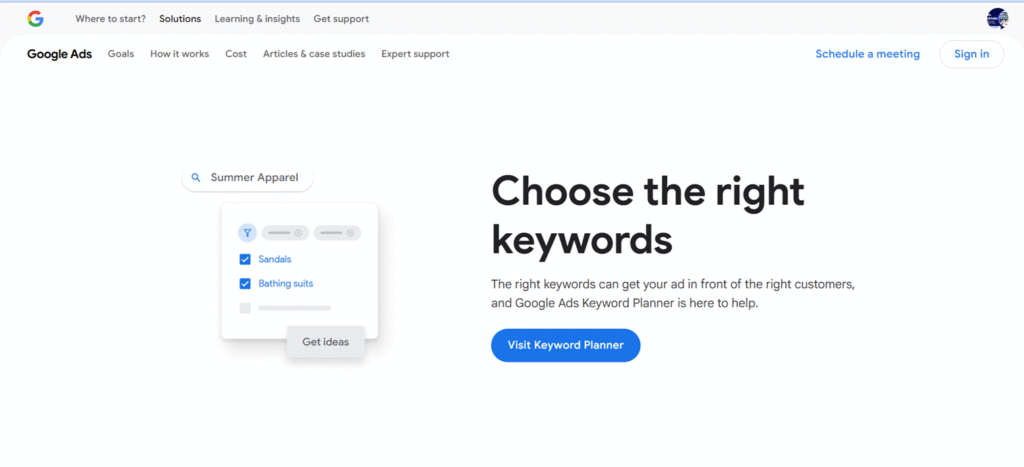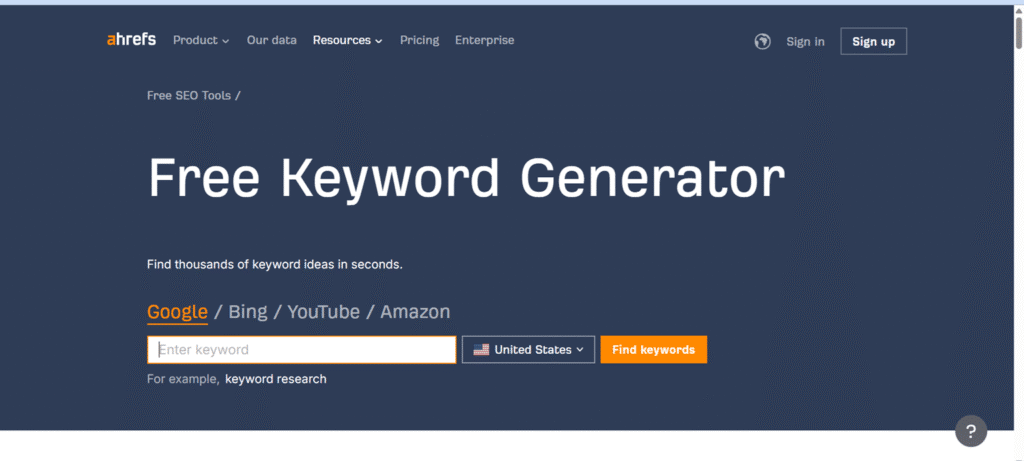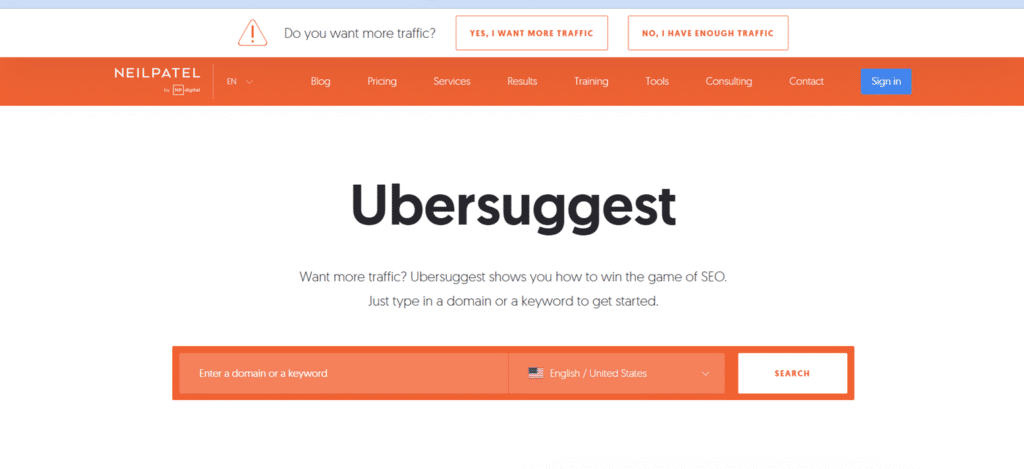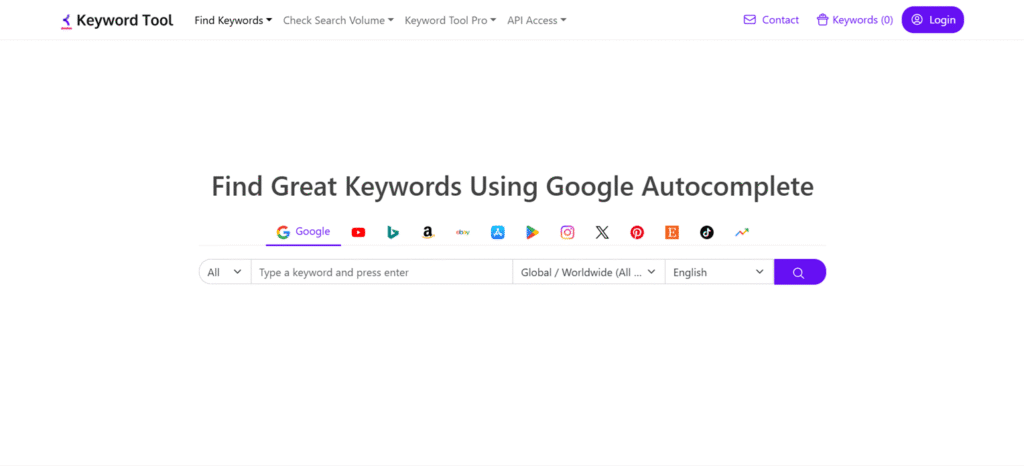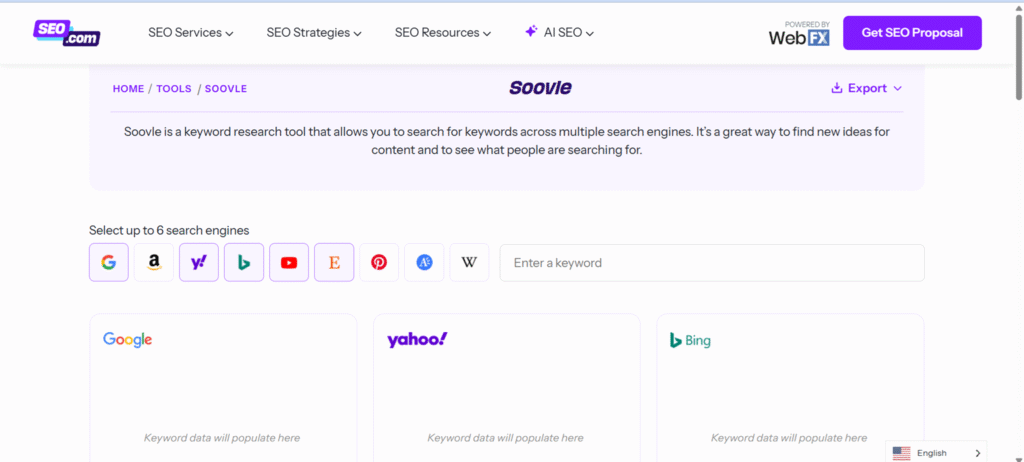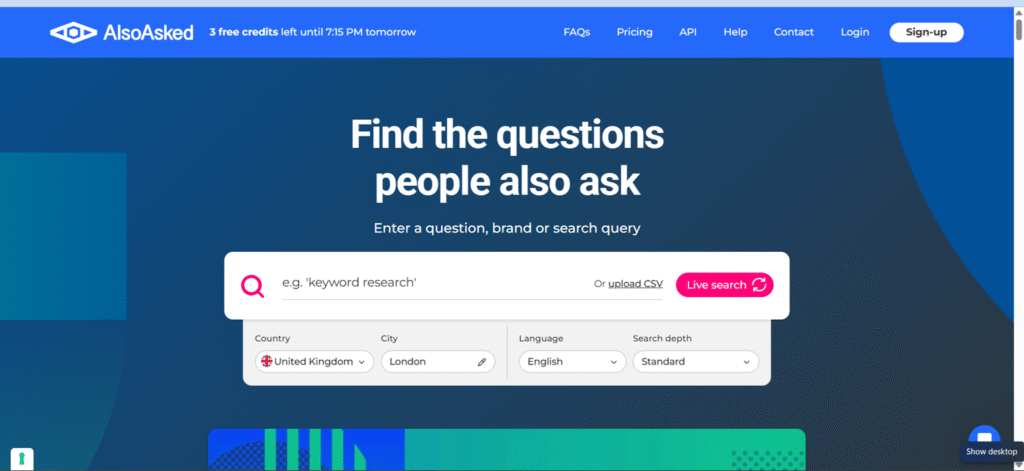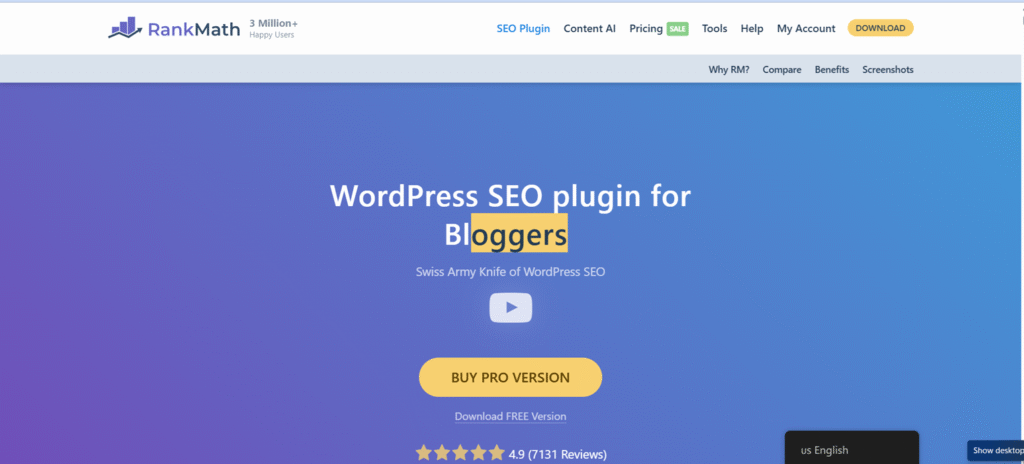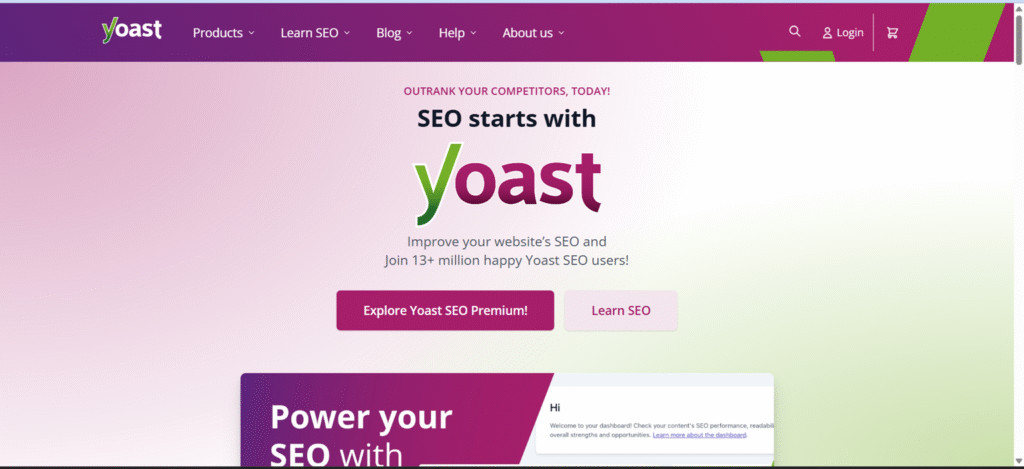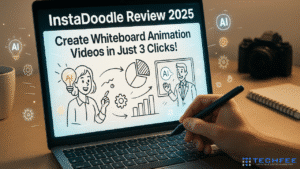If you’re stepping into digital marketing or trying to grow your blog or business online, understanding SEO (Search Engine Optimization) and top free seo tools is non-negotiable.
It’s the key to discovering your website by search engines like Google and attracting free, organic traffic without paying for ads.
But SEO can feel overwhelming when you’re starting. That’s where the right tools come in.
As a beginner, you’re likely working with limited resources and trying to make sense of keywords, rankings, and analytics.
This is precisely why free SEO tools are a game-changer. They allow you to:
- Learn and apply SEO basics without any cost
- Test different strategies risk-free
- Analyze and optimize your site with no upfront investment
- Understand what’s working (and what’s not) on your website
These tools simplify SEO and help build confidence while you grow your skills.
According to Sixth City Marketing Statistics, in 2025, the US SEO market is expected to reach nearly $107 billion. SEO is a significant driver of website traffic, with organic traffic accounting for 53% of total traffic. Businesses are increasingly investing in SEO, with 71% of small businesses satisfied with their results. Key trends include the growing importance of local SEO, with 76% of searches from mobile devices being related to something nearby. Additionally, SEO professionals are increasingly adapting to AI advancements, with 63% reporting a positive impact on organic traffic from Google AI Overviews.
In this guide, we’re diving deep into the top free SEO tools for beginners in 2025—tools that are not only powerful but beginner-friendly. Whether you’re looking to:
- Find high-traffic, low-competition keywords
- Analyze your competitors
- Optimize your content and website
- Track your search rankings
- Improve your local SEO or YouTube SEO
… you’ll find exactly what you need here.
This isn’t just another list. This complete SEO tools guide walks you through what each tool does, how it helps, and when to use it.
Whether you’re a complete beginner, an intermediate learner, or even a seasoned pro looking to save money, this guide is designed to help you take action with clarity and confidence.
By the end of this post, you’ll know what the best free SEO tools are and how to combine and use them effectively to grow your traffic, rankings, and visibility in 2025—without spending a dime.
Let’s get started!
Best Free SEO Tools for Keyword Research
Keyword research is the foundation of every successful SEO strategy.
Without the right keywords, your content might never reach the audience searching for it.
Luckily, there are several powerful free keyword research tools that beginners can use to discover valuable search terms, analyze their competition, and identify content opportunities.
Here are the top free SEO tools for keyword research in 2025:
🔍 1. Google Keyword Planner
A product of Google Ads, Google Keyword Planner is one of the most reliable and beginner-friendly tools to start your keyword journey. While it’s primarily designed for advertisers, it works just as well for SEO.
Key Features:
Discover new keyword ideas related to your niche.
See average monthly search volumes.
Understand competition levels (Low, Medium, High).
Filter keywords based on location, language, and device.
Why It’s Great for Beginners:
It’s free, simple to use, and directly powered by Google’s own data—making it extremely trustworthy for planning content or identifying high-potential keywords.
🧠 2. Ahrefs Keyword Generator
Ahrefs is a top-tier SEO tool, and while their full suite is paid, the Keyword Generator is completely free.
Key Features:
Generates up to 150 keyword ideas from a seed keyword.
Shows keyword difficulty (KD) for the top 10 terms.
Supports platforms like Google, Bing, YouTube, and Amazon.
Works globally, offering results in different languages.
Why It’s Great for Beginners:
It gives you access to Ahrefs’ powerful data without paying. The KD score helps you choose low-competition keywords that are easier to rank for.
💡 3. Ubersuggest (Free Plan)
Created by Neil Patel, Ubersuggest offers a freemium keyword research platform ideal for those just starting out.
Key Features:
Keyword suggestions with search volume, CPC, and SEO difficulty.
Displays keyword trends and historical data.
Includes content ideas and competitor keyword analysis.
Limited free daily searches (3 per day without login).
Why It’s Great for Beginners:
Ubersuggest makes SEO simple by combining keyword research with competitor insights in one clean dashboard.
📊 4. AnswerThePublic
AnswerThePublic is a unique visual keyword tool that organizes data based on real search queries.
Key Features:
Turns seed keywords into questions, comparisons, and prepositions.
Visualizes search intent in a tree-style or list format.
Based on auto-suggestions from Google and Bing.
Why It’s Great for Beginners:
It helps you understand what real users are asking online—ideal for writing FAQ-style content or blog posts that answer specific questions.
🔎 5. Keyword Tool.io (Freemium)
Keyword Tool.io is a powerful freemium keyword research tool that scrapes auto-suggestions from multiple platforms.
Key Features:
Generates keyword ideas from Google, YouTube, Bing, Amazon, and more.
No account needed for basic keyword ideas.
Paid version gives access to search volume and CPC.
Why It’s Great for Beginners:
Even without the paid features, it gives you hundreds of keyword ideas quickly—great for brainstorming content topics.
🧭 6. Soovle
Soovle is a simple but effective tool for getting keyword suggestions from multiple platforms at once.
Key Features:
Pulls keyword data from Google, Bing, Amazon, Wikipedia, YouTube, and more.
Live auto-complete suggestions while you type.
No sign-up required and incredibly fast.
Why It’s Great for Beginners:
If you’re targeting multiple platforms beyond just Google, Soovle gives you an instant overview of what people are searching for across the web.
❓ 7. AlsoAsked
AlsoAsked is a fantastic tool to dig deeper into People Also Ask data directly from Google SERPs.
Key Features:
Visual map of questions people are asking around your keyword.
Explore question branches and dive into deeper layers.
Ideal for finding supporting topics and FAQs.
Why It’s Great for Beginners:
It helps you understand how users phrase questions and lets you structure content in a way that increases chances of ranking in the “People Also Ask” box on Google.
You don’t need to spend money to find profitable keywords. By using a mix of the above tools, even beginners can uncover high-volume, low-competition keywords that are perfect for SEO success. Combine Google Keyword Planner for accurate volume, AnswerThePublic for content ideas, and Ahrefs Keyword Generator for difficulty insights—and you’ve got a solid foundation for ranking on Google.
Free On-Page SEO Tools for Optimization
On-page SEO is the process of optimizing individual pages of your website to rank higher in search engines and attract relevant traffic.
From optimizing title tags and meta descriptions to checking keyword placement and content structure, on-page SEO tools help ensure your content is search engine-friendly.
Here are some of the best free tools that can simplify and improve your on-page SEO efforts—especially for beginners:
⚙️ 8. Rank Math SEO Plugin
Rank Math is one of the most powerful and user-friendly WordPress SEO plugins available today, especially for beginners.
Key Features:
Real-time content analysis and SEO score while you write posts.
Built-in keyword suggestions from Google.
Easy management of meta tags, sitemaps, breadcrumbs, and schema markup.
SEO analysis tool to check 30+ SEO factors in one click.
Why It’s Great for Beginners:
Rank Math simplifies SEO without technical jargon. It provides a checklist format, making it easy for beginners to follow best practices while creating content.
✍️ 9. Yoast SEO (Free Version)
A longtime favorite among bloggers and marketers, Yoast SEO remains a trusted tool for optimizing content directly in WordPress.
Key Features:
Real-time SEO and readability analysis.
Meta title and description editing with character limits.
Focus keyword optimization and content suggestions.
Basic schema and XML sitemap generation.
Why It’s Great for Beginners:
Yoast provides actionable suggestions with green, orange, and red signals to indicate optimization levels—perfect for writers who need visual guidance.
🔍 10. SEOquake
SEOquake is a free browser extension (available on Chrome and Firefox) that provides quick SEO metrics for any webpage.
Key Features:
Instantly check page-level SEO metrics like title, meta tags, headings, keyword density, and more.
View Google index data, backlinks, Alexa rank, and domain age.
SERP overlay tool to compare competing pages’ metrics directly in search results.
Why It’s Great for Beginners:
SEOquake gives a fast, high-level SEO audit without needing to log in or analyze code. It’s perfect for checking your competitors and identifying quick wins.
🛠️ 11. Detailed SEO Extension
Created by SEO expert Glen Allsopp, the Detailed SEO Extension offers a clean and straightforward overview of a webpage’s key SEO elements.
Key Features:
Displays title tag, meta description, heading structure, schema, canonicals, and more.
One-click insights without technical clutter.
Lightweight and easy to use with zero setup.
Why It’s Great for Beginners:
It simplifies SEO analysis by highlighting just the essentials, helping you focus on what really matters without overwhelming detail.
📈 12. Wincher (Free Tier for Keyword Tracking)
While most keyword tracking tools are premium, Wincher offers a generous free tier perfect for those just starting to monitor their SEO progress.
Key Features:
Track up to 5 keywords per domain (in the free plan).
Daily ranking updates and simple keyword overview.
Set target keywords and compare performance over time.
Why It’s Great for Beginners:
Beginners often overlook rank tracking. Wincher provides an easy way to see how your content performs in search results without needing to pay or overcomplicate the process.
On-page optimization can make or break your rankings—even if your keyword strategy is strong. Tools like Rank Math and Yoast SEO help you structure and optimize content while writing, while SEOquake and Detailed provide insights for audits and competitor analysis. Pair them with Wincher to monitor your progress, and you’ve got everything you need to optimize like a pro—for free.
Free Website Audit & Technical SEO Tools
While keyword research and on-page optimization are essential, your website’s technical health is just as important.
Technical SEO ensures that your site is crawlable, fast, mobile-friendly, and free from issues that can prevent search engines from indexing it properly.
The good news? You don’t need to be a developer to perform a technical SEO audit—these free tools can help you analyze and fix issues effectively, even as a beginner.
🛠️ 13. Google Search Console
Google Search Console (GSC) is an absolute must-have for any website owner. It’s a free service offered by Google that lets you monitor your site’s presence in Google Search results.
Key Features:
Monitor indexing status and submit sitemaps.
Identify crawling and mobile usability issues.
Discover keyword queries bringing traffic to your site.
Check page performance and core web vitals.
Why It’s Great for Beginners:
GSC gives you direct data from Google—what’s working, what’s broken, and what to fix. It’s intuitive and critical for optimizing visibility and performance.
🕷️ 14. Screaming Frog SEO Spider (Free for 500 URLs)
Screaming Frog is a downloadable desktop tool that crawls websites like a search engine would.
Key Features:
Audit up to 500 pages for free.
Find broken links, missing meta tags, duplicate content, and redirects.
Analyze page titles, header tags, status codes, and more.
Export crawl reports for deeper analysis.
Why It’s Great for Beginners:
Although it looks technical, it’s one of the most powerful free tools out there. Beginners can start with simple audits—like finding 404 errors or missing metadata—and scale up as they learn.
⚡ 15. GTmetrix
GTmetrix is a performance and speed testing tool that analyzes how fast your site loads and what’s slowing it down.
Key Features:
Provides performance scores based on Google’s Lighthouse metrics.
Lists actionable recommendations to improve speed.
Tracks historical performance for monitoring improvements.
Offers waterfall view to analyze resource loading times.
Why It’s Great for Beginners:
Slow websites lead to higher bounce rates. GTmetrix shows where your site is lagging and how to fix it—even if you’re not tech-savvy.
🔍16. Sitechecker (Free Tier)
Sitechecker offers a user-friendly platform for performing comprehensive website audits with an easy-to-read interface.
Key Features:
Site audits with detailed error breakdowns.
Monitor site changes, speed, backlinks, and indexing.
SEO checklists for guidance.
Google Chrome Extension available.
Why It’s Great for Beginners:
Sitechecker’s free plan gives enough data to diagnose basic SEO issues and improve structure without any technical background.
📊 17. SEO Analyzer by Neil Patel
SEO Analyzer is a free online tool from Neil Patel that provides an instant SEO audit of any URL.
Key Features:
On-page SEO score with suggested improvements.
Breakdown of SEO issues like slow loading speed, keyword usage, and meta tags.
Shows backlink data and competitive insights.
Includes a comparison with competing websites.
Why It’s Great for Beginners:
You get a complete overview of your website health in just one click—perfect for beginners looking for quick insights and suggestions without logging in or installing anything.
🌐 18. Bing Webmaster Tools
Often overlooked, Bing Webmaster Tools is Microsoft’s counterpart to Google Search Console and offers many similar features.
Key Features:
Submit URLs and sitemaps to Bing.
Get reports on crawl errors, SEO suggestions, and backlinks.
Keyword research tool and site scan features included.
Identify indexing issues on Bing’s search engine.
Why It’s Great for Beginners:
Even though Google is dominant, Bing still drives significant traffic. This tool lets you optimize your site for Bing and get extra insights that Google might not show.
Technical SEO can seem intimidating—but with tools like Google Search Console and SEO Analyzer, even beginners can identify and fix issues that impact rankings. Tools like Screaming Frog and Sitechecker offer deeper crawls, while GTmetrix helps improve speed, and Bing Webmaster Tools ensures broader search engine coverage. These free tools are essential for ensuring your site is running efficiently and ready to perform well in search engines.
Free Backlink & Competitor Analysis Tools
Backlinks—links from other websites to yours—are one of the most important ranking factors in SEO.
They signal to search engines that your content is trustworthy and authoritative.
Meanwhile, competitor analysis helps you understand what’s working for others in your niche, so you can create smarter SEO strategies.
Thankfully, you don’t need to invest in expensive tools right away.
Here are the top free tools to analyze backlinks and monitor your competitors effectively:
🔗 19. Ahrefs Webmaster Tools
Ahrefs Webmaster Tools (AWT) is a powerful free offering from one of the most trusted names in SEO.
Key Features:
Analyze your website’s backlinks, referring domains, and anchor texts.
Check for broken links and spammy backlinks.
Monitor keyword rankings and site health.
Crawl and audit your website for technical issues.
Why It’s Great for Beginners:
AWT gives you access to premium-level backlink data for free, but only for your own verified websites. It’s perfect for tracking your site’s authority and link-building progress.
🕵️ 20. Moz Link Explorer (Free Account)
Moz Link Explorer is a user-friendly tool that provides backlink data for any domain—even competitors.
Key Features:
View top backlinks, anchor text, and linking domains.
Analyze Domain Authority (DA) and Page Authority (PA).
Compare link profiles between multiple websites.
Up to 10 free queries per month with a free Moz account.
Why It’s Great for Beginners:
Moz simplifies complex SEO metrics and allows you to spy on competitors’ backlink strategies to identify potential link opportunities for your own site.
🔍 21. Ubersuggest Backlink Checker
Part of the broader Ubersuggest suite, this tool lets you evaluate backlink profiles for any URL.
Key Features:
Shows referring domains, backlinks, domain score, and page score.
Includes new and lost backlinks.
Analyze backlinks for both your site and competitors.
Daily usage limit on free plan.
Why It’s Great for Beginners:
It’s easy to understand, provides clear visuals, and integrates with keyword and content ideas—giving beginners a broader SEO perspective in one dashboard.
🧰 22. Neil Patel Backlink Checker
Neil Patel’s standalone Backlink Checker Tool is another simple and fast way to analyze your site or a competitor’s backlink profile.
Key Features:
Displays total backlinks and referring domains.
Highlights link type (dofollow vs. nofollow).
Includes anchor text distribution.
Visual charts make it easy to digest for beginners.
Why It’s Great for Beginners:
There’s no learning curve. It’s a great option if you need quick backlink insights without logging into a complex dashboard or software.
📈 23. SEOptimer
SEOptimer offers a free website audit tool that includes basic backlink data as part of its SEO reporting.
Key Features:
Get a quick snapshot of backlinks along with technical SEO insights.
View referring domains and high-authority links.
All-in-one audit including on-page and performance metrics.
Why It’s Great for Beginners:
If you’re looking for a quick health check of your website that includes backlink data along with other SEO metrics, SEOptimer is a simple and effective choice.
Backlink building is critical, but it doesn’t have to be expensive. Tools like Ahrefs Webmaster Tools give deep insights into your own backlink profile, while Moz and Ubersuggest help you track and learn from your competitors. Combined with SEOptimer and Neil Patel’s tools, you have everything you need to start building authority and understanding the link landscape—without spending a dime.
Free Analytics & Reporting Tools
Once your SEO strategy is in motion, tracking your performance is critical. Without measuring what’s working and what isn’t, you’re flying blind.
The following free analytics and reporting tools allow you to monitor website traffic, user behavior, conversion goals, search appearance, and much more—so you can make smarter, data-driven decisions.
Here are the best tools every beginner should use for SEO reporting and performance tracking:
📊 24. Google Analytics
Google Analytics (GA4) is the most widely used web analytics tool in the world, and for good reason.
Key Features:
Track user behavior across your website in real-time.
Measure traffic sources, page views, bounce rates, and session durations.
Analyze visitor demographics, devices, and locations.
Set up custom goals and conversion tracking.
Why It’s Great for Beginners:
Google Analytics offers a comprehensive look at how users interact with your site. Once you learn the basics, it becomes an invaluable tool to see what’s bringing in traffic and what’s not converting.
📈 25. Google Data Studio (Now Looker Studio)
Google Data Studio transforms raw data from tools like Google Analytics, Search Console, and Sheets into customizable, interactive reports.
Key Features:
Create beautiful visual dashboards using drag-and-drop tools.
Combine multiple data sources into one unified report.
Share real-time data with clients or teammates.
Why It’s Great for Beginners:
It removes the complexity from reporting. Instead of staring at spreadsheets, you get clear visuals that make it easier to spot patterns, track SEO performance, and report results.
🏷️ 26. Google Tag Manager
Google Tag Manager (GTM) allows you to add and manage tracking codes (tags) on your website without editing the code manually.
Key Features:
Manage Google Analytics, Facebook Pixel, remarketing tags, and more.
Trigger actions based on user behavior (e.g., form submissions, clicks).
Easy preview and debug mode before publishing changes.
Why It’s Great for Beginners:
Once set up, GTM makes it easy to add new tags without relying on a developer. This helps beginners track custom events and improve data collection without touching the site’s backend code.
📍 27. Google Business Profile
Google Business Profile (formerly Google My Business) is essential for local SEO and helps your business appear in Google Search and Maps.
Key Features:
Manage your business name, location, hours, and contact details.
Respond to customer reviews and post updates.
Track performance insights such as views, searches, and actions taken.
Why It’s Great for Beginners:
If you’re running a local business, Google Business Profile gives you a free and powerful way to increase visibility, drive foot traffic, and manage your online reputation—all in one place.
🔍 28. SERP Simulator by HigherVisibility
SERP Simulator is a free tool that lets you preview how your page will appear in Google search results.
Key Features:
Visual preview of your title tag and meta description.
Shows character limits and pixel width guidelines.
Helps ensure your snippets are properly optimized.
Why It’s Great for Beginners:
It’s a simple tool with a big impact—perfect for optimizing your content’s click-through rate (CTR) before publishing. Beginners can instantly see if their titles or descriptions are too long or not compelling enough.
You can’t improve what you don’t measure. Tools like Google Analytics and Data Studio help you make sense of your SEO data, while Tag Manager gives you tracking flexibility. For local SEO, Google Business Profile is a must, and the SERP Simulator helps ensure your listings are click-worthy. Together, these tools provide everything you need to monitor, report, and optimize your SEO strategy—for free.
Free SEO Tools for YouTube Optimization
for search is essential if you want views, engagement, and channel growth.
Whether you’re a content creator, business owner, or digital marketer, using the right YouTube SEO tools can help you discover keywords, improve your video rankings, and reach a wider audience.
Here are the best free YouTube SEO tools that beginners can start using right away:
🎥 1. TubeBuddy (Free Plan)
TubeBuddy is an official YouTube-certified browser extension and mobile app designed to help creators manage, optimize, and grow their channels.
Key Features (Free Plan):
Tag suggestions to help your video rank for the right search terms.
SEO scorecard for evaluating your video’s optimization.
Keyword Explorer to find the best keywords and video topics.
Thumbnail generator to create click-worthy thumbnails.
Bulk processing tools for easier tag and card management.
Why It’s Great for Beginners:
TubeBuddy makes YouTube SEO approachable with its in-video optimization checklist and real-time guidance. Even with the free plan, you get essential insights that help you choose better titles, tags, and descriptions for higher visibility.
📊 2. VidIQ (Free Plan)
VidIQ is another powerful Chrome extension and tool suite built to supercharge your YouTube growth through smarter data-driven decisions.
Key Features (Free Plan):
SEO score and video optimization checklist.
Real-time video analytics displayed next to any YouTube video.
Keyword suggestions and search volume data.
Competitor analysis and trending video tracking.
Tag copying and quick video comparison with similar content.
Why It’s Great for Beginners:
VidIQ’s free plan gives you a complete overview of how your videos perform—and why. From helping you identify ranking opportunities to showing keyword difficulty and trends, it’s ideal for those starting out and wanting to make their content more discoverable.
Growing on YouTube isn’t just about uploading videos—it’s about optimizing them for search. Both TubeBuddy and VidIQ offer essential free tools that help you research the right keywords, improve video metadata, analyze competitors, and get found more easily. Whether you’re a new YouTuber or adding video content to your marketing strategy, these tools will give you a significant edge in boosting visibility and engagement—without costing a dime.
Bonus: Free Chrome Extensions for Quick SEO Insights
Sometimes, the fastest way to gather SEO data is right from your browser.
Chrome SEO extensions let you quickly analyze pages, check metadata, discover keywords, and spy on competitors without switching between tools.
These lightweight, free Chrome extensions are perfect for beginners who want to save time while getting powerful SEO insights on the go.
Here are the best free Chrome extensions to enhance your SEO workflow:
🧰 1. MozBar
MozBar is a popular all-in-one SEO toolbar from Moz that gives instant SEO metrics while browsing any website.
Key Features:
Displays Domain Authority (DA) and Page Authority (PA) in search results.
Highlights on-page elements like title, meta description, headings, and more.
Lets you view nofollow/do-follow links on a page.
Compare link metrics for multiple websites in real-time.
Why It’s Great for Beginners:
MozBar makes it easy to evaluate both your own site and your competitors’ authority, helping you identify trustworthy backlink sources and optimize your pages—all without leaving your browser.
🔍 2. Detailed SEO Extension
The Detailed SEO Extension, created by SEO expert Glen Allsopp, offers a simplified and clutter-free view of essential SEO elements on any webpage.
Key Features:
View title tag, meta description, H1-H6 headings, canonicals, and schema markup.
Analyze internal links and outbound links.
Highlights indexability, word count, and other page-level data.
Why It’s Great for Beginners:
It’s incredibly easy to use. With one click, beginners can get a snapshot of all critical on-page elements without being overwhelmed by advanced data or complex dashboards.
🧾 3. SEO Meta in 1 Click
As the name suggests, SEO Meta in 1 Click delivers exactly what SEO beginners need—metadata insights at a glance.
Key Features:
Displays title tag, meta description, canonical URL, Open Graph tags, Twitter cards, and more.
Shows header structure (H1 to H6) and image alt texts.
Provides detailed information about page indexing and language.
Why It’s Great for Beginners:
It helps you instantly audit any webpage’s on-page SEO. Whether you’re checking your own blog or analyzing competitors, this tool provides all the metadata in one neat popup.
🔑 4. Keywords Everywhere (Limited Free Credits)
Keywords Everywhere is a versatile keyword research extension that shows keyword data as you browse Google, YouTube, Amazon, and more.
Key Features (Free Version):
Shows related keywords, people also search for, and trending keywords.
Offers search volume, CPC, and competition (limited with free credits).
Compatible with Google, YouTube, Bing, Amazon, and more.
Data is shown directly within search results—no need to leave the page.
Why It’s Great for Beginners:
Even with limited free credits, Keywords Everywhere is a powerful way to get real-time keyword data while you search—perfect for idea generation, competitor research, and finding content gaps.
Chrome extensions like MozBar, Detailed SEO Extension, and SEO Meta in 1 Click are perfect for quick, on-the-fly audits and SEO research without logging into multiple platforms. Meanwhile, Keywords Everywhere gives you contextual keyword data right within search results. For beginners especially, these tools offer a simple yet powerful way to speed up the SEO process, analyze pages faster, and make smarter optimization decisions in real-time.
What Are the Limitations of Using Free SEO Tools?
Free SEO tools are incredibly valuable—especially for beginners or businesses on a tight budget. They provide an excellent starting point for learning and applying SEO strategies.
However, it’s important to understand that free tools come with limitations. As your website grows and your SEO needs become more advanced, you may find certain constraints holding you back.
Let’s explore the common limitations of using free SEO tools:
🚫 1. Limited Features Compared to Paid Tools
Free SEO tools often offer only basic functionalities, while more advanced features are locked behind a paywall.
For example:
A free keyword tool may show limited keyword suggestions without search trends or difficulty scores.
A backlink checker may display only a few links or limit historical data.
Technical SEO tools might lack advanced crawling or reporting capabilities.
Why It Matters:
As your strategy becomes more complex, these missing features can restrict how deeply you analyze or optimize your website. Paid tools offer greater depth, precision, and customization.
⏳ 2. Data May Be Sampled or Outdated
Many free tools provide sampled, estimated, or outdated data instead of real-time or complete datasets.
For instance:
Search volumes may not be updated monthly.
Backlink profiles might not reflect the most recent links.
Ranking data may show estimates, not live positions.
Why It Matters:
Relying on inaccurate or outdated data can lead to poor SEO decisions, like targeting the wrong keywords or missing crucial technical issues on your site.
🔐 3. Usage Restrictions or Daily Limits
Free tools usually have daily, weekly, or monthly usage caps.
Examples include:
Limited number of searches per day (e.g., Ubersuggest or Moz).
Keyword research tools that cap the number of queries.
Backlink tools that restrict the number of URLs you can analyze.
Why It Matters:
If you’re working on multiple websites or doing deeper research, these limits can interrupt your workflow and force you to wait or upgrade to continue.
⚙️ 4. Lack of Automation or API Integrations
Most free tools don’t support automation, APIs, or bulk data exports, which are essential for scaling SEO efforts.
For example:
You can’t automate audits or keyword tracking.
No API access for integrating with dashboards like Google Data Studio.
Manual downloads and copy-pasting are often required.
Why It Matters:
If you’re handling SEO for clients or multiple websites, these limitations can lead to more manual work, slower processes, and missed opportunities for automation.
Free SEO tools are fantastic for learning, testing strategies, and building a strong foundation—but they’re not always built for scale or precision. As your website grows or your SEO needs evolve, consider investing in premium tools to unlock deeper insights, automate tasks, and maintain a competitive edge.
How to Choose the Right Free SEO Tools as a Beginner
With so many free SEO tools available, it’s easy to feel overwhelmed.
The key to getting the most value from them is to choose tools based on your specific SEO goals, learn how to combine the right set of tools, and recognize when to transition to paid options as your needs grow.
Let’s break down how to make the smartest choices as a beginner:
🎯 1. Choose Tools Based on Your Goals
The best SEO tool for you depends on what you’re trying to achieve. Start by identifying your current SEO focus, then pick tools that support those goals.
Here’s a quick guide:
Keyword Research: Use tools like Google Keyword Planner, Ahrefs Keyword Generator, and AnswerThePublic.
Content Optimization: Tools like Yoast SEO, Rank Math, and Frase help you optimize content for better rankings.
Technical SEO & Audits: Screaming Frog (free version), SEO Analyzer, and Google Search Console are great starting points.
Backlink Building: Use Moz Link Explorer, Ubersuggest, and Ahrefs Webmaster Tools to analyze your backlink profile and spot opportunities.
Local SEO: Google Business Profile and Whitespark’s Review Link Generator can boost visibility in local searches.
YouTube SEO: TubeBuddy and VidIQ help optimize video content for better reach.
Why This Matters:
Choosing tools aligned with your current SEO goals ensures you’re not wasting time exploring features you don’t need—especially when you’re just getting started.
🔄 2. Mix and Match Tools for Best Results
No single free tool can do it all. That’s why successful SEO strategies often involve using a combination of tools for different tasks.
For example:
Use Google Keyword Planner for volume + AnswerThePublic for search intent.
Pair Google Analytics with Google Data Studio to create custom reports.
Analyze backlinks with Moz and then run a technical audit with Sitechecker or GSC.
Use SERP Simulator to preview how your meta tags will appear in search.
Why This Matters:
Mixing tools lets you cover all aspects of SEO, from research to execution to performance tracking—without needing to pay for an all-in-one platform.
🚀 3. Know When It’s Time to Upgrade to Paid Tools
Free tools are perfect for getting started, but they do have limitations (as covered earlier). As your website grows, you’ll begin to feel the need for more advanced capabilities, such as:
More keyword data and competitive insights
Unlimited site audits and deeper backlink analysis
Custom reports, rank tracking, and API access
Collaboration features for agency or team environments
That’s the time to consider investing in paid tools like Ahrefs, Semrush, Surfer SEO, or Mangools, depending on your needs and budget.
Why This Matters:
Upgrading at the right time ensures you continue growing without bottlenecks—especially when handling multiple websites, clients, or scaling your SEO campaigns.
As a beginner, you don’t need every tool under the sun. Start with the essentials that match your goals, combine them smartly, and keep evolving your toolkit as your skills and projects grow. Free tools can take you a long way—but knowing when to level up is what separates amateurs from professionals.
Conclusion: Start Optimizing with These Top Free SEO Tools
SEO doesn’t have to be expensive or complicated—especially when you’re just starting out. In this complete guide, we explored the top free SEO tools for beginners across every major category:
Keyword research with tools like Google Keyword Planner and Ahrefs Keyword Generator
On-page optimization using Rank Math, Yoast SEO, and SEOquake
Technical audits via Google Search Console, Screaming Frog, and GTmetrix
Backlink and competitor analysis with Moz Link Explorer and Ubersuggest
Analytics and reporting through Google Analytics and Data Studio
YouTube SEO with TubeBuddy and VidIQ
Plus, handy Chrome extensions like MozBar and Keywords Everywhere for quick insights.
The best part? You can mix and match these tools based on your goals and grow your skills as you go. Don’t be afraid to experiment—test what works, learn from results, and keep refining your SEO strategy.
📥 Ready to take action?
Download our free SEO checklist to start optimizing your website step by step.
🔔 Subscribe to get regular updates, SEO tips, and exclusive tool recommendations straight to your inbox.
🔗 And don’t forget to check the tool links and tutorials we’ve shared throughout this post—they’ll guide you on how to make the most of each tool.
Start optimizing today and watch your traffic grow—one free tool at a time.
Frequently Asked Questions
1. Which is the best free SEO tool for beginners?
Google Search Console is the best free SEO tool for beginners. It provides essential insights into how your site performs in search and helps you fix issues.
2. Is there a free tool to check SEO
Yes, tools like Neil Patel’s SEO Analyzer and SEOptimer allow you to run free SEO audits and check your website’s overall SEO health.
3. Can I do SEO myself for free?
Yes, you can! By using free tools like Google Keyword Planner, Yoast SEO, and Google Search Console, you can perform SEO tasks without hiring anyone. But for better results to take a help of seo professionals.