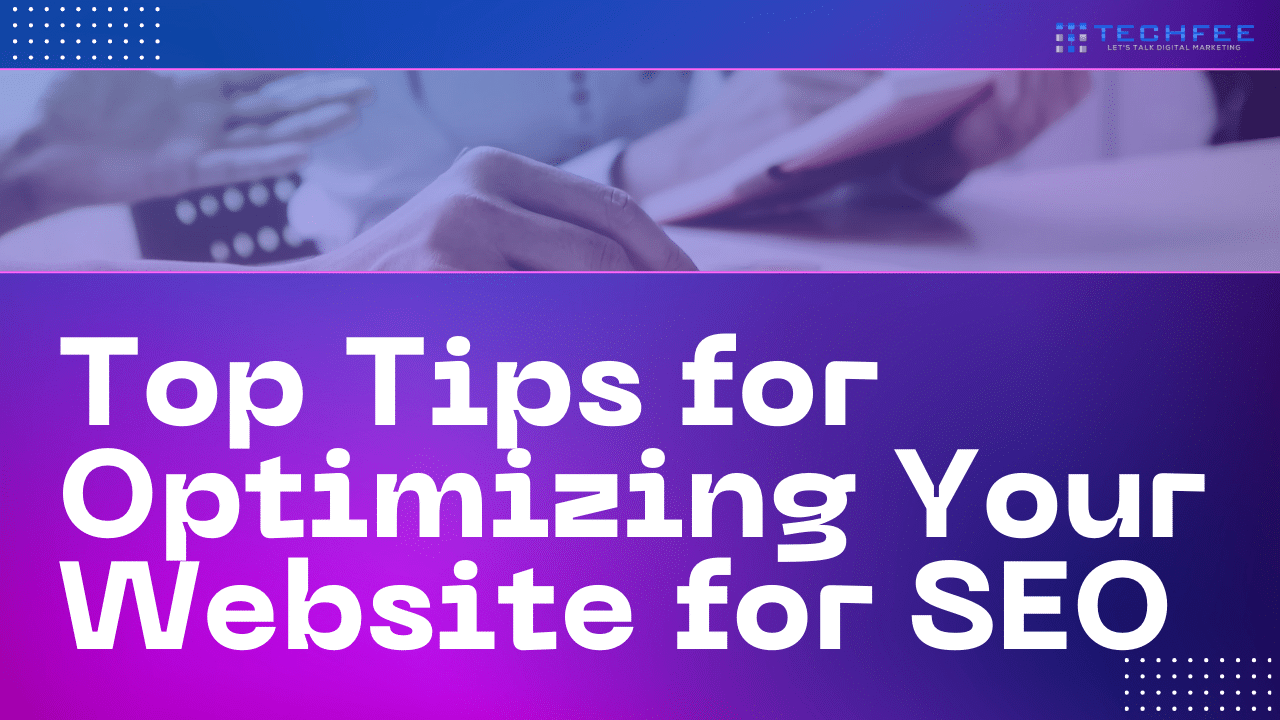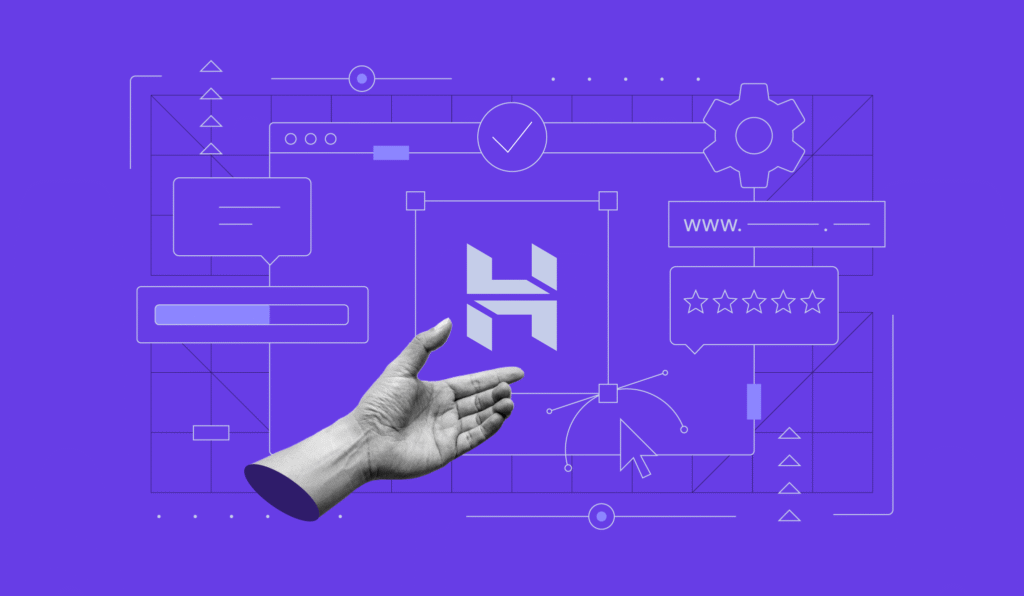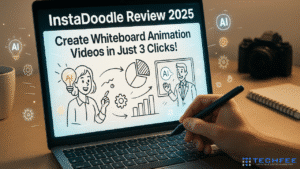If you’re wondering how to get more traffic and visibility online, it starts with SEO. In this post, we’ll share the top tips for optimizing my website for SEO—a complete guide to help beginners and pros alike improve rankings, attract visitors, and grow their site correctly.
In today’s digital world, having a website isn’t just enough—getting found online is what truly matters. That’s where SEO (Search Engine Optimization) comes in.
Did you know that 68% of online experiences begin with a search engine, and only 0.63% of users click on second-page results? That’s why applying the top tips for optimising my website for SEO isn’t optional—it’s essential if you want to compete and grow online. – BrightEdge, 2024
Whether you’re a blogger, business owner, or digital marketer, optimizing your website for search engines is one of the most effective ways to drive organic traffic, reach your audience, and grow your online presence.
But with search engine algorithms constantly evolving, where do you even start?
This complete guide on “Top Tips for Optimizing Your Website for SEO” is designed to help you do just that.
Whether you’re a beginner looking to understand the basics or an experienced marketer seeking advanced strategies, this in-depth article covers everything you need to improve your site’s visibility, usability, and rankings—all in one place.
Let’s get started!

1. Start with a Strong SEO Strategy
✔ What is an SEO Strategy and Why It Matters
An SEO strategy is a long-term plan focused on improving your website’s visibility in search engine results.
It’s not just about using keywords—it’s about understanding how your audience searches, what kind of content they expect, and how you can deliver value while meeting Google’s ranking criteria.
Without a clear strategy, your SEO efforts can become scattered, leading to wasted time and missed opportunities. A strong strategy keeps your content focused, your efforts measurable, and your progress trackable.
✔ Define Your Goals, Target Audience, and Niche
Before you dive into content creation or technical tweaks, take time to define your SEO goals.
Do you want to increase organic traffic, generate more leads, rank for certain keywords, or build authority in your niche?
Each goal will guide your tactics differently.
Next, identify your target audience—who are they, what are they searching for, and what problems are they trying to solve?
Understanding their intent helps you create relevant content that ranks.
Also, clarify your niche so your site can stand out. Competing broadly is tough, but dominating a focused niche makes it easier to rank and attract loyal traffic.
✔ Align SEO with Business Objectives
Your SEO strategy should support your overall business goals. If you’re a digital marketing consultant, ranking for terms like “SEO tips for small businesses” could drive traffic that converts into clients.
If you run an e-commerce site, product category SEO should take priority.
Every blog post, landing page, or technical update should move you closer to real outcomes—more sales, more leads, more visibility.
When SEO is aligned with business goals, it becomes an investment with measurable ROI, not just a marketing checkbox.
2. Keyword Research: The Foundation of SEO

✔ How to Find Low Competition, High-Volume Keywords
Effective SEO begins with targeting the right keywords—those that your audience is searching for, but aren’t overly competitive.
Low competition, high-volume keywords are the sweet spot.
These keywords give you the chance to rank faster without battling industry giants. Start by brainstorming topics related to your niche, then dig into variations using tools like Google Autocomplete, People Also Ask, and related searches.
Look for keywords with good monthly search volume but relatively low keyword difficulty scores.
✔ Use Free & Paid Keyword Research Tools
There are several tools to help uncover valuable keyword opportunities:
Google Keyword Planner – Great for getting keyword ideas and understanding search volume, especially for Google Ads and general planning.
Ubersuggest (by Neil Patel) – A beginner-friendly tool that shows keyword difficulty, search trends, and content ideas.
Semrush – A powerful paid SEO suite that gives in-depth keyword analytics, competitor keyword gaps, and SERP features insight.
Other useful tools include Ahrefs, Moz, and AnswerThePublic. Combining free and paid tools helps you build a well-rounded keyword strategy.
✔ Focus on Long-Tail Keywords and Search Intent
Long-tail keywords are longer, more specific keyword phrases—like “best SEO tips for local businesses” instead of just “SEO tips.”
They may have lower search volume, but they’re less competitive and tend to convert better because they target users with clear intent.
Equally important is understanding search intent—why someone is making that search.
Are they looking for information, comparing services, or ready to buy? Aligning your content with the intent behind the keyword boosts your chances of ranking and converting.
✔ Tailor Keywords to Different Niches
Every niche has its own keyword behavior. For example:
Legal professionals might target keywords like “SEO for law firms” or “how to market a legal website.”
Private schools could focus on “SEO tips for school websites” or “how to rank school on Google Maps.”
Local businesses should prioritize geo-targeted keywords, like “best digital marketing agency in Kolkata” or “plumber near me.”
Tailoring your keywords to your industry and location ensures relevance and increases the likelihood of ranking for your specific audience.
3. Craft High-Quality, Optimized Content
✔ Understand User Intent: Informational, Transactional, Navigational
Before you write a single word, you must understand the intent behind a user’s search. Search intent typically falls into three categories:
Informational: The user is looking to learn something (e.g., “how to improve website SEO”).
Transactional: The user is ready to take action or make a purchase (e.g., “buy SEO audit service online”).
Navigational: The user wants to find a specific brand or site (e.g., “SEMrush login”).
Aligning your content with the correct search intent ensures it answers the user’s needs, increases time on site, and improves your ranking potential.
✔ Create Valuable, Helpful, and Original Content
Content that ranks well is content that helps the user. Go beyond surface-level explanations—offer deep insights, real examples, expert opinions, and actionable tips.
Make sure everything you write is original, even if you’re covering a common topic.
Google rewards content that brings fresh perspectives and solves problems better than existing pages. Think about what your audience truly wants to know, and give them a reason to stay on your page.
✔ Use Proper Formatting: Headers, Bullet Points, and Internal Links
A great piece of content isn’t just about what you say—it’s also about how you present it.
Use headers (H2, H3, H4) to break your content into digestible sections.
Add bullet points or numbered lists to make key information scannable.
Include internal links to relevant blog posts or pages on your site to keep users engaged and improve your SEO structure.
Well-formatted content improves readability, reduces bounce rate, and signals quality to both users and search engines.
✔ Avoid AI-Sounding or Thin Content
In the age of AI-generated text, Google places even more value on content that feels human—informative, authentic, and experience-driven.
Avoid generic or over-optimized writing that lacks substance. Don’t try to trick search engines with “thin content” that exists just to insert keywords.
Instead, focus on quality over quantity. Each page should serve a clear purpose and offer real value to your readers.
✔ Add Schema Markup (FAQ, HowTo)
To give your content extra visibility on the search results page, implement schema markup. This structured data helps Google understand your content better and enables rich results like:
FAQ Schema: Useful for question-and-answer sections, improving your chance of being featured in People Also Ask boxes.
HowTo Schema: Ideal for step-by-step tutorials or guides.
Schema markup can lead to higher click-through rates and give your content a more prominent display in the SERPs.
4. On-Page SEO: Boost Relevance and Readability
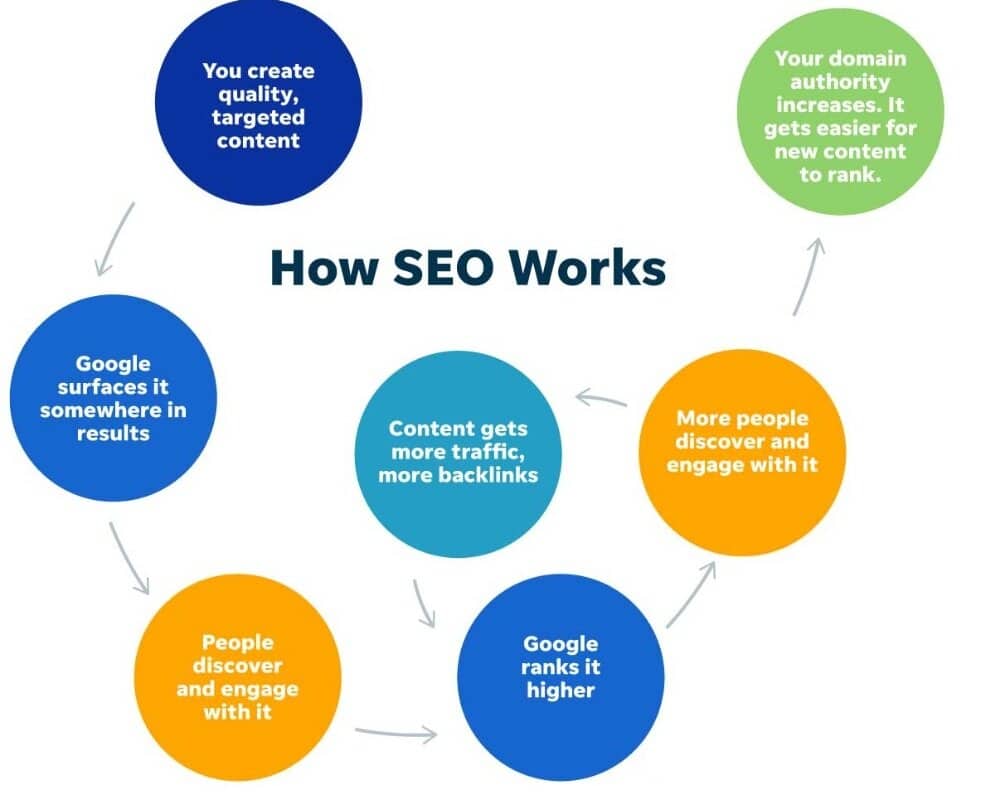
On-page SEO plays a vital role in helping search engines understand the content of your pages while enhancing the user experience.
When done right, it improves both rankings and engagement. Here’s how to fine-tune each on-page element for maximum impact:
✔ Title Tags, Meta Descriptions, and Keyword Placement
Your title tag is the first thing users and search engines see, so make it count. Include your primary keyword naturally at the beginning of the title (within 60 characters).
Your meta description (up to 160 characters) should summarize the value of the page and entice users to click—include a target keyword and a clear benefit.
In the content itself, place your main keyword in the first 100 words, in at least one subheading, and a few times throughout the body—without overstuffing. Use variations and related terms for a more natural flow.
✔ SEO-Friendly URLs and Permalinks
Clean, concise URLs are not only easier for users to read but also favored by search engines. Avoid long strings of numbers or unnecessary words.
For example:
Bad: www.example.com/post?id=12345
Good: www.example.com/seo-tips-beginners
Use hyphens to separate words, keep URLs lowercase, and include a target keyword when relevant.
✔ Image Optimization (Alt Tags, Compression)
Images enhance your content, but if not optimized, they can slow down your site and hurt SEO. Use descriptive file names and always add alt text that explains what the image shows, preferably using relevant keywords.
Also, compress images using tools like TinyPNG or ShortPixel to reduce file size without losing quality—this helps improve page load speed, which is a ranking factor.
✔ Internal Linking Structure
Linking to other relevant pages within your website helps distribute authority, improves user navigation, and keeps visitors engaged longer.
When adding internal links:
Use descriptive anchor text (e.g., “SEO content strategy” instead of “click here”)
Link to both new and old content strategically
Avoid overlinking—focus on adding value
A strong internal linking structure also helps search engines crawl and index your site more efficiently.
✔ Use of Semantic Keywords and NLP
Search engines today use Natural Language Processing (NLP) to understand the meaning and context behind content.
Instead of stuffing the same keyword repeatedly, use semantic keywords—related terms and phrases that reflect the topic naturally.
For instance, if your primary keyword is “SEO tips,” semantic terms might include “search engine ranking,” “organic traffic,” or “on-page optimization.”
Tools like LSIGraph and Surfer SEO can help you discover these variations. This approach improves content relevance and helps your page rank for a broader set of queries.
5. Create SEO-Optimized Landing Pages
Landing pages are designed with a specific goal in mind—whether it’s generating leads, promoting a product, or encouraging sign-ups.
But for them to perform well, they must not only convert users but also rank in search engines. Let’s explore how to create landing pages that do both.
✔ Layout Best Practices for Conversions
A well-structured landing page should guide the visitor toward action with minimal friction. Use a clear headline that reflects the user’s intent, followed by a compelling subheading and concise content.
Use visual hierarchy—larger fonts for headlines, clean sections, and intuitive navigation.
Highlight the most important benefits or features above the fold (the visible part before scrolling), and keep the design clutter-free.
A good layout makes it easy for visitors to understand the offer and take action—improving both SEO engagement signals and conversion rates.
✔ Using Keywords Without Stuffing
Include your target keyword naturally in key areas like the headline, subheadings, URL, and a few times in the body.
Avoid overusing the same phrase repeatedly—this is known as keyword stuffing and can hurt your rankings.
Instead, use variations, synonyms, and semantically related terms. This helps Google understand your topic while keeping your content readable and user-friendly.
✔ Call-to-Action (CTA) Placement
Your CTA is what turns visitors into leads or customers, so it must stand out. Use contrasting colors, bold buttons, and action-driven text like “Download Now,” “Get Started,” or “Book a Free Call.”
Place your primary CTA:
Above the fold (so users see it instantly)
Midway through the page after explaining benefits
At the end, reinforcing the final nudge to act
This layered approach gives users multiple chances to convert, based on how far they scroll and engage.
✔ Optimizing for Mobile & Loading Speed
Over 60% of web traffic comes from mobile devices, so your landing pages must be fully responsive. Use mobile-friendly fonts, buttons large enough to tap, and layouts that adjust smoothly across screen sizes.
In addition, page speed is a direct Google ranking factor and a key UX signal.
Compress images, use lightweight code, and avoid unnecessary scripts. Tools like Google PageSpeed Insights and GTmetrix can help you diagnose and improve performance.
✔ Real Examples (Optional but Powerful)
If possible, include examples of effective landing pages in your niche. Break down what they did right—be it their layout, CTA positioning, or use of SEO-friendly content.
You could even showcase a before-and-after version of a landing page you’ve optimized to show measurable improvements in traffic or conversions.
6. Local SEO Tips (Google My Business + Beyond)

If you’re targeting customers in a specific geographic area—like a city or neighborhood—Local SEO is essential.
Whether you’re running a school, gym, clinic, or any local business, optimizing for local searches helps you appear in Google’s “Map Pack” and reach customers searching for services near them.
Here’s how to make the most of local SEO:
✔ Set Up & Optimize Google My Business
The first step in any local SEO strategy is to claim and verify your Google My Business (GMB) listing. This free tool allows your business to appear in Google Maps and local search results. Once set up:
Fill in all the details: business name, category, address, hours, phone number, and website link.
Add high-quality images and videos.
Write a compelling business description using relevant keywords.
Post updates regularly (offers, events, blog links).
Enable messaging and appointment booking if applicable.
A well-optimized GMB listing can significantly boost visibility for “near me” searches.
✔ Local Citations, Reviews, and NAP Consistency
Local citations are mentions of your business name, address, and phone number (NAP) across the web—on directories like Justdial, Sulekha, Yelp, Bing Places, and Yellow Pages.
Make sure your NAP is consistent across all platforms, including your website footer.
Encourage happy customers to leave Google reviews, and always respond to them—this improves both trust and local rankings. Reviews are one of the top ranking factors for Google’s local algorithm.
✔ Local Keyword Targeting
Use geo-specific keywords throughout your content, meta tags, and headings. For example, instead of just “best gym,” use “best gym in Salt Lake Kolkata” or “affordable fitness center near Newtown.”
Also include these keywords in:
Landing pages for different locations
Blog posts targeting local topics
Anchor text for internal links
This strategy helps your site rank when users search for services in your target region.
✔ Location-Based Schema Markup
Add Local Business schema to your website’s code to help Google understand your business’s location, services, and operating hours.
This structured data increases your chances of appearing in rich results like map listings or knowledge panels.
Use tools like Schema.org generator or Google’s Structured Data Markup Helper to easily add this code to your site.
If you operate multiple branches or serve different areas, create individual location pages and apply schema to each.
✔ Ideal for Schools, Gyms, and Local Businesses
Local SEO is especially powerful for community-focused businesses such as:
Private schools trying to attract students in specific neighborhoods
Gyms and fitness centers promoting trial classes or seasonal offers
Clinics, salons, law firms, and restaurants looking to dominate their local market
A well-optimized local presence ensures your business shows up when nearby users search with intent to act—whether it’s booking, calling, or visiting.
7. Build Backlinks and Authority
Backlinks remain one of the most powerful ranking factors in SEO, even in 2025.
While search engines have become more advanced in analyzing content quality and relevance, authoritative backlinks still play a key role in signaling trust, credibility, and popularity to Google.
Building a strong backlink profile doesn’t just help with rankings—it also drives referral traffic, builds brand authority, and enhances your site’s overall visibility.
✔ Why Backlinks Still Matter in 2025
Despite changes in search algorithms, backlinks are still like “votes of confidence” for your content. When a reputable website links to yours, it tells Google that your content is valuable and worth ranking.
The more quality backlinks you earn from trusted, relevant sites, the higher your domain authority becomes—making it easier to rank across multiple keywords.
However, the focus in 2025 is on quality over quantity.
A few links from niche-relevant, high-authority sites are far more effective than hundreds of links from spammy or irrelevant domains.
✔ Proven Strategies: Guest Blogging, Broken Link Building, and Digital PR
To build authority ethically and sustainably, consider these effective link-building strategies:
Guest Blogging: Reach out to relevant blogs in your industry and offer to contribute high-quality, informative articles. In exchange, you typically get a backlink in the author bio or within the content. Focus on sites with real traffic and good domain authority.
Broken Link Building: Use tools like Ahrefs or Check My Links to find broken links on websites in your niche. Offer your own content as a replacement for the dead link. This not only helps the site owner but earns you a contextual backlink.
Digital PR: Share your expertise or original research with journalists, bloggers, and media outlets. You can use platforms like HARO (Help A Reporter Out) or connect with local journalists to get featured in stories or resource pages. A single mention on a high-authority site like Forbes, Entrepreneur, or a national news outlet can boost your credibility immensely.
✔ Niche-Specific Backlinks (Legal, Education, Local)
Not all backlinks are created equal. A link from a niche-relevant site can carry more weight than one from a general website. Here’s how to tailor your backlink strategy by industry:
Legal Professionals: Get listed on legal directories, bar association websites, or contribute to law-related blogs and forums. Offer expert advice or insights on trending legal topics to get featured in industry publications.
Educational Institutions: Schools and education-focused businesses can target educational blogs, academic journals, parent forums, and even local news sites. Creating helpful resources like study tips, school admission guides, or parent toolkits can naturally attract backlinks.
Local Businesses: Focus on local blogs, chamber of commerce websites, business directories, and community portals. Sponsor events, collaborate with other local businesses, or offer discounts to niche communities to gain backlinks and brand exposure.
💻 Launch Your SEO-Optimized Website with Hostinger
Ready to put these SEO tips into action? The first step is choosing a fast, secure, and reliable hosting provider—and I highly recommend Hostinger. Whether you’re starting a blog, building a business site, or launching an online store, Hostinger offers everything you need:
✅ Free domain
✅ Blazing-fast speed
✅ Free SSL
✅ Easy WordPress setup
✅ 24/7 support
💡 Special Offer:
Use my referral link below and apply code 1MDAFRAZ60 at checkout to get an exclusive discount on your hosting plan.
Don’t wait—secure your domain, set up your hosting, and start building an SEO-ready website today!
8. Technical SEO Must-Haves
While great content and backlinks are crucial for SEO success, technical SEO ensures that your website can be properly crawled, indexed, and ranked by search engines.
It’s the foundation that supports all your other SEO efforts. Without it, even the best content might remain invisible in search results. Here’s what you need to get right:
✔ Mobile-First Design and Responsive Layout
In 2025, Google uses mobile-first indexing, meaning it primarily uses the mobile version of your site to determine rankings. If your site isn’t mobile-friendly, you’re at a serious disadvantage.
A responsive design ensures that your website automatically adjusts its layout and functionality across different screen sizes and devices.
Use Google’s Mobile-Friendly Test to check your pages. Prioritize easy-to-read fonts, properly sized images, and clickable buttons to ensure a smooth mobile user experience.
✔ Core Web Vitals Optimization
Core Web Vitals are a set of performance metrics that focus on user experience, especially page speed and interactivity. The three key metrics are:
Largest Contentful Paint (LCP) – how fast the main content loads
First Input Delay (FID) – how quickly your site responds to user input
Cumulative Layout Shift (CLS) – visual stability during page load
You can use Google PageSpeed Insights, Lighthouse, or Search Console to measure and improve these metrics. Optimizing images, using fast hosting, and minimizing scripts can help you score higher and improve rankings.
✔ Fix Crawl Errors, Broken Links, Sitemap & Robots.txt
Search engines need to crawl and index your site efficiently. Use Google Search Console to check for crawl errors like 404 pages, redirects, and blocked resources.
Fix all broken links (internal and external)
Maintain an up-to-date XML sitemap to guide search engine crawlers
Review your robots.txt file to ensure important pages are accessible
By resolving these issues, you help search engines discover your content faster and rank it appropriately.
✔ Use of HTTPS and Secure Hosting
Security is now a ranking signal, and users expect a secure browsing experience. Ensure your website runs on HTTPS, not HTTP, by installing an SSL certificate (usually provided by your hosting provider).
Also, choose reliable, fast hosting with strong uptime and security protections like malware scanning and firewalls.
Secure websites not only protect user data but also gain better trust and performance in search.
✔ Structured Data Implementation
Structured data (also known as schema markup) helps search engines understand your content and enhances your visibility in search results through rich snippets.
Add structured data for:
Articles (for blog posts)
FAQs (for question-answer sections)
Products (for e-commerce pages)
Local Business (for contact and location info)
Use tools like Google’s Structured Data Markup Helper or plugins like Schema Pro or Rank Math to implement it correctly. This not only improves indexing but can lead to higher click-through rates from enhanced SERP features.
9. Improve UX & Site Structure
User Experience (UX) and site structure directly impact how users engage with your website—and how search engines evaluate it.
A well-structured site that’s fast, intuitive, and easy to navigate not only keeps visitors engaged but also improves key SEO metrics like dwell time, pages per session, and bounce rate.
Here’s how to optimize UX and site architecture effectively:
✔ Fast Load Speed
A slow-loading website can frustrate users and lead to higher bounce rates, especially on mobile devices. Google also considers page speed a ranking factor, particularly under Core Web Vitals.
To improve your site speed:
Compress and properly size images
Minify CSS, JavaScript, and HTML files
Use browser caching and a Content Delivery Network (CDN)
Choose a fast and reliable web hosting service
You can test your page speed using Google PageSpeed Insights, GTmetrix, or Pingdom and follow their recommendations to optimize performance.
✔ Easy Navigation and Internal Linking
A logical, intuitive site structure makes it easier for users to find what they’re looking for—and for search engines to crawl your site.
Use a clear navigation menu, create a logical hierarchy of categories and pages, and avoid burying important content deep within the site.
Also, internal linking plays a key role in guiding both users and bots. Link related blog posts, pages, or resources to:
Help users discover more relevant content
Pass link equity across your site
Improve crawlability and indexing
Always use descriptive anchor text and ensure links are relevant to the surrounding content.
✔ Accessible Design
Design your site with accessibility in mind to make it usable for everyone, including people with disabilities.
This isn’t just ethical—it’s also good for SEO and usability.
Follow WCAG guidelines to ensure:
Text is readable and contrasts well against the background
Pages are navigable via keyboard
Images have alt text
Forms are labeled clearly
Accessibility also reduces friction for mobile and elderly users, improving your overall engagement rates.
✔ Reduce Bounce Rate, Increase Dwell Time
Bounce rate measures how quickly users leave your site, while dwell time measures how long they stay. Both are indirect signals of content quality and relevance.
To lower bounce rates and keep users engaged:
Match content closely to search intent
Use engaging headlines and introductions
Add visuals, videos, or interactive elements
Break long text into short, scannable sections
The longer users stay on your site and explore multiple pages, the stronger the signal that your content is valuable.
✔ Tools to Analyze User Behavior (Hotjar, GA4)
To truly optimize UX and site structure, you need to understand how users interact with your website. Use tools like:
Hotjar: Offers heatmaps, session recordings, and user feedback to see where users click, scroll, or drop off.
Google Analytics 4 (GA4): Tracks user journeys, bounce rates, session duration, and conversion paths with advanced event-based reporting.
By analyzing this data, you can make data-driven improvements that boost both user satisfaction and SEO performance.
10. Update, Monitor & Improve Regularly
SEO isn’t a one-time task—it’s an ongoing process. Search engines evolve, user behavior changes, and your competition keeps publishing new content.
To stay relevant and visible, you must continuously update and monitor your website’s performance. Here’s how to stay ahead:
✔ Why Fresh Content Matters
Google favors fresh, up-to-date content, especially in industries like digital marketing, finance, technology, and health. Even evergreen topics benefit from being updated with the latest insights, examples, tools, and statistics.
Fresh content signals to Google that your site is active and relevant, which can boost rankings and click-through rates.
Make it a habit to revisit and refresh your existing content every few months—especially high-performing posts.
✔ Repurpose and Refresh Old Posts
Rather than always creating new content, look at ways to repurpose and improve what you already have.
You can:
Update old blog posts with new data, screenshots, or internal links
Convert long articles into infographics, videos, or slide decks
Combine multiple related posts into a comprehensive guide
Refreshing content can revive stagnant pages, increase dwell time, and help you reclaim rankings that may have declined over time.
✔ Use Google Search Console and Analytics
Monitoring performance is crucial for identifying what’s working—and what’s not.
Google Search Console lets you track keyword rankings, indexing issues, mobile usability, and Core Web Vitals. Use it to find pages with high impressions but low clicks, and optimize their meta titles and descriptions.
Google Analytics (GA4) provides insights into user behavior—such as bounce rates, session duration, and conversion paths. It helps you understand how visitors interact with your site and where they drop off.
Together, these tools form the foundation for data-driven decision-making.
✔ A/B Testing and Continuous Improvement
Never assume your current layout, content, or CTAs are the best version. Through A/B testing (also known as split testing), you can test variations of:
Headlines and titles
Call-to-action buttons
Landing page designs
Content formats or placements
Tools like Google Optimize, Optimizely, or VWO can help run these tests. Over time, small changes can lead to significant improvements in SEO performance, engagement, and conversions.
Bonus: SEO Tips for Beginners, Schools, and Legal Professionals

While the core principles of SEO apply universally, each niche has its own audience behavior, keyword opportunities, and content approach.
Whether you’re just starting out, running a private school, or managing a law firm’s online presence, tailoring your SEO strategy to your sector is crucial.
Let’s break it down:
✔ Specific Actionable Tips per Niche
For Beginners:
Start with foundational tools like Google Search Console and Google Keyword Planner to understand how your site is performing and what your audience is searching for.
Focus on creating a simple blog with 5–10 quality articles optimized for long-tail keywords.
Use free SEO plugins like Rank Math or Yoast SEO to optimize your content on WordPress.
Prioritize learning basic on-page SEO elements: title tags, meta descriptions, image alt texts, and internal links.
For Schools (Private or Public):
Target location-specific keywords like “best CBSE school in [city]” or “top private schools near me.”
Set up and optimize a Google My Business profile with updated contact info, photos, and parent reviews.
Publish regular blog content for parents and students (e.g., admission tips, academic updates, extracurriculars).
Make sure your site loads fast, is mobile-friendly, and contains easy navigation to important pages like admission forms, fees, and contact info.
For Legal Professionals and Law Firms:
Target highly specific keywords such as “divorce lawyer in [city]” or “corporate law attorney near me.”
Use blog posts and case studies to demonstrate expertise and build trust with clients.
List your firm on local directories and legal directories (Avvo, Justia, FindLaw).
Build trust signals on your site with testimonials, accreditations, and lawyer profiles.
Ensure your site includes clear calls to action like “Book a Free Consultation” or “Schedule a Call.”
✔ How to Apply General SEO Strategies to Specific Sectors
The SEO pillars—keyword research, content quality, on-page optimization, and backlinks—remain the same, but must be customized to the audience:
A beginner might focus on educational content and small wins (e.g., ranking a blog post).
Schools will emphasize local SEO, parent trust, and ease of information access.
Legal professionals need to highlight expertise, authority, and trustworthiness (E-E-A-T), while maintaining compliance with ethical advertising standards.
Adapting general strategies to fit your industry context is key to getting results.
✔ Avoid Common Mistakes
Beginners often try to target broad, competitive keywords or over-optimize their content, which leads to poor rankings and burnout. Focus on small, achievable targets and build gradually.
Schools may overlook SEO entirely, relying only on social media or word-of-mouth. This leaves untapped potential for organic visibility. Don’t forget: parents are searching online every day.
Law firms can fall into the trap of publishing generic legal content that doesn’t connect with potential clients. Always focus on local intent, real-life client concerns, and actionable advice that builds authority.
🔧 SEO Tools Comparison Table
| Tool | Best For | Key Features | Free Plan | Pricing (Starting) | Ease of Use |
|---|---|---|---|---|---|
| Google Search Console | Beginners & Technical SEO | Index tracking, keyword data, site health, Core Web Vitals | ✅ Yes | Free | ⭐⭐⭐⭐ |
| Google Keyword Planner | Keyword Research | Keyword ideas, volume, competition metrics | ✅ Yes | Free | ⭐⭐⭐⭐ |
| Ubersuggest | Beginners & Bloggers | Keyword research, site audit, backlink data, content ideas | ✅ Yes (limited) | $12/month | ⭐⭐⭐⭐⭐ |
| SEMrush | All-in-one SEO Suite | Keyword gap, competitor analysis, backlinks, on-page SEO, site audits | ❌ (7-day trial) | $129.95/month | ⭐⭐⭐⭐ |
| Ahrefs | Backlink Analysis & SEO Pros | Site Explorer, Content Explorer, keyword tracking, link building tools | ❌ (7-day trial) | $99/month | ⭐⭐⭐⭐ |
| Moz Pro | Local SEO & Beginners | Keyword explorer, site audits, rank tracking, link analysis | ✅ Yes (free tools) | $99/month | ⭐⭐⭐⭐⭐ |
| Surfer SEO | Content Optimization | SERP analysis, content editor, keyword density, NLP suggestions | ❌ No | $89/month | ⭐⭐⭐⭐ |
| Screaming Frog | Technical SEO Audits | Deep site crawl, broken links, redirects, duplicate content | ✅ Yes (500 URLs) | £149/year (~$180) | ⭐⭐⭐ |
📝 Notes:
Ease of Use is rated out of 5 stars based on beginner-friendliness.
Prices are subject to change; always check the official websites for updated plans.
Combine tools like Google Search Console + Ubersuggest for an affordable beginner setup.
Download SEO Checklist for Free!
Conclusion on top tips for optimizing my website for SEO
Optimising your website for SEO isn’t just about ranking higher—it’s about creating a faster, smarter, and more user-friendly experience that drives real results.
By following these proven strategies—from keyword research and on-page SEO to technical fixes and local optimization—you’ll be setting your site up for long-term growth and visibility.
Now it’s your turn to take action. Start by applying just one or two tips today, and build your SEO strategy step by step. The sooner you begin, the sooner you’ll see results.
If you found this guide helpful, please share it with others, drop your questions or feedback in the comments, or feel free to explore our SEO services if you’d like professional help with your website’s growth.
📬 Enjoyed this post?
If you found this guide helpful, subscribe to our email newsletter for more insightful content like this—delivered straight to your inbox!
🔁 Share it with your friends, colleagues, or anyone who’s ready to break free from the Google bubble.
💬 Got thoughts, questions, or favorite search engines we didn’t mention? Drop a comment below—we’d love to hear from you!
Frequently Asked Questions
What is the 10x rule in SEO?
The 10x rule in SEO means creating content that is 10 times better than what's currently ranking to outperform competitors and dominate search results.
What are the 4 pillars of SEO?
The 4 pillars of SEO are:
Technical SEO
On-Page SEO
Off-Page SEO
Content
What are the 3 C's of SEO?
The 3 C’s of SEO are:
Content – Quality and relevance
Code – Technical structure and performance
Credibility – Backlinks and authority
Which SEO technique is most important?
High-quality, relevant content is the most important SEO technique—it directly impacts rankings, engagement, and conversions.