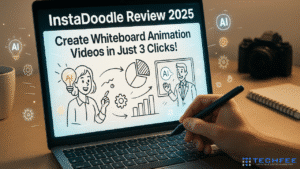Have you ever wondered why the best free digital marketing tools will be a lifesaver for serious marketers in 2026?
Or why are so many freelancers, beginners, and small business owners switching from expensive paid tools to powerful free ones?
Let me share a quick story with you.
A while ago, a small business owner told me something that honestly broke my heart. She said:
“I’m spending more on marketing tools than I’m earning from marketing.”
And you know what? She isn’t alone.
Today in 2026, almost every digital marketer is feeling the heat — rising subscription costs, limited free trials, and tools that promise a lot but don’t deliver enough. By the time you pay for SEO, email, design, automation, and social scheduling tools… your monthly expense looks like a Netflix bill gone wild.
But here’s the good news.
You don’t have to spend huge dollars to grow your brand anymore.
“Did you know that nearly 60% of small businesses globally already use digital marketing — and most don’t pay anything extra for premium tools? In 2025, 91% of marketers leaning on AI for content and SEO still use the free tiers, not expensive subscriptions. That means even if you’re just starting out, you aren’t standing out — you’re smart. And smart marketers are winning with free tools. This article shows you which ones.”
Smart marketers have already figured this out. They’re using free tools that are:
✔ Fast
✔ Easy to use
✔ Packed with amazing features
✔ And, honestly, just as good as paid software
These free tools don’t just save money—they save HOURS of work.
They help beginners compete with experts.
They help freelancers deliver better results without upgrading to costly plans.
And they help small businesses grow without feeling financially stuck.
And that’s exactly why I created this guide for you.
Whether you’re a beginner, a freelancer, a digital marketer, a content creator, or a business owner, I’m going to walk you through the 10 best free digital marketing tools every marketer should use in 2026.
By the end of this article, you’ll know:
✨ Which tools actually matter
✨ How to use them the right way
✨ What to avoid
✨ And how to build a powerful marketing workflow — completely free
And yes — I’ll share a Free Tools Checklist at the end so you can start using everything right away.
So sit back, relax, and let’s get you ready for massive growth… without spending a penny. 🚀
What Are Digital Marketing Tools?
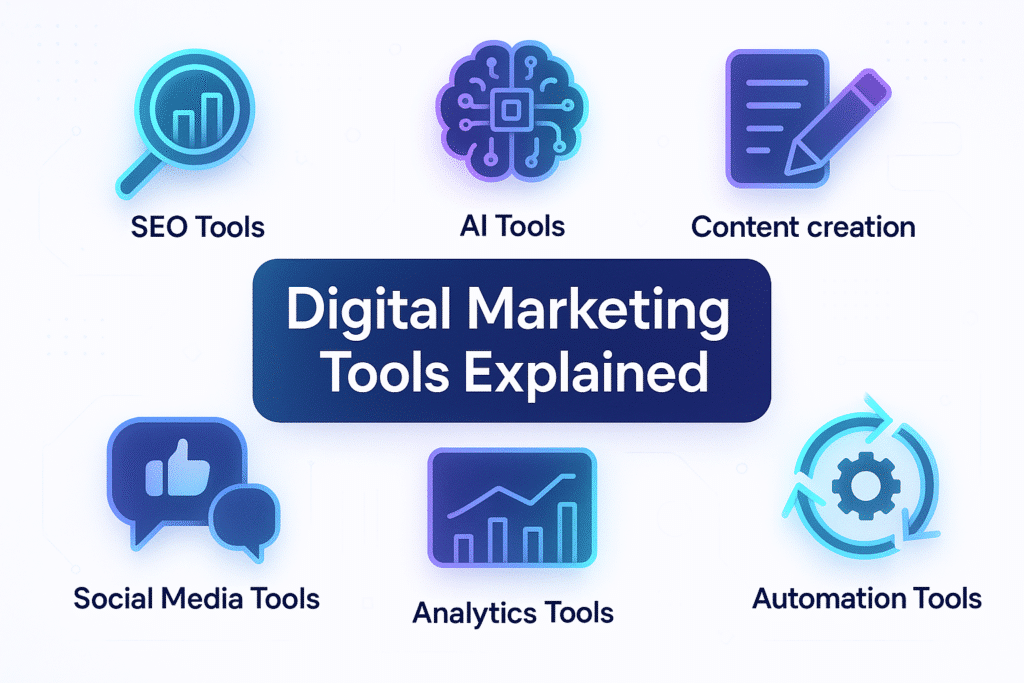
Before we dive into the list, let’s make one thing super clear — digital marketing tools are simply the apps, platforms, or software that help you get your marketing work done faster and smarter. Think of them as your online helpers that take care of the heavy lifting so you don’t have to.
These tools support almost every marketing task you can imagine —
✔ finding the right keywords (SEO)
✔ creating content and visuals
✔ scheduling your social media posts
✔ analyzing your website traffic
✔ automating repetitive tasks
✔ writing emails or captions
✔ generating ideas with AI
Whether you’re doing SEO, content creation, social media marketing, email marketing, analytics, or automation, there’s a digital marketing tool designed exactly for that job.
And here’s something important I want you to remember…
Free tools are NOT low quality anymore.
Not in 2026.
Most of the world’s biggest companies — Google, Meta, Canva, OpenAI, Zapier — offer incredibly powerful free versions because they want more people to use their platforms. As a marketer, this works in your favor. You get top-tier features without paying a single dollar.
So if you’ve ever thought free tools are weak, outdated, or “basic,” you’re going to be pleasantly surprised. The tools we cover in this guide are strong enough to help you grow your brand, boost results, and work faster — even if you’re just starting out.
Let’s move on and explore how to pick the best tools for your needs.
How to Choose the Best Free Digital Marketing Tools 2026
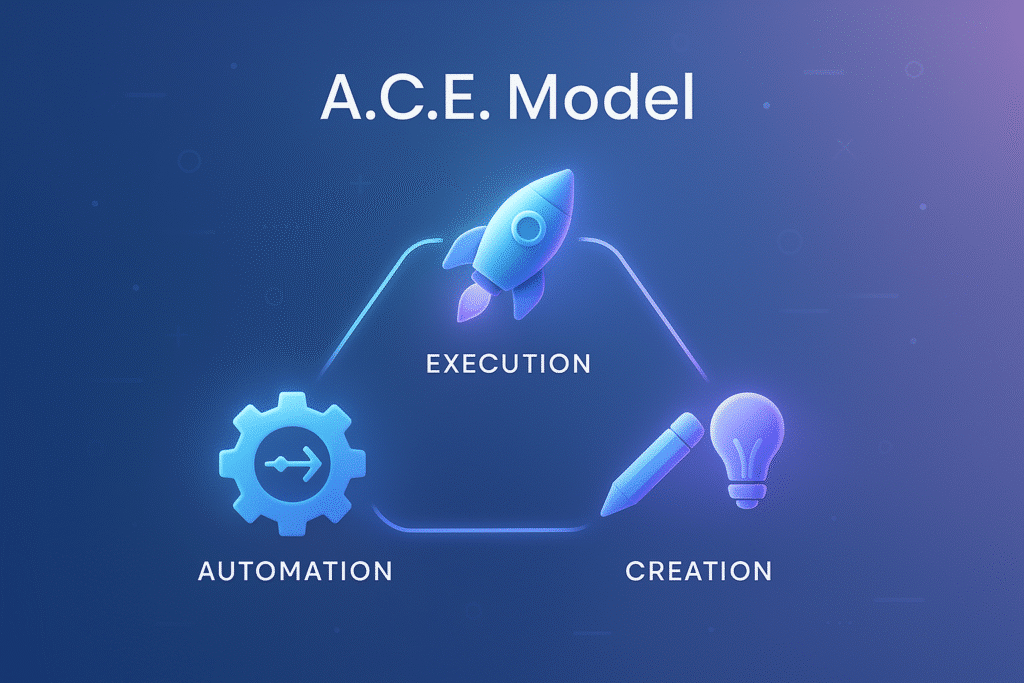
Before you jump into the list of tools, let’s slow down for a moment.
Because the truth is — the “best” tool is different for everyone. What works perfectly for a content creator might not work for a business owner. And what a freelancer needs may be totally different from what a beginner needs.
So here’s a simple way to choose the right free tools for your marketing needs.
First, get clear on your marketing goal.
Ask yourself:
Do you want more traffic?
Do you want to create better content?
Do you want to save time?
Do you want to automate tasks?
Do you want more leads or more social engagement?
Your goal decides the tool — not the other way around.
Next, always check the ease of use.
A tool may be powerful, but if it takes 20 hours to learn… it’s not helping you. Free tools should make your life easier, not more complicated.
Also consider integrations.
Does this tool connect with your other tools?
Can it work with Google Analytics, Canva, Zapier, Gmail, WordPress, or your social apps?
If tools don’t talk to each other, you’ll waste time switching between platforms.
Another important thing most people ignore:
the limits of free plans.
Some tools give you 90% of features for free.
Others give you only 10%.
Some let you create unlimited projects.
Others limit downloads, exports, or branding removal.
Choosing wisely here can save you a lot of frustration later.
And finally — always think about which tools work well together.
A great marketing system is not built with one tool.
It’s built with a team of tools that support each other.
To make this easier, here’s a simple decision-making method I created just for this guide:
⭐ The A.C.E. Model – Automation, Creation, Execution
Whenever you choose a tool, make sure it supports at least one of these three roles:
✔ A = Automation
Tools that save your time by doing repetitive tasks automatically
Examples: Zapier, Metricool
✔ C = Creation
Tools that help you create content, designs, videos, blogs, and ideas
Examples: Canva, ChatGPT, CapCut
✔ E = Execution
Tools that help you publish, analyze, optimize, and track your results
Examples: Google Search Console, Google Analytics, Mailchimp
If a tool fits into one (or more) of these roles — it’s worth using.
If it doesn’t fit anywhere — skip it.
With that foundation in place, you’re now ready to explore the 10 best free digital marketing tools that can genuinely transform your marketing in 2026.
Explore and Unlock These 10 Best Free Digital Marketing Tools for 2026
Let’s start with Tool #1 — and trust me, this is the foundation every marketer needs, no matter your niche, experience level, or business size.
1. Google Analytics — Best for Website Tracking & Insights
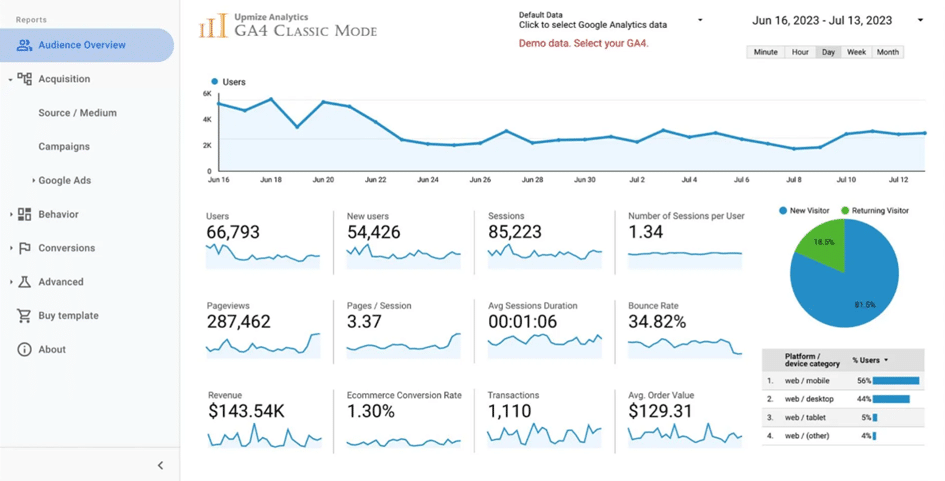
If there’s one tool I’d recommend to every marketer in 2026, it’s Google Analytics.
And the best part? It’s completely free.
Google Analytics helps you understand exactly what’s happening on your website — who’s visiting, what they’re clicking, how long they’re staying, and where they’re dropping off. Without this data, you’re basically doing digital marketing in the dark.
⭐ Why It’s Great
You get real-time insights about your visitors
Helps you see which pages are performing well
Shows where your traffic is coming from (Google, social, email, etc.)
Tracks user behavior like clicks, scrolls, time on page, and conversions
Helps you understand what content people actually like
This tool alone can help you identify what’s working… and what needs improvement.
⭐ Best Features
Real-time analytics
Audience demographics (age, location, devices)
Traffic source breakdown
Behavior flow (how users move between pages)
Conversion tracking
Custom dashboards for quick insights
⭐ Who Should Use It
Honestly? Everyone.
But especially:
Bloggers
Small business owners
Digital marketers
Freelancers
Content creators
E-commerce store owners
If you have a website or landing page, Google Analytics is non-negotiable. It tells you whether your marketing efforts are paying off.
⭐ Limitations
Can feel overwhelming for complete beginners
Requires setup and basic understanding of reports
GA4 has a learning curve compared to the older Universal Analytics
But once you spend just a few minutes learning it, the value you get is unmatched — especially for a free tool.
2. Google Search Console — Best for SEO & Performance Tracking
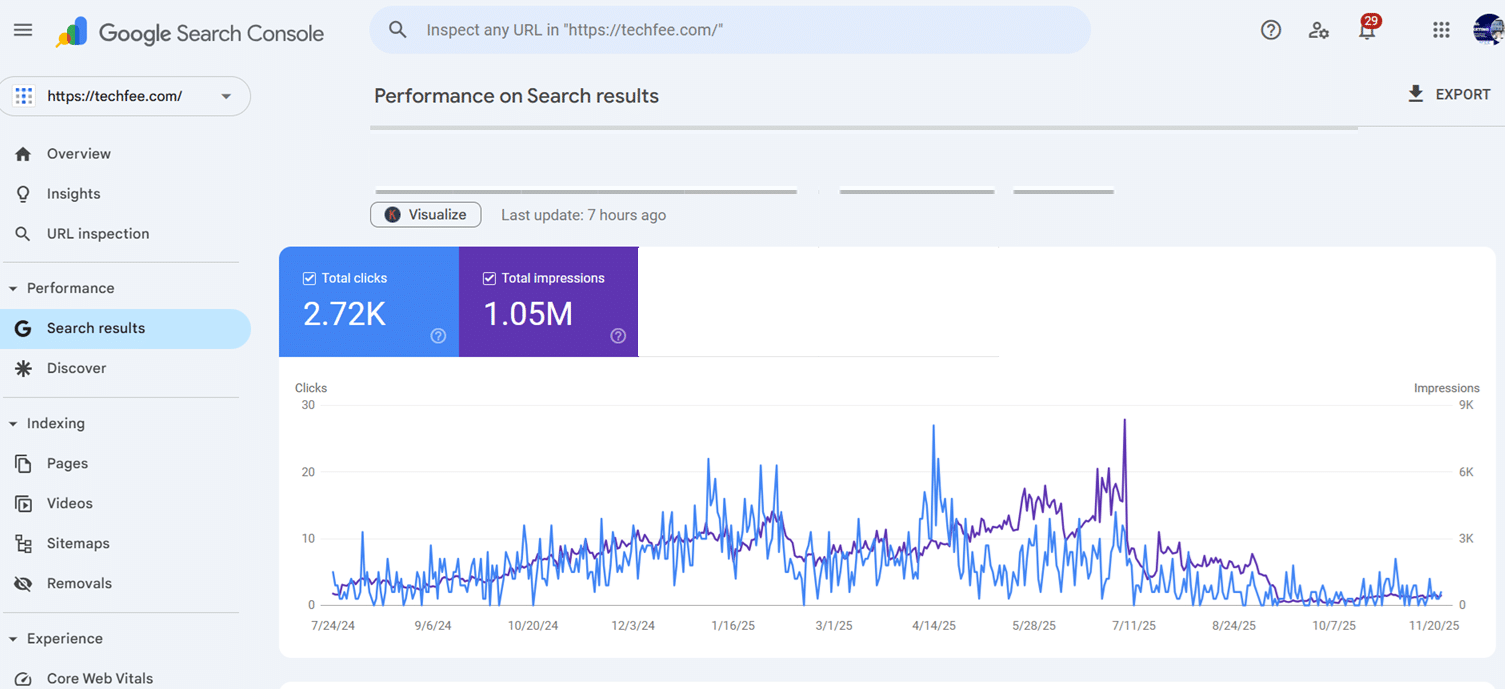
If Google Analytics shows you what people do on your website, then Google Search Console (GSC) shows you how people find your website in the first place. And if you want your content to rank higher in Google — this free tool is your best friend.
GSC tells you exactly which keywords your site is showing up for, how many people are clicking your pages, and whether Google is even indexing your content properly. Think of it as your direct communication line with Google.
⭐ Why It’s Great
Helps you see the real keywords people use to discover your website
Shows how many impressions and clicks you’re getting from Google search
Alerts you whenever your site has performance or technical issues
Helps you fix indexing problems so Google can crawl your pages faster
Gives you the exact ranking positions for your pages
With this information, you can easily decide what content to improve, what keywords to target, and where your SEO opportunities are.
⭐ Best Features
Keyword data (queries people use to find you)
Impressions + Clicks + CTR + Position
Indexing status (which pages Google has added or ignored)
Mobile usability reports
Page experience insights
Coverage errors (404, blocked pages, server issues)
Sitemap submission to help Google crawl faster
GSC gives you the type of SEO data that paid tools charge money for — completely free.
⭐ Who Should Use It
Pretty much anyone with a website, but especially:
SEO beginners
Bloggers
Digital marketers
Small business owners
Content writers
Freelancers building personal websites
E-commerce stores
If you want to rank on Google, this tool is non-negotiable.
⭐ Limitations
Reports may look confusing at first
Doesn’t show deep keyword research like paid tools (Ahrefs, SEMrush)
Data is limited to your own website only, not competitors
But once you understand the basics, Google Search Console becomes one of the most powerful free SEO tools you’ll ever use.
3. Canva Free — Best for Social Posts, Thumbnails & Graphics
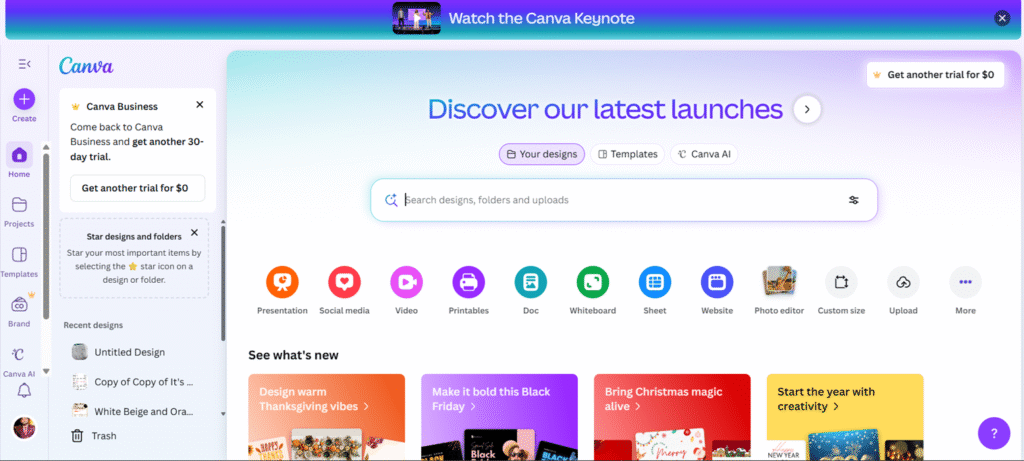
If there’s one tool that has genuinely changed the game for digital marketers, it’s Canva. And the best part?
The free version is more than enough for 90% of your day-to-day marketing needs.
Whether you’re creating Instagram posts, YouTube thumbnails, blog banners, presentations, or ads — Canva makes everything look professional without needing any design experience.
It’s basically your all-in-one design studio, but without the headache of complex software.
⭐ Why It’s Great
Super easy to use, even if you’ve never designed anything before
Thousands of free templates for every type of content
Drag-and-drop editor makes designing fun and quick
Helps you create consistent branding for your business
Perfect for anyone who wants beautiful visuals in just a few minutes
You can create scroll-stopping designs even if you’re not a designer — and that’s the magic of Canva.
⭐ Best Features
Free templates for social media, ads, videos, and blog graphics
Brand Kit (free version) to keep your colors and fonts consistent
Drag-and-drop editor
Stock photos, icons, shapes, and illustrations
Magic Resize (limited in free plan)
Easy background removal (paid feature, but you can still do a lot manually)
Video editing tools
Scheduling and posting to social media (limited but useful)
Canva is perfect when you want your content to look good without hiring a designer or paying for expensive software like Photoshop.
⭐ Who Should Use It
Social media marketers
Content creators
YouTubers
Bloggers
Small business owners
Freelancers
Anyone who wants professional-looking designs fast
If your marketing involves visuals (and trust me, it does), Canva is absolutely essential.
⭐ Limitations
Some premium templates and elements are locked behind the Pro plan
Background remover is paid
Video exports in high quality may require Pro
Not ideal for advanced graphic design or complex editing
But for everyday marketing work — Canva Free gives you everything you need.
4. ChatGPT Free — Best AI Writing, Research & Content Ideas
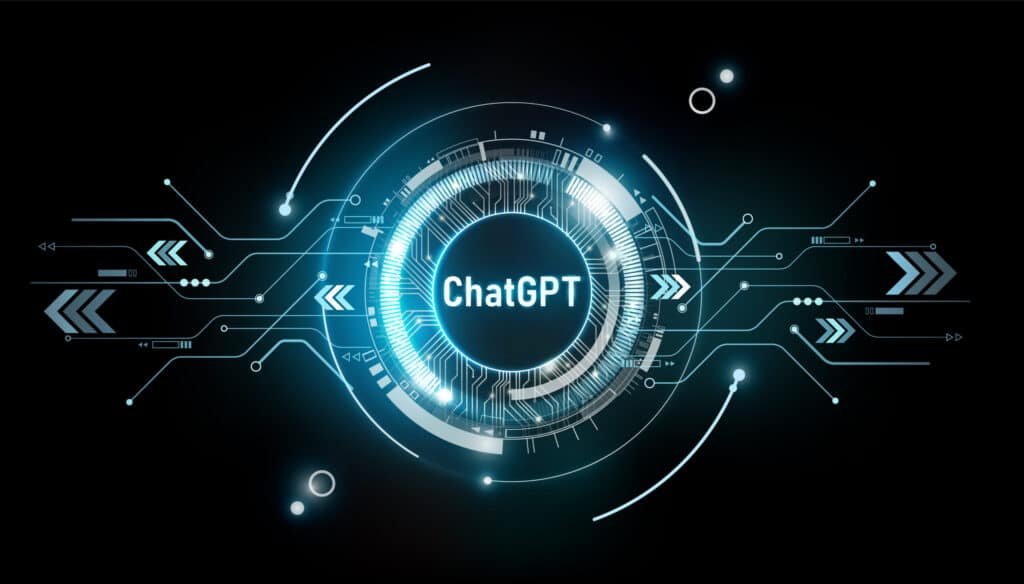
If you’ve ever felt stuck staring at a blank screen—trying to write a caption, blog intro, ad copy, or even a simple email—ChatGPT is the small business marketing tool that saves alot.
The free version alone is powerful enough to help you generate ideas, write drafts, research topics, and speed up your entire content creation workflow.
Think of ChatGPT as your personal writing assistant who never gets tired and always has ideas.
⭐ Why It’s Great
Helps you write faster, even if you’re not a writer
Gives you unlimited ideas for posts, videos, captions, and headlines
Perfect for brainstorming marketing strategies and content plans
Saves time by simplifying research and summarizing information
Great for generating scripts, outlines, templates, and drafts
Whether you’re creating content daily or occasionally, ChatGPT removes the stress of thinking, planning, and drafting everything from scratch.
⭐ Best Features
Instant content generation (blogs, captions, ads, emails, scripts)
Creative idea generation (hooks, topics, outlines, frameworks)
Research assistance
Rewrite and improve content
SEO suggestions, keyword ideas, and topic clusters
Step-by-step workflows for content, marketing, and automation
Brainstorming tool for titles, descriptions, and copywriting
You can literally create an entire week’s content in one sitting.
⭐ Who Should Use It
Content creators
Bloggers
Social media managers
Freelancers
Digital marketers
Small business owners
Anyone who struggles with writing or wants to save time
If you create even one piece of content a week, ChatGPT will instantly upgrade your productivity.
⭐ Limitations
Free version may not always provide the most advanced responses
Sometimes requires additional editing for accuracy
Doesn’t replace your personal voice (you still need to refine it)
Can be limited during high-traffic times
But even with these limitations, the value it provides—without costing a penny—is unbeatable.
5. Mailchimp Free — Best for Email Marketing & Automation

If you want to build an audience, nurture your leads, or stay connected with customers, email marketing is still one of the most powerful tools you can use.
And when it comes to free email marketing platforms, Mailchimp Free is one of the easiest and most beginner-friendly options out there.
You can collect leads, send newsletters, automate welcome emails, and track your email performance — all without paying a single dollar.
⭐ Why It’s Great
Simple and intuitive for beginners
Lets you build and grow your email list
Helps you send newsletters without any technical skills
Offers automation features even in the free plan
Gives you the analytics you need to improve your emails
If you’re just getting started with email marketing, Mailchimp makes the entire process stress-free.
⭐ Best Features
Free landing pages to collect leads
Email templates for newsletters, promotions, and announcements
Drag-and-drop email editor
Basic automation workflows (welcome emails, reminders, etc.)
Audience segmentation to send targeted messages
Analytics for opens, clicks, and engagement
Forms to add email signup boxes to your website
Everything you need to start nurturing your audience — without needing any coding or design experience.
⭐ Who Should Use It
Bloggers who want to build an email list
Freelancers who need a simple newsletter system
Small businesses looking to nurture customers
Beginners who want an easy, stress-free email tool
Marketers who want to test email marketing before upgrading
If you have a website or you’re running any kind of digital campaign, Mailchimp helps you stay connected with your audience effortlessly.
⭐ Limitations
Free plan has limited monthly email sends
Some advanced automations require a paid upgrade
Branding (“Mailchimp” logo) appears on emails in the free plan
Not ideal for businesses needing advanced segmentation or complex workflows
But for beginners or small businesses, Mailchimp Free gives you everything you need to start building relationships and growing your audience — without spending a single rupee or dollar.
6. Metricool Free — Best Social Media & Content Planner
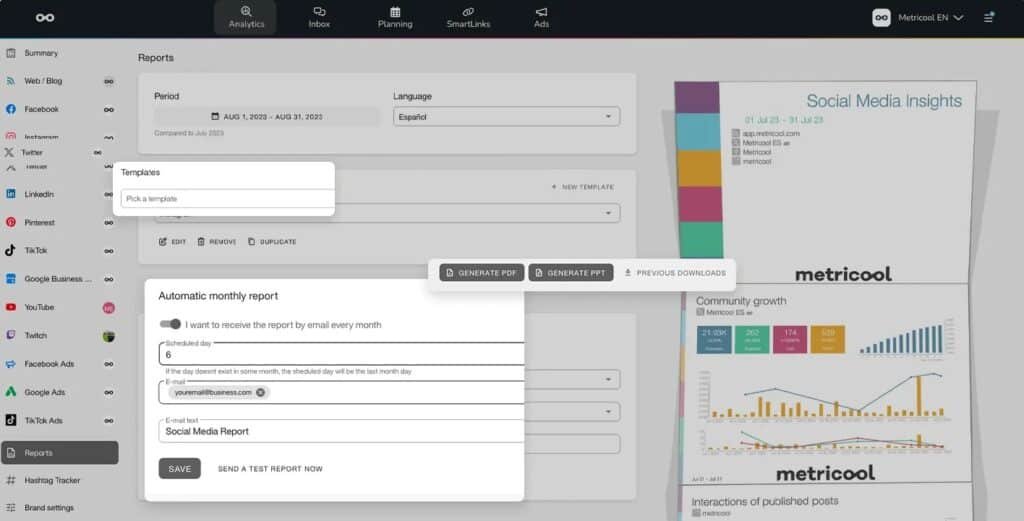
If you’re tired of jumping between apps to schedule posts, check analytics, and track performance across multiple platforms, Metricool Free is going to feel like a breath of fresh air. It brings everything into one clean dashboard — scheduling, analytics, reporting, and even competitor insights.
For marketers who want to stay consistent on social media without feeling overwhelmed, Metricool is one of the best free tools available in 2026.
⭐ Why It’s Great
Lets you plan and schedule your social media posts effortlessly
Gives you clear analytics to understand what’s working
Shows performance data across Instagram, Facebook, X, LinkedIn, TikTok, and more
Helps you maintain a consistent posting schedule
Perfect for beginners who want an easy, all-in-one planner
Instead of guessing what to post or when to post, Metricool shows you exactly what your audience responds to.
⭐ Best Features
Social post scheduler (IG, FB, X, TikTok, LinkedIn, Pinterest)
Real-time analytics for reach, clicks, and engagement
Smart reporting with visual charts
Content calendar for weekly or monthly planning
Hashtag and competitor analysis
Website analytics tracking (with a tracking code)
Inbox management (limited in free plan)
Everything is organized beautifully, making it perfect for beginners and solo marketers.
⭐ Who Should Use It
Social media marketers
Content creators
Freelancers managing client accounts
Small business owners wanting consistency
Bloggers planning weekly posts
Anyone who likes visual calendars and simple dashboards
If you want one tool to manage both posting and analytics, Metricool should be on your list.
⭐ Limitations
Some advanced features (auto-posting to TikTok, team collaboration) require paid plans
Analytics history is limited in the free version
Competitor data may not be very detailed
Instagram auto-publishing may not support all formats on the free plan
But even with these limitations, Metricool’s free plan is one of the most generous social media planners available today — perfect for staying consistent without feeling stressed.
7. Ubersuggest Free — Best for Keyword Research & SEO Audits
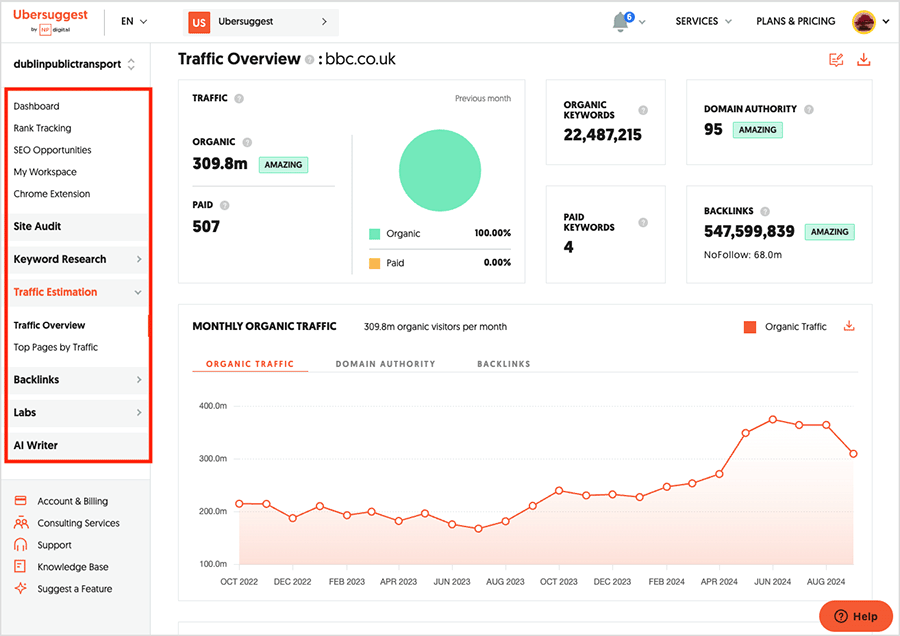
If you want to find the right keywords, discover content ideas, or understand why your competitors are ranking on Google, Ubersuggest Free is one of the most beginner-friendly SEO tools available in 2026.
It simplifies keyword research and site audits in a way that even non-technical marketers can understand.
What makes it even better?
You get access to keyword data, SEO insights, and basic audits without paying for expensive tools like Ahrefs or Semrush.
⭐ Why It’s Great
Very easy for beginners to use
Gives you keyword ideas with search volume and difficulty
Helps you figure out which topics to write about
Shows basic competitor insights you can use to outrank them
Lets you run quick site audits to find SEO errors
Perfect for bloggers and marketers who want simple, actionable data
For anyone who wants to improve their traffic without spending money, Ubersuggest Free is a great starting point.
⭐ Best Features
Keyword Research Tool:
Get keyword volume, difficulty score, and related suggestionsContent Ideas Tool:
See what topics are performing well and what people search forSite Audit:
Find technical issues like broken links, missing metadata, and slow pagesBacklink Overview (limited):
Check which websites link to yoursCompetitor Insights:
View their top pages, keywords, and traffic estimatesSEO Analyzer:
Get quick recommendations to improve rankings
These features are incredibly useful for growing your organic traffic—even if you’re new to SEO.
⭐ Who Should Use It
Bloggers wanting keyword ideas
Beginners who want easy SEO data
Freelancers doing basic SEO work
Small businesses improving their website
Content writers looking for topics
Marketers who want a free alternative to costly SEO tools
If you need keyword research but aren’t ready to buy premium tools, Ubersuggest Free is perfect.
⭐ Limitations
Daily search limits in the free plan
Backlink data is not as detailed as paid tools
Some advanced features are locked behind a subscription
Keyword accuracy can vary compared to high-end tools
Still, for a free platform, the value it delivers—especially for keyword research and site audits—is absolutely worth using.
8. CapCut — Best for Video Editing & Reels Creation
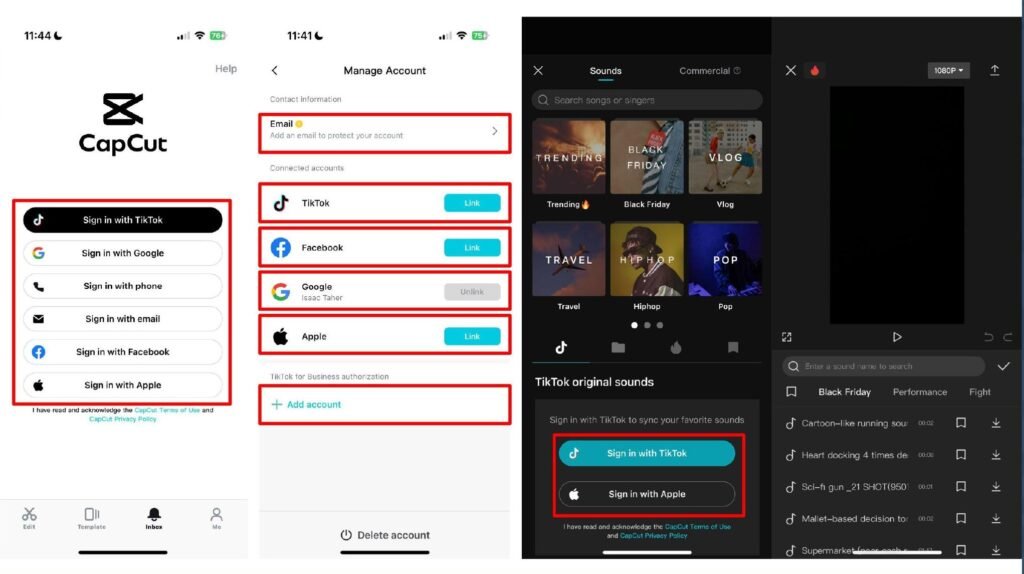
If you want to create scroll-stopping videos, Reels, or short-form content without learning complicated editing software, CapCut is hands down one of the best free tools you can use in 2026.
It’s packed with modern templates, smooth transitions, smart effects, and even AI-powered features — all designed to make video creation insanely easy.
The best part?
You can create professional-looking videos even if you’ve never edited before.
⭐ Why It’s Great
Incredibly beginner-friendly
Comes with pre-made templates for Instagram, YouTube Shorts, TikTok, and ads
Offers tons of trending transitions, effects, and animations
Lets you edit videos on mobile OR desktop
AI features (like text-to-speech and auto captions) save hours of manual work
CapCut removes the pressure of video editing and lets you focus on creating content, not learning complicated tools.
⭐ Best Features
Ready-made video templates (for Reels, Shorts, ads, promos)
AI text-to-speech for voiceovers
Auto-captions with high accuracy
Smooth transitions and effects to match trending styles
Background removal for videos
Music library with royalty-free tracks
Green screen effects
Filters and color correction
Simple drag-and-drop editing
These features help marketers create engaging video content quickly — even on a busy schedule.
⭐ Who Should Use It
Social media creators
YouTubers
Freelancers who create client videos
Small businesses promoting their brand
Digital marketers making ads or short videos
Anyone who wants fast, beautiful video edits without technical skills
If you’re active on Instagram, TikTok, YouTube, or Facebook, CapCut is almost essential.
⭐ Limitations
Best for short-form content; long videos can feel limited
Some premium templates require TikTok login
Advanced color grading and multi-layer editing are limited
Desktop version still evolving compared to mobile
But for a completely free tool that lets you create eye-catching videos in minutes, CapCut is unbeatable for marketers in 2026.
9. Bitly — Best for Short Links & Click Tracking
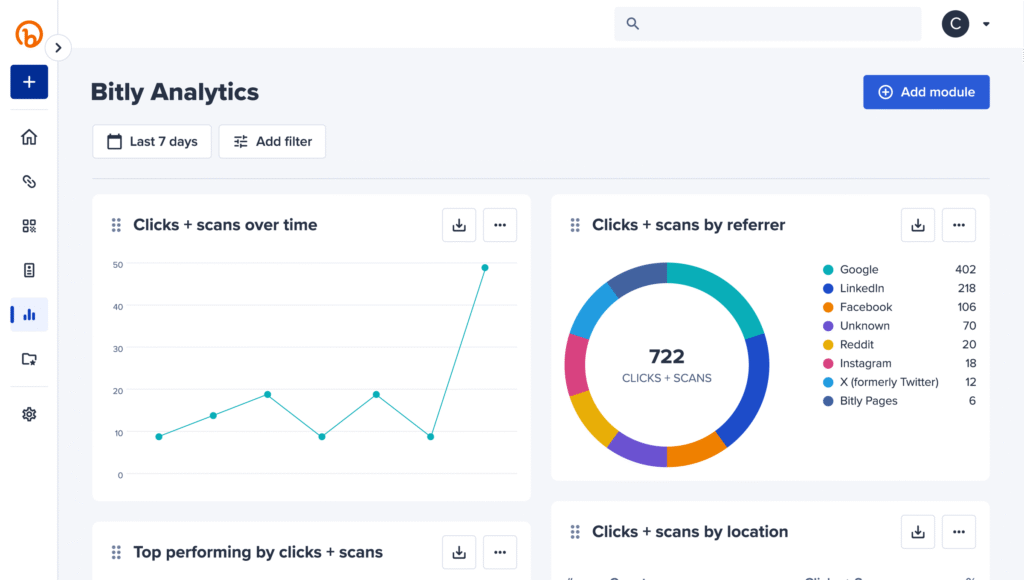
If you’ve ever shared a long, messy URL that looked ugly on social media or inside an email, Bitly is the tool that fixes that instantly. It takes your big link and turns it into a clean, professional short link — and the best part? Bitly also tracks how many people clicked on it.
For marketers who want to understand what’s working and what’s not, Bitly is a simple but powerful tool you’ll find yourself using again and again.
⭐ Why It’s Great
Makes long URLs look clean, branded, and clickable
Helps you track clicks so you know which links perform best
Lets you compare link performance across campaigns
Perfect for social media posts, ads, bio links, emails, and SMS
Saves you time while giving you meaningful data
Sometimes, the smallest tools make the biggest difference — and Bitly is exactly that tool.
⭐ Best Features
URL shortening for cleaner, professional links
Click tracking to see how many people engaged
Link analytics (locations, devices, referral sources)
UTM tagging support for advanced tracking
Link management dashboard to organize all your URLs
QR code generator (useful for print, menus, brochures, events)
Bitly makes tracking super simple — even if you’re new to analytics.
⭐ Who Should Use It
Social media managers
Affiliate marketers
Bloggers and YouTubers
Email marketers
Small business owners
Freelancers sharing client campaigns
Anyone who wants to improve link performance
If you want to know which posts or campaigns actually drive clicks, Bitly is a must-have.
⭐ Limitations
Custom branded domains are paid
Detailed analytics are limited in the free version
Monthly link creation limits apply
Not ideal for advanced campaign management
But if you simply want clean URLs plus reliable click tracking — Bitly’s free version is more than enough for day-to-day digital marketing.
10. Zapier Free — Best for Workflow & Marketing Automation
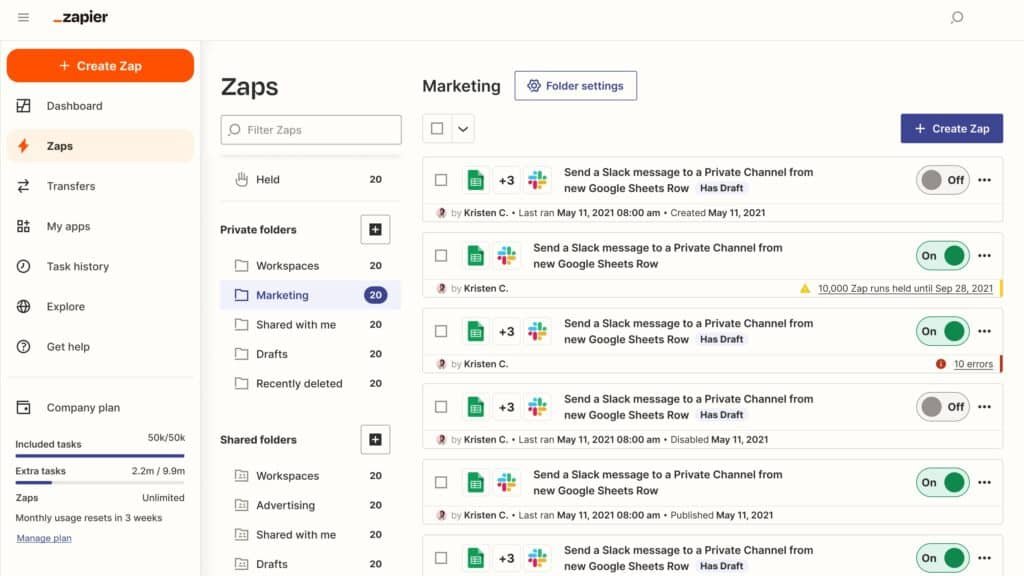
If you’ve ever wished some parts of your marketing could run on autopilot, Zapier Free is the tool that makes that happen. It connects your favorite apps—like Gmail, Google Sheets, WordPress, Mailchimp, Slack, Notion, and hundreds more—so they can work together automatically without you lifting a finger.
Instead of wasting hours doing repetitive tasks, Zapier lets you automate them and focus on the work that actually matters.
⭐ Why It’s Great
Helps you automate everyday tasks you normally do manually
Connects apps that don’t naturally talk to each other
Saves you time, energy, and mental load
Perfect for solo marketers and small teams
Lets you build simple automation workflows even if you’re not technical
Zapier is like having a silent assistant working in the background 24/7.
⭐ Best Features
Connect 5 apps for free and automate basic tasks
Create Zaps (automation workflows) that trigger actions automatically
Send leads directly from forms to email or spreadsheets
Post automatically to Slack or email when someone fills your form
Sync your website data with Google Sheets
Automate social media actions (limited but helpful)
Move data between apps without manual copy-paste
A simple example:
A new lead submits your form → Zapier adds it to Google Sheets → Zapier sends you an email alert → Zapier adds the lead to Mailchimp.
All automatically.
⭐ Who Should Use It
Freelancers managing multiple tools
Digital marketers who want to save time
Small business owners who need simple automation
Bloggers collecting leads
Creators who want to streamline posting
Anyone who uses 3+ marketing apps regularly
If you want your tools to work together without manual effort, Zapier is a game-changer.
⭐ Limitations
Free plan allows only 5 Zaps
Multi-step automations require a paid plan
Some premium apps are locked behind upgrades
May feel technical for absolute beginners (but still manageable)
Despite these limitations, Zapier’s free plan is more than enough to automate basic workflows—and even a few simple automations can save you hours every week.
Comparison Table: best free digital marketing tools
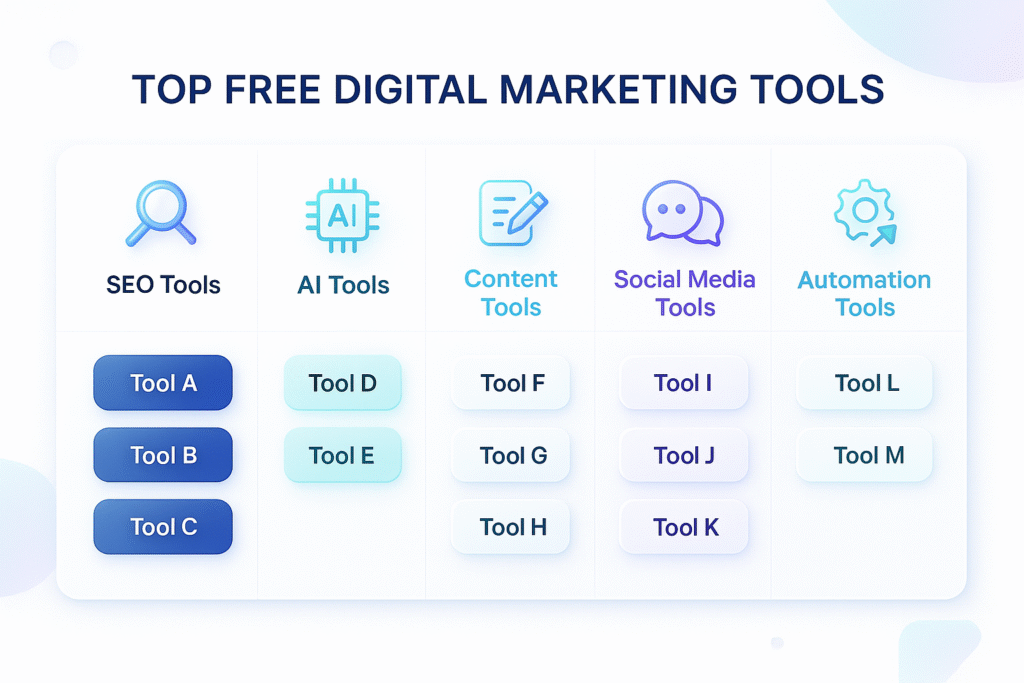
Before we move deeper into workflows, categories, and recommendations, let’s make things super easy for you.
Here’s a quick, at-a-glance comparison table so you can instantly see which tools are best for which type of marketing task.
This helps you choose the right tools based on your needs — without feeling overwhelmed or confused.
Quick Comparison Table: Best Free Digital Marketing Tools (2026)
| Tool Name | Best For | Ease of Use | Free Plan Limits | Ideal For |
|---|---|---|---|---|
| Google Analytics | Website tracking & insights | ⭐⭐⭐⭐⭐ | Unlimited | Bloggers, small businesses, marketers |
| Google Search Console | SEO tracking & indexing | ⭐⭐⭐⭐ | Unlimited | Anyone wanting Google rankings |
| Canva Free | Social media & graphics | ⭐⭐⭐⭐⭐ | Some premium elements locked | Creators, businesses, social marketers |
| ChatGPT Free | Content writing & ideas | ⭐⭐⭐⭐ | Limited advanced features | Writers, marketers, freelancers |
| Mailchimp Free | Email marketing & automation | ⭐⭐⭐ | Monthly send limits | Bloggers, beginners, small businesses |
| Metricool Free | Social scheduling & analytics | ⭐⭐⭐⭐ | Limited history & features | Social media managers & creators |
| Ubersuggest Free | Keyword research & SEO audit | ⭐⭐⭐⭐ | Daily search limit | SEO beginners, bloggers |
| CapCut | Video editing & short-form content | ⭐⭐⭐⭐⭐ | Some premium templates | Creators, brands, advertisers |
| Bitly | Link shortening & click tracking | ⭐⭐⭐⭐⭐ | Limited analytics | Affiliate marketers, social media users |
| Zapier Free | Automation & workflows | ⭐⭐⭐ | 5 Zaps only | Small businesses, freelancers |
Free Tools by Category (Keyword Cluster Breakdown)
Not every marketer needs every tool.
But every marketer DOES need the right tools in the right category.
To make things easier, here’s a breakdown of the best free digital marketing tools grouped by what they help you do.
This way, you can instantly find the tools that match your goals — whether you want to create, grow, automate, design, or analyze.
Best Free AI Tools for Digital Marketing (2026)
AI has become a huge part of digital marketing — from writing content to generating ideas, captions, scripts, email sequences, and even doing research. And the best part is that many of the best free AI tools are still available.
⭐ ChatGPT Free
Best for writing, research, content ideas, outlines
Helps you create blog intros, SEO descriptions, hooks, and scripts
Perfect for beginners who need creative support without hiring a writer
⭐ Gamma (Free Version)
Great for creating presentations, pitch decks, and documents
Converts text into visual slides instantly
Ideal for educators, marketers, and freelancers
⭐ Writesonic (Free Tier)
AI writing for SEO content, blogs, captions, and ads
Helpful for quick drafts and rewriting content
Who this category is for:
Marketers, bloggers, content creators, social media managers, small business owners.
Best SEO Tools Free for 2026
If you want organic traffic, these tools are your foundation. They help you understand your rankings, find new keywords, fix website errors, and improve performance on Google.
⭐ Google Search Console
Keyword insights, indexing status, impressions, and performance tracking
⭐ Google Analytics
Behavior, traffic sources, demographic insights
⭐ Ubersuggest Free
Keyword ideas, content suggestions, basic SEO audit
⭐ RankMath Free (WordPress)
SEO optimization, schema generation, sitemap, keyword scoring
Who this category is for:
Bloggers, website owners, SEO beginners, freelancers, small agencies.
Best Free Content Creation Tools
Creating content is one of the biggest parts of digital marketing — and these tools make it much faster, easier, and more enjoyable.
⭐ Canva Free
Graphics, reels, banners, thumbnails, presentations
⭐ CapCut
Short-form video editing, templates, transitions, captions
⭐ Notion (Free)
Content planning, blog outlines, script organization
These tools make content creation smooth and stress-free.
Who this category is for:
Creators, YouTubers, social media managers, designers, bloggers.
Best Free Email Marketing Tools
If you’re building an audience or selling anything online, you need email marketing. These free tools help you collect leads and send newsletters without spending money.
⭐ Mailchimp Free
Basic automation, newsletters, landing pages
⭐ Brevo (formerly Sendinblue)
Beginner-friendly email campaigns, SMS options, templates
Who this category is for:
Beginners, small businesses, coaches, bloggers, freelancers.
Best Free Social Media Tools
Staying consistent on social media is tough — but these tools make planning, scheduling, and analyzing much easier.
⭐ Metricool Free
Social scheduling, analytics, smart reporting
⭐ Canva Free
Social templates, reels, carousel posts
⭐ Bitly
Short links + click tracking for social posts
These tools help you grow faster while keeping your content organized.
Who this category is for:
Social media managers, brands, creators, freelancers.
Best Free Marketing Automation Tools
Automation helps you save time so you can focus on strategy, not repetitive work.
⭐ Zapier Free
Connect apps, automate workflows, integrate tools
⭐ IFTTT (Free)
Automate small tasks between apps & devices
⭐ Mailchimp Free (Basic Automation)
Welcome emails, basic sequences
Who this category is for:
Marketers, business owners, freelancers, solopreneurs, teams.
Step-by-Step: How to Build a Complete Marketing Workflow Using Only Free Tools
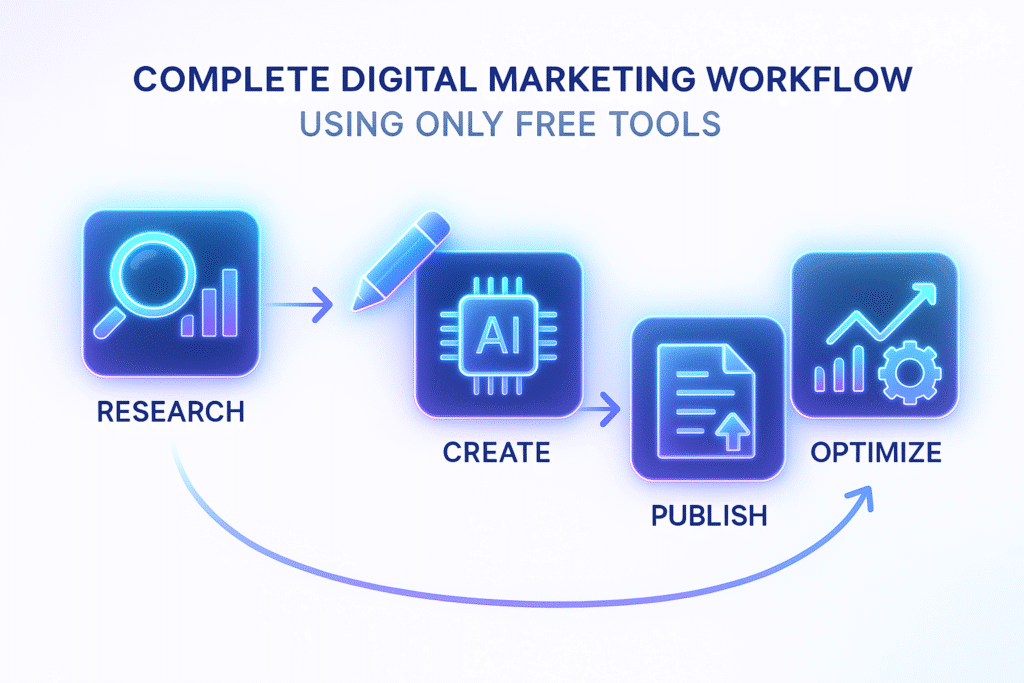
Now that you know the best free digital marketing tools available in 2026, let’s put everything together and build a simple workflow you can follow every week. This is the exact process many smart marketers use to grow their brand without paying for expensive software.
The best part?
You only need free tools to make this entire workflow work smoothly.
Let’s walk through it from start to finish.
1. Research — Find the Right Keywords & Ideas
Tools to use:
Google Search Console
Ubersuggest Free
ChatGPT Free
Start by identifying what people are searching for.
Use GSC and Ubersuggest to see keyword ideas, search volume, content opportunities, and trending topics. Then use ChatGPT to brainstorm hooks, titles, outlines, and content ideas.
This gives you a strong foundation before you start creating anything.
2. Create — Design, Write & Produce Content
Tools to use:
Canva Free
ChatGPT Free
CapCut
Now it’s time to create your content:
✔ Write your blog post using ChatGPT (then personalize it)
✔ Design your graphics, thumbnails, and social posts using Canva
✔ Create videos or Reels using CapCut
Everything here becomes fast and effortless when you combine AI + design + video in the right way.
3. Publish — Post Your Content Across Platforms
Tools to use:
Metricool Free
Mailchimp Free
WordPress / Your Blog Platform
YouTube / Social Media Channels
Publish your content everywhere your audience hangs out:
Upload your blog post
Publish your YouTube video
Send your email newsletter
Schedule your week’s social posts using Metricool
By batching your posts and scheduling them ahead of time, you stay consistent without working every day.
4. Track — See What’s Working & What’s Not
Tools to use:
Google Analytics
Google Search Console
Bitly
Tracking is the key to growth.
Use:
GA to understand traffic, behavior, and conversions
GSC to see ranking performance and keywords
Bitly to track clicks on your social or email links
These insights help you understand exactly what type of content your audience loves.
5. Optimize — Improve Your Results Over Time
Tools to use:
Google Search Console
Ubersuggest Free
ChatGPT Free
Canva Free
This is the step most marketers ignore, but it’s where the real growth happens.
Use your data to:
✔ Update old content
✔ Improve your SEO
✔ Rewrite weak headlines with ChatGPT
✔ Refresh graphics or thumbnails
✔ Add new keywords to your blog posts
✔ Repurpose high-performing content into reels, carousels, or shorts
Optimization is what transforms average content into high-performing, evergreen content.
⭐ Your Entire 2026 Marketing System — Fully Free
With just these tools, you now have a complete workflow:
Research → Create → Publish → Track → Optimize
This is the same system used by many successful creators and small businesses — and now you can use it too, without spending anything.
Free vs Paid Digital Marketing Tools — What You Truly Need in 2026
One of the biggest questions marketers ask is:
“Are free tools enough, or do I eventually need to pay for something?”
The honest answer is — it depends on your stage, your goals, and your workload.
So let’s break it down in a way that’s easy to understand.
When Free Tools Are More Than Enough
In 2026, free tools have become incredibly powerful.
Most beginners, freelancers, and small businesses can easily run their entire marketing system using only free tools.
Free tools are enough when:
✔ You’re just starting out
✔ You don’t have a big audience yet
✔ You publish 1–3 pieces of content per week
✔ You need basic analytics, simple automation, and easy visuals
✔ You’re testing ideas before scaling
✔ You want to save money and grow steadily
For 80% of marketers, free tools already cover everything they need — writing, designing, scheduling, analytics, SEO, email marketing, and automation.
When It’s Time to Upgrade
There will come a stage where upgrading to a paid tool makes sense — but only when you outgrow the free limits.
You may need paid tools when:
✔ You need deeper analytics
✔ You want advanced automation workflows
✔ You need unlimited storage or exports
✔ You manage multiple clients or accounts
✔ You need premium templates or branding controls
✔ You’re ready to scale your business
✔ Your content volume increases drastically
The key is: don’t upgrade until the free plan starts stopping your progress.
Never pay early. Pay only when you’re truly ready.
Cost-Saving Framework: The “Upgrade When It Hurts” Rule
Here’s a simple framework to decide when to switch to paid tools:
1️⃣ Use free tools as long as possible
If you can achieve the same results with a free plan, stick with it.
2️⃣ Track your limitations
Ask yourself:
- Is this tool slowing me down?
- Am I losing clients or opportunities because of its limits?
- Is my workload too high for the free version?
3️⃣ Upgrade only when the limitation is costing you more than the tool price
Example:
If you spend 3 extra hours a week manually doing something a paid plan could automate… then the upgrade is worth it.
4️⃣ Start with the cheapest upgrades first
Don’t invest in full-suite software unless you truly need it.
5️⃣ Re-evaluate every 3 months
Your needs grow as your business grows — review your tools regularly.
⭐ The Bottom Line
Free tools are perfect for learning, growing, experimenting, and building a strong foundation.
Only when the limits become a real barrier should you upgrade to paid tools.So don’t feel pressured to buy big tools too early — your free digital marketing toolkit in 2026 is already incredibly powerful.
Case Study: How a Marketer Grew Using Only online marketing tools free
Let me share a quick real-life style story that perfectly shows how powerful free tools can be.
A few months ago, I met a freelance social media marketer named Riya. She had the skills, the passion, the ideas… but not the budget. She couldn’t afford premium SEO tools, expensive design software, or paid automation platforms.
She even told me:
“I feel like I can’t grow because I can’t buy the tools everyone else uses.”
But instead of giving up, she decided to build her entire marketing system using only free tools — the same ones you’ve seen in this article.
Within just 90 days, here’s what changed:
Insight 1: Consistency Became Easy When Tools Worked Together
Riya used Metricool Free to plan and schedule all her weekly content in one place.
She didn’t have to post manually; everything went out automatically.
✔ Consistency improved
✔ Reach increased
✔ Engagement doubled
Insight 2: Creative Blocks Disappeared Overnight
Instead of struggling with ideas, she used ChatGPT Free for:
Post ideas
Captions
Hooks
Headlines
Client proposals
Even scripts for short videos
She said:
“I’ve never created content this fast… and it finally feels fun again.”
Insight 3: Designs Looked Professional Without Paying for Software
Earlier, she felt embarrassed to send her clients low-quality designs.
With Canva Free, that changed instantly.
She created:
✔ Instagram posts
✔ Carousel graphics
✔ YouTube thumbnails
✔ Facebook ads
✔ Client presentations
✔ Portfolio slides
Her clients LOVED the new look — and she looked more professional overnight.
⭐ The 3 Free Tools That Made the Biggest Difference
1. Canva Free — Made her content look branded and professional
2. ChatGPT Free — Gave her ideas, captions, scripts & strategies
3. Metricool Free — Helped her stay consistent and track results
Within 3 months, Riya:
✔ Tripled her engagement
✔ Got 2 new clients
✔ Built a solid content routine
✔ Saved 10+ hours every week
✔ Grew her confidenceAnd she did all of this without spending a single rupee or dollar on tools.
This is the power of using the right free tools in the right workflow.
Common Mistakes Marketers Make When Using Free Tools (And How to Avoid Them)
Free tools can be incredibly powerful — but only if you use them the right way.
Many beginners (and even experienced marketers) make simple mistakes that slow down their growth without even realizing it.
Let’s look at some of the most common ones so you don’t repeat them.
1. Trying Too Many Tools at Once
One of the biggest mistakes is signing up for every tool you hear about.
The result?
You get overwhelmed, confused, and end up using none of them properly.
✔ How to avoid it:
Pick ONE tool per category and stick to it.
Focus on learning it well instead of juggling five options.
2. Ignoring the Analytics
Tools like Google Analytics, GSC, Metricool, and Bitly give you valuable data — but many marketers never check it.
They post blindly and hope something works.
✔ How to avoid it:
Check your analytics once a week.
Look for what’s growing, what’s declining, and what needs fixing.
3. Not Connecting Tools Together
Your tools shouldn’t work in isolation.
When you don’t integrate them, you waste hours switching between apps and doing things manually.
✔ How to avoid it:
Use Zapier or built-in integrations.
Example: Collect leads → send them to Google Sheets → send them to Mailchimp → send you a notification.
All automated.
4. Creating Random Content Without a Strategy
Free tools can help you create content, but they can’t fix a bad plan.
Some marketers create beautiful posts on Canva… but without a clear content goal.
✔ How to avoid it:
Use the Research → Create → Publish → Track → Optimize workflow.
It keeps your content consistent and purposeful.
5. Relying Only on AI Without Personal Editing
ChatGPT is amazing, but many marketers copy-paste AI content without adding their own voice.
This makes your content feel generic and robotic.
✔ How to avoid it:
Always rewrite, personalize, and add your real examples.
AI should help you — not replace your creativity.
6. Not Updating Old Content
Many marketers publish content and forget about it.
But old content loses rankings if you leave it untouched.
✔ How to avoid it:
Optimize your top posts every 60–90 days using GSC data.
7. Ignoring the Free Limits Until It’s Too Late
You don’t need paid tools early, but you do need to know your free plan limits.
People often discover limitations during urgent work — causing frustration.
✔ How to avoid it:
Check your free plan limits ahead of time.
Upgrade only when you truly outgrow the free version.
These mistakes may seem small, but avoiding them can dramatically improve your productivity, consistency, and results — even if you’re using only free tools.
Conclusion: Smart Marketers Don’t Spend More — They Use Better Tools
If there’s one thing I want you to remember from this guide, it’s this:
👉 You don’t need a big budget to grow — you just need the right free tools and a smart workflow.
In 2026, digital marketing is more competitive than ever. Premium tools are getting costlier, and thousands of freelancers, creators, and small businesses feel overwhelmed.
But the truth is… you already have everything you need to take action today.
With the 10 best free digital marketing tools we covered — from Google Analytics to Canva to ChatGPT to Zapier — you now have a complete stack that can help you:
✔ Research faster
✔ Create better
✔ Automate smartly
✔ Publish consistently
✔ Track results confidently
✔ Improve week after week
And the best part?
You can do all of this without spending a single rupee or dollar.
Whether you’re a freelancer trying to scale, a beginner just getting started, or a business owner aiming for growth — these tools level the playing field and give you the power to compete with bigger brands.
But don’t just read about these tools…
👉 Start using them.
👉 Start testing them.
👉 Start building your workflow today.
To make it even easier, I’ve put together a Free Digital Marketing Tools Checklist — everything you need in one place.
📥 Download the checklist now and start implementing it step-by-step.
Your growth doesn’t depend on expensive tools.
It depends on consistency, clarity, and choosing the right systems.
And now, you have all three.
Here’s to your digital success in 2026 — let’s grow smarter, faster, and for free. 🚀
Ready to Grow Faster? Start Using These Free Tools Today!
You now know the best free digital marketing tools for 2026, and you’re fully equipped to grow your business, attract more traffic, and create content that actually works — even without spending on expensive software.
But tools alone don’t build results.
Strategy + Consistency = Growth.
So here’s your next step:
👉 Pick 2–3 tools from this guide and start using them today.
👉 Build one simple workflow and follow it for the next 7 days.
👉 Track what improves — and double down on what works.
Do You Also Need Hands-On Help Growing Your Business?
If you feel overwhelmed or want expert support in building the right strategy for your business, you can also book our Digital Marketing Services.
We help with:
✔ SEO & Content Strategy
✔ Social Media Management
✔ Google Ads & Lead Generation
✔ Email Marketing Automation
✔ Website Development & Optimization
✔ Complete Digital Marketing Roadmaps
Whether you’re a small business, freelancer, or blogger —
we can help you grow smarter, faster, and with zero confusion.
Let’s build your digital growth together.
Frequently Asked Questions
Which free tools help with keyword research for online campaigns?
Google Keyword Planner, Ubersuggest Free, and Google Trends are the best free tools for keyword research.
How to access free marketing automation tools for small businesses?
Use Zapier Free, Mailchimp Free, and HubSpot CRM Free — all offer automation features without cost.
What are the best free tools for managing online advertising campaigns?
Google Ads Manager, Meta Ads Manager, and AdsReport are the top free tools for managing and monitoring ad campaigns.
What are the top free analytics tools for website traffic insights?
Google Analytics 4, Google Search Console, and Microsoft Clarity provide detailed free traffic and behavior insights.
What is the best free marketing tool in 2026?
ChatGPT Free leads in 2026 because it supports research, content, SEO, and idea generation in one place.
Are free digital marketing tools effective for beginners?
Yes. Free tools are perfect for beginners — they offer powerful features without needing a budget.
What tools do digital marketers use daily?
Most marketers rely on Google Analytics, Canva, ChatGPT, Search Console, Metricool, and email marketing tools like Mailchimp.
Can I start digital marketing with zero cost?
Absolutely. With free tools for SEO, content creation, analytics, and automation, you can start with zero investment.
What is the best form of free marketing?
Content marketing — including blogs, social media posts, and short videos — delivers long-term organic growth for free.
What is the best free tool for small businesses?
Google Business Profile — it boosts visibility, leads, and trust at no cost.
⭐ If You Found This Guide Helpful… Share the Love!
If this article helped you discover new tools or inspired your marketing workflow, share it with your friends, team, or anyone who wants to level up their digital marketing — for free.
Your one share can help someone save hours of work and a lot of money.
Also, I’d love to hear from you:
💬 Comment below and tell me — which is YOUR favorite free digital marketing tool?
Your answer might even inspire a new tutorial or a future article!
And before you go…
📩 Don’t forget to subscribe to our email newsletter.
You’ll receive weekly tips, free tools, templates, checklists, and marketing hacks straight to your inbox — no spam, ever.
Let’s grow smarter, together. 🚀